

Analyse site web, test performance et qualité. How to lose weight (in the browser) How to measure frontend performance with Grunt. When you are a frontend developer, you are on the constant journey to find the right tool to measure the performance of your site.
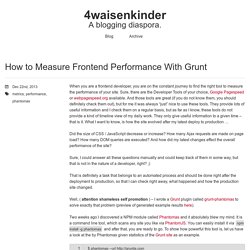
Sure, there are the Developer Tools of your choice, Google Pagespeed or webpagespeed.org available. And those tools are great (if you do not know them, you should definitely check them out), but for me it was always “just” nice to use these tools. They provide lots of useful information and I check them on a regular basis, but as far as I know, these tools do not provide a kind of timeline view of my daily work. They only give useful information to a given time – that is it.
What I want to know, is how the site evolved after my latest deploy to production … Did the size of CSS / JavaScript decrease or increase? Sure, I could answer all these questions manually and could keep track of them in some way, but that is not in the nature of a developer, right? Two weeks ago I discovered a NPM module called Phantomas and it absolutely blew my mind. And that is it.
Automate Performance Testing with Grunt.js. In this age of 2 MB web pages, performance budgets are becoming necessary parts of our web development process.
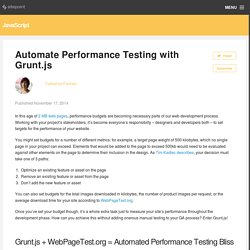
Working with your project’s stakeholders, it’s become everyone’s responsibilty – designers and developers both – to set targets for the performance of your website. You might set budgets for a number of different metrics: for example, a target page weight of 500 kilobytes, which no single page in your project can exceed. Grunt And Gulp Tasks For Performance Optimization. Delays in performance have the potential to impact user engagement, experience and revenue.
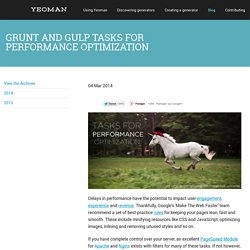
Thankfully, Google's 'Make The Web Faster' team recommend a set of best-practice rules for keeping your pages lean, fast and smooth. These include minifying resources like CSS and JavaScript, optimizing images, inlining and removing unused styles and so on. Grunt And Gulp Tasks For Performance Optimization. PNG vs SVG for sprites. Real-User Monitoring, pourquoi en avez-vous besoin pour doper vos ventes ? Un peu de RUM pour faire flamber vos ventes.

On sait depuis longtemps que la performance d’un site a un impact direct sur son audience, sur la fidélisation, mais aussi, dans le cas d’un site de commerce, sur le taux de transformation. Et bien sûr, la seule performance qui compte à cet égard est la performance vécue par l’internaute.
Xmas Gift: WebPagetest API Swiss Army Knife. WebPagetest is a fantastic Web Performance project which ultimately became the straightforward standard tool for testing and comparing web site performance.

It was first developed and opensourced by Patrick Meenan at AOL. Pat’s now at Google and works with a dedicated team on WebPagetest. WebPagetest provides a RESTful API which exposes all UI functions, however the output varies between XML, JSON, and CSV. CDN Gratuit : utiliser les serveurs frontaux de Google pour créer son Content Data Network. Un CDN (Content Data Network) permet à stocker des données statiques d’un site internet « in the cloud ».

Cette méthode offre différents avantages non négligeables : Réduction de la bande passante utilisée sur le serveur principal,Réduction de la charge processeur sur votre serveur, l’économie peut-être consacrée au traitement des fichiers dynamiques,Parallélisation des téléchargements côté client (donc plus rapide),Les fichiers statiques sont servis à partir du serveur le plus proche de l’internaute, les « routes » sont donc plus courtes,Les entêtes envoyées à partir du CDN sont personnalisables, il est donc possible d’envoyer du contenu sans Cookies (cookieless content) ni autres fioritures. Utiliser un CDN : pourquoi et comment ? How to Optimise your Time to First Byte (TTFB) to Improve Search Results. What is TTFB?

Time to First Byte (TTFB) is the time it takes a user to receive the first byte from a web server when requesting a particular URL. After testing several websites, data showed that although there is no solid evidence to suggest ranking had a strong correlation to TTFB values, the correlation was strong enough to analyse further. From graphical data captured by search results, it is evident that websites with a lower TTFB ranked higher than those with higher TTFB. And this isn’t just valid for short keyword searches, it is also valid for long ones with multiple keywords. Node.js Troubleshooting & Performance Monitoring. Find the bottlenecks in your Node.js application The New Relic agent can help you identify the slowest web transactions in your Node.js app.
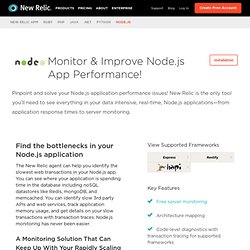
You can see where your application is spending time in the database including noSQL datastores like Redis, mongoDB, and memcached. You can identify slow 3rd party APIs and web services, track application memory usage, and get details on your slow transactions with transaction traces. Node.js monitoring has never been easier. Nodetime - Performance Analytics for Node.js Applications, Node.js APM. The Top 20 Free Network Monitoring and Analysis Tools for Sys Admins. We know how administrators love free tools that make their life easier.

Here are 20 of the best free tools for monitoring devices, services, ports or protocols and analyzing traffic on your network. Even if you may have heard of some of these tools before, we’re sure you’ll find a gem or two amongst this list. 1. 6 Tools To Find Out Website Load Speed. Research shows that if your web pages take longer than 5 seconds to load, you lose 50% of your viewers and sales.

As a UNIX admin often end users and web developers complain about website loading speed and timings. Usually, there is nothing wrong with my servers or server farm. Fancy java script and images / flash makes site pretty slow. These tools are useful to debug performance problems for sys admins, developers and end users. Rule 1 - Make Fewer HTTP Requests. HTTP Compression Test. Compressing your content saves bandwidth and improves render time, particular on devices with slow internet connections.
But it also reduces load on your server. While it does take some amount of computer power to compress files on the fly, you save much more power by having your server doing fewer things at once. It takes a lot less time to transfer files that are smaller. Your server is therefor, at any given time, maintaining far fewer open connections. There really is no down-side to enabling some form of HTTP compression. Is your http gzip working right? Comment savoir si la compression Gzip est activé. Browser Disk Cache. This page provides instructions for finding disk cache values for: The major browsers set the default disk cache size too small: Firefox is 50MB, IE is 8-50M, Chrome is < 80M, and Opera is 20MB.
(Safari doesn't have a cache size setting.) It's hard to gather data on how many users are maxing out their cache. You can help by reporting your cache values. Internet Explorer These instructions were derived from Internet Explorer 8. Separating JavaScript download and execution. Not too long ago, I wrote a post entitled, Thoughts on script loaders[1], in which I discussed my thoughts on the continuing introduction of script loaders such as LABjs and ControlJS. In that post I also mentioned what I thought was the main problem that led to existence of these libraries. That problem is the inability of the developer to control the download of JavaScript files as separate from its execution.
After a conversation with Steve Souders about ControlJS, I put together a proposal for a delayed script execution model in browsers[2]. I reviewed this with Jonas Sicking and Boris Zbarsky from Mozilla as well as Tony Gentilcore from WebKit, where we had a nice go-around about actual use cases and possible solutions aside from mine. Ultimately, the consensus was that the issue should be brought up on the WHAT-WG mailing list to get a wider group of opinions, and so I initiated that thread[3]. Website Speed and Performance Optimization. Infographie : Pourquoi les sites d'e-commerce sont-ils plus lents ? Comment rendre un site web plus rapide ? [infographie] Vous avez envie de booster l’affichage des pages de votre site web ?
Alors mettez en oeuvre ces différents critères d’optimisation afin d’ajouter une dose de turbo et plaire à vos visiteurs ainsi qu’aux moteurs de recherche. Les principaux paramètres à prendre en compte sont : l’efficacité du serveur dans votre plan d’hébergement (optez de préférence pour un dédié si vous avez plusieurs milliers de visiteurs par jour), la mise en cache des images et feuilles de style (CSS), limiter les redirections et pages 404, nettoyer son code source, utiliser des requêtes asynchrones, optimiser le paramétrage de PHP, limiter le nombre de plugins sous WordPress et vérifier que ceux qui sont en place ne sont pas des boulets pour votre site, utiliser un CDN (Content Delivery Network) comme Google Page Speed Service ou Cloudflare.
Ne négligez pas l’optimisation sur mobile. Pour tester la performance de votre site utilisez des outils comme GTmetrix, PageSpeed Insights ou YSlow pour Firefox.