

What are Actors? on Stencylpedia. By Jon (Updated on 2015-10-21) This article introduces you to the key concepts behind actors.
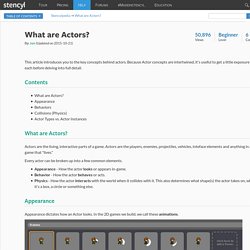
Because Actor concepts are intertwined, it's useful to get a little exposure to each before delving into full detail. Contents What are Actors? AppearanceBehaviorsCollisions (Physics)Actor Types vs. What are Actors? Actors are the living, interactive parts of a game. Every actor can be broken up into a few common elements. Eyes. Download the image files from here: eyes.zip Extract the zip file to your desktop.
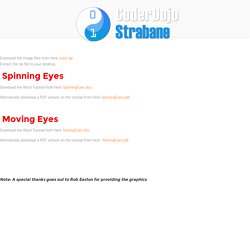
Download the Word Tutorial from here: SpinningEyes.doc Alternatively download a PDF version on the tutorial from here: SpinningEyes.pdf Download the Word Tutorial from here: MovingEyes.doc Alternatively download a PDF version on the tutorial from here: MovingEyes.pdf. CDS. Story 6 suggested activities. Getting Started with MIT App Inventor 2. App of the Month Program. Submit your app here by the end of August!

Winners will be announced in September. Please note: As of July 2018 our primary App of the Month award categories will be Young Inventors (12 and under), Teen Inventors (13-19), and Adult Inventors (20+). Course In A Box Intro. How do you...? Learn to build Android apps. About. Example 1. How do you start and pause a sound file when the user clicks a button? App Inventor. This curriculum was developed by the San Francisco Unified School District (SFUSD), using materials adapted from MIT's App Inventor, AppInventor.org, the University of San Francisco, the MobileCSP curriculum, App Inventor EDU, the Royal Society, Code Studio, IDEO, and Common Sense Media.

This work is licensed under a Creative Commons Attribution-NonCommercial-ShareAlike 4.0 International License. Please contact us if you are an educator who would like access to the teacher resources. More information about computer science in SFUSD can be found at CSinSF.org. Sign in|Report Abuse|Print Page|Powered By Google Sites. How To Make An Android App: Your Guide to MIT App Inventor. Android app development isn’t always simple.

MIT’s App Inventor is the easiest way to learn how to make an Android app, but if you don’t know how to get started our latest guide can help. From author James Sherar, “Make Your Own Android App: Your Unofficial Intro To MIT App Inventor” goes over the basics of making your very own app for Android using the educational App Inventor tool. Take the first step toward learning to make apps instead of just using them. App Inventor makes Android app development highly visual, and highly intuitive. It is an easy and fun way for the uninitiated to learn about computer programming, and is at the same time a productive tool for advanced programmers alike. This guide aims to show anyone the basics of using App Inventor in the hopes that more people will get into Android app development instead of just consuming.
Table Of Contents §–Introduction §1–System Requirements §2–Development. Piskel - Megaman moving. Tool shortcuts P Pen tool V Vertical Mirror pen B Paint bucket tool A Paint all pixels of the same color E Eraser tool L Stroke tool R Rectangle tool C Circle tool M Move tool S Rectangle selection Z Shape selection U Lighten O Color picker Misc shortcuts 0 Reset zoom level +/- Zoom in/Zoom out X Swap primary/secondary colors D Reset default colors ctrl + Z Undo ctrl + Y Redo ↑ Select previous frame ↓ Select next frame N Create new frame shift + N Duplicate selected frame shift + ?

Hack. on Scratch. Sign in or Register. Sign in or Register. Sign in or Register. DMP Electronics INC. 86Duino. Tutorials for App Inventor. Εφαρμογές για Android από τους μαθητές του 2ου ΕΠΑΛ Ευόσμου - home. CDS. App Inventor Tutorial 11. Part 1: Basic Bluetooth communications using App Inventor. (Some very minor updates were made to this in November 2019).
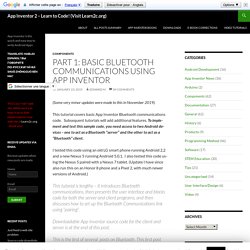
This tutorial covers basic App Inventor Bluetooth communications code. Subsequent tutorials will add additional features. To implement and test this sample code, you need access to two Android devices – one to act as a Bluetooth “server” and the other to act as a “Bluetooth” client. I tested this code using an old LG smart phone running Android 2.2 and a new Nexus 5 running Android 5.0.1. I also tested this code using the Nexus 5 paired with a Nexus 7 tablet.
This tutorial is lengthy – it introduces Bluetooth communications, then presents the user interface and blocks code for both the server and client programs, and then discusses how to set up the Bluetooth Communications link using “pairing”.Downloadable App Inventor source code for the client and server is at the end of this post.This is the first of several posts on Bluetooth. Related: Introduction to Bluetooth Footnote: The Designer View. TalkToMePart1. Video Tutorials (AI2) Course In A Box Intro. Course Introduction. The Course-in-a-Box is a set of on-line materials to help teachers design App Inventor courses and/or modules.
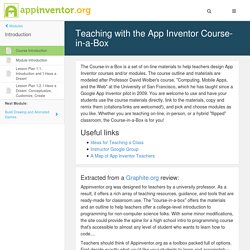
The course outline and materials are modeled after Professor David Wolber's course, "Computing, Mobile Apps, and the Web" at the University of San Francisco, which he has taught since a Google App Inventor pilot in 2009. You are welcome to use and have your students use the course materials directly, link to the materials, copy and remix them (citations/links are welcomed!) , and pick and choose modules as you like. Whether you are teaching on-line, in-person, or a hybrid "flipped" classroom, the Course-in-a-Box is for you! Extracted from a Graphite.org review: Appinventor.org was designed for teachers by a university professor.
Teachers should think of Appinventor.org as a toolbox packed full of options. Learn to build Android apps. Java Bridge.