

Arduino Maker Projects. Awesome Websites to Get Your Kids Hooked on Programming - TheITBros. The success stories of people who used MOOCs (Massive Open Online Courses) to pick up new skills and even change careers aren’t exactly rare nowadays.

You probably have heard of people learning how to code by signing up for classes on sites like Coursera, eDX, and Udacity, then leveraging the knowledge that they’ve gained to find jobs and/or internships. But what if your ten-year old kid expresses an interest in becoming a computer programmer? These MOOC sites aren’t exactly kid-friendly, and most of the courses that are hosted there require at least highschool-level knowledege to fully comprehend (plus kids might not be so keen on participating in online class discussions if their classmates are scary grownups). Micro-cartes / Europe - International. Arduino. Nice Blog. Teaching children about computer science and technology concepts through stories and games. Quick Start Guide. What you will need Required SD CardWe recommend an 8GB class 4 SD card – ideally preinstalled with NOOBS.

You can buy a card with NOOBS pre-installed, or you can download it for free from our downloads page.Display and connectivity cablesAny HDMI/DVI monitor or TV should work as a display for the Pi . For best results, use one with HDMI input, but other connections are available for older devices. Use a standard Ethernet cable for internet access.Keyboard and mouseAny standard USB keyboard and mouse will work with your Raspberry Pi.Power supplyUse a 5V micro USB power supply to power your Raspberry Pi.
Not essential but helpful to have Internet connectionTo update or download software, we recommend that you connect your Raspberry Pi to the internet either via and ethernet cable or a wifi adapter.HeadphonesHeadphones or earphones with a 3.5mm jack will work with your Raspberry Pi. Plugging in your Raspberry Pi Logging into your Raspberry Pi Read more in our documentation. LEGO WeDo: Powerful Machines. LEGO WeDo. Use LEGO® Education WeDo™ robotics kit with Scratch for pcDuino. In this post, we explain how to apply the patch to the version 2014-07-21 of pcDuino3 image in order to use LEGO® Education WeDo™ robotics kit with Scratch for pcDuino.
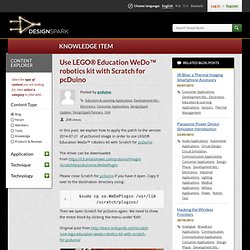
The driver can be downloaded from Please close Scratch for pcDuino if you have it open. Copy it over to the destination directory using: WeDoBots: LEGO WeDo. Scratch-ing the LEGO WeDo. I have been Scratch-ing with LEGO WeDo kits, and my high school level students absolutely love it!
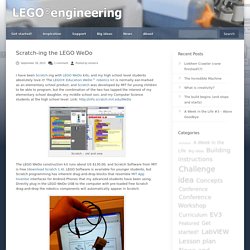
The LEGO® Education WeDo™ robotics kit is normally ear-marked as an elementary school product, and Scratch was developed by MIT for young children to be able to program, but the combination of the two has tapped the interest of my elementary school daughter, my middle school son, and my Computer Science students at the high school level. Link: LabVIEW-background-faded.jpg (JPEG Image, 590 × 542 pixels) Arduino - JumboBooks. The Arduino Uno is a simple micro controller that the user has a large amount of control over.

That being said, the Arduino Uno must be connected to a breadboard and other elements to complete this tutorial. This JumboBooks tutorial gives the basics of how to program the Arduino in LabVIEW, including all of the information necessary to create each circuit. The tutorial starts off giving the user two basic pieces of code in LabVIEW to play around with, so that the user can familiarize himself or herself with the Block Diagram and how functions run and flow together. Below is a very basic piece of sample code. Scratch-ing the LEGO WeDo. Scratch-ing the LEGO WeDo. Activities for LEGO WeDo With Scratch Scripts.pdf. WeDo and Scratch Activities. WeDo and Scratch Activities. Page. Support - Product Support - LEGO Education WeDo Robotics - WeDo Base Set (9580) - WeDo Building Instructions. Close Product Support.

Education Home - LEGO Education downloads. WeDo Robotics - LEGO Education. The LEGO WeDo Small Group Pack includes the following items: 3x LEGO Education WeDo Construction Set (LEG5980-2) 1x LEGO Education WeDo Software and Activity Pack (LEG20097) 1x LEGO Education WeDo Site License (LEG20094) 1x LEGO Education WeDo Resource Set (LEG9585) 3x Power Functions Light (LEG8870) The WeDo Construction Set enables students to build and program simple LEGO models that are plugged into a computer.

The set contains more than 150 elements, including a motor, motion and til t sensors, and the LEGO USB Hub. Combine with the LEG29580 Activity Pack to carry out 12 theme-based activities. Key Learning Values: Bpsrobotics.wikispaces.com/file/view/scratch wedo tutorial.pdf. Scratch-ing the LEGO WeDo. NOTE as of May 2013: New!
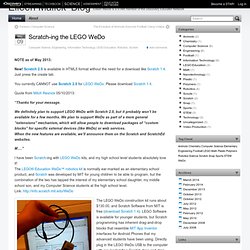
Scratch 2.0 is available in HTML5 format without the need for a download like Scratch 1.4. Just press the create tab. You currently CANNOT use Scratch 2.0 for LEGO WeDo. Please download Scratch 1.4. Quote from Mitch Resnick 05/10/2013: “Thanks for your message. LEGO WeDo Construction Set. "Motor" redirects here.
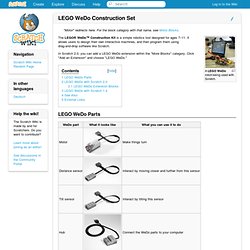
For the block category with that name, see Motor Blocks. Scratch Curriculum Guide Draft. A design-based introduction to computational thinking with Scratch This Scratch curriculum guide provides an introduction to creative computing with Scratch, using a design-based learning approach.
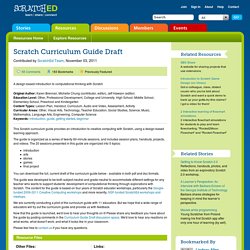
The guide is organized as a series of twenty 60-minute sessions, and includes session plans, handouts, projects, and videos. The 20 sessions presented in this guide are organized into 5 topics: introduction arts stories games final project You can download the full, current draft of the curriculum guide below - available in both pdf and doc formats. Scratch - Για τους Εκπαιδευτικούς. What is ScratchEd? Launched in July 2009, ScratchEd is an online community where Scratch educators share stories, exchange resources, ask questions, and find people. Since its launch, more than 7500 educators from all around the world have joined the community, sharing hundreds of resources and engaging in thousands of discussions.
Join the ScratchEd community for free at scratch-ed.org. Activities for LEGO WeDo With Scratch Scripts.pdf. Control 2 Motor Lego Wedo with Kinect and Scratch. Betchablog - Scratch. Δημιουργική Χρήση Υπολογιστή με το Scratch - μετάφραση στα Ελληνικά του Scratch Curriculum Guide Draft (Creative Computing) Μία εισαγωγή στην υπολογιστική σκέψη με το Scratch βασισμένη στη σχεδίαση Here's the Scratch Curriculum Guide Draft translation in Greek ported to the Prezi platform. Μετάφραση στα Ελληνικά και μεταφορά στην online πλατφόρμα παρουσιάσεων prezi.com της σειράς μαθημάτων στη Δημιουργική Χρήση Υπολογιστή από τη συγγραφική ομάδα του ScratchEd, με τίτλο Scratch Curriculum Guide Draft (Creative Computing - a design-based introduction to computational thinking). Αρχικά, ακολουθεί το πρωτότυπο συνοδευτικό κείμενο του έργου, μεταφρασμένο στα Ελληνικά: New to Scratch?
Scratch - Για τους Γονείς. What is the age range for Scratch? While Scratch is primarily designed for 8 to 16 year olds, it is also used by people of all ages, including younger children with their parents. What resources are available for learning Scratch? If you’re just getting started, there’s a step-by-step guide available inside Scratch, or you can download the Getting Started guide (PDF). The Scratch Cards provide a fun way to learn more. Scratch - Για τους Γονείς. Βοήθεια σχετικά με το Scratch - Βοήθεια σχετικά με το Scratch. ScratchEd An online community for educators using Scratch, with stories, discussions, and resources, such as the Scratch curriculum guide. Βοήθεια σχετικά με το Scratch - Κάρτες του Scratch.
Help With Scripts - Discuss Scratch. Questions about Scratch - Discuss Scratch. WeDo SCRATCHing. Scratch Cards. Βοήθεια σχετικά με το Scratch - Βοήθεια σχετικά με το Scratch. Getting Started Guide. GettingStartedGuidev14.pdf. ScratchEd. Damien Kee - Books. Damien Kee - Scratch Resources. Διαγωνισμός Εκπαιδευτικής Ρομποτικής για μαθητές δημοτικού. Ο Πανελλήνιος Διαγωνισμός Εκπαιδευτικής Ρομποτικής «WeDo SCRATCHing» είναι μια εκδήλωση για την επιστήμη, την τεχνολογία και την εκπαίδευση που φέρνει σε επαφή μαθητές και καθηγητές από όλη τη χώρα με σκοπό να αναπτύξουν τη δημιουργικότητά τους και τη δεξιότητα επίλυσης προβλημάτων μέσα από τις προκλήσεις του διαγωνισμού.
Μαθητές της πρωτοβάθμιας εκπαίδευσης όλης της χώρας καλούνται να συνεργαστούν και να δημιουργήσουν ομάδες των 2-5 μελών, μέσω του σχολείου τους. Οι οποίοι πρέπει να σχεδιάσουν και να να δημιουργήσουν μια ολοκληρωμένη ρομποτική κατασκευή της οποίας θα χτίσουν και θα κινήσουν μέρη της είτε με παροχή ρεύματος (μπαταρίες) είτε με αυτοματισμούς μέσω του υπολογιστή. Ο διαγωνισμός εκπαιδευτικής Ρομποτικής «WeDo SCRATCHing» αποτελεί ιδανική ευκαιρία για εμπλοκή των παιδιών σε δημιουργική επίλυση προβλήματος με σύγχρονη τεχνολογία. Ο διαγωνισμός θα διεξαχθεί το δεύτερο δεκαπενθήμερο του Μαρτίου 2015. Περισσότερες πληροφορίες θα ανακοινωθούν το επόμενο διάστημα. 15 Best Google Drive Add-Ons for Education.
Www.mindsensors.com. Lego Mindstorms Hacks. Spy Camera Rover. Odin, a robot for odometry. Odin, a robot for odometry Odin is a robot that estimates its own position while it moves using odometry. In order to do that it measures as precisely as possible distances travelled and orientation of displacement.
Its mechanical structure is well suited for that: when travelling it rolls on four parallel wheel so it is able to go very straight. For turning, it raises itself on a central pivot, turns around it and goes down, ready for the next move. Of course odometry has limitations: Odin must roll on flat, smooth ground (preferably a hard one), and it is not cat proof... Even without hitting something, after a round trip Odin will come back at its starting position with some position and bearing offset.
Movies Building instructions. Odin, a robot for odometry. Get started with LEGO robotics! New to LEGO robotics? The LEGO Education website offers detailed information about the different robotics kits, including the EV3, and provides support to help you get started. If you need help choosing a kit, Which LEGO kit? Gives brief descriptions of the kits and suggestions for their use. When you’re ready, please come back to this site for inspiration and support. I’ve chosen a kit.
Summer School. The Locomorph summer school was hosted in Denmark from 23-27 August at The University of Southern Denmark. We had 27 participating students from 17 different countries. The majority of the students were Ph.D. students, however, a few MSc students and a Post. Doc also attended. At the summer school students were introduced to current knowledge and techniques in morphology and morphosis of animals and robots.
CHARLI Robot Gangnam Style. USD Modular Robotics Research Lab - Youtube. LEGO WeDo: Powerful Machines. Arduino programming. Arduino Maker Projects. Control. Home Automation.