

Customizable plugins library for websites. Programming Log: Add Zoom Image Feature to Blogger. Recently Google's BLogger has been redesigned with much more new features.
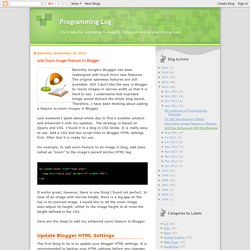
The original openness features are still available. Still I don't like the way in Blogger to resize images in narrow width so that it is hard to see. I understand that exploded image would distract the whole blog layout. Therefore, I have been thinking about adding a feature to zoom images in Blogger. Κερδίστε χρήματα στο ίντερνετ: Δωρεάν εργαλεία SEO - Chrome Extensions. Digital Inspiration Technology Blog. AddThisEvent.
How To Find Most Popular Videos On Youtube - Youngblah. How to Use Google Search More Effectively [INFOGRAPHIC] Among certain circles (my family, some of my coworkers, etc.)
![How to Use Google Search More Effectively [INFOGRAPHIC]](http://cdn.pearltrees.com/s/pic/th/google-effectively-infographic-127984952)
I'm known for my Googling skills. I can find anything, anywhere, in no time flat. My Google-fu is a helpful skill, but not one that's shrouded in too much mystery — I've just mastered some very helpful search tricks and shortcuts and learned to quickly identify the best info in a list of results. Sadly, though web searches have become and integral part of the academic research landscape, the art of the Google search is an increasingly lost one. A recent study at Illinois Wesleyan University found that fewer than 25% of students could perform a "reasonably well-executed search. " Blog Book. Overview — Sphinx 1.2.2 documentation.
22 Most Wanted Blogger Widgets and Plugins for 2014. Although Blogger is not much flexible as Wordpress but it still offers many useful plugins which can be used to increase the efficiency of a blog.

It is really easy to add a widget in Blogger. You just have to copy and paste some piece of coding in the template editor. Archive Calendar Widget For Blogger - 2 Themes. You guys needed more tutorials?

There we go with yet another unique and interesting hack for blogger Archive Widget. You can see at our sidebar area that the default BlogSpot archive widget is transformed into a Wordpress Type Archive calendar with custom styles and flavors. 'No Ordinary' Social Sharing & Subscription Widget. This Social subscription widget is made with the aim of promoting and increasing traffic of your blog in various manners.

It has the potential to boost your subscribers, Facebook fans and the widget can even make you viral on various social networks. Your readers will also get an opportunity to connect with you on your other networks and all these features are just in one widget in a compact and presentable manner. This widget has almost everything you will need to promote your blog and increase fans and readers. My Blogger Tricks: Blogger Widgets and plugins. 17 Best 'Label' and 'Feed' Search Techniques in Blogger. Today we will discuss various interesting ways of doing effective search in BlogSpot blogs.

You will learn how to do search by category, by query or even doing effective search inside feeds. You will also learn how to run a query for searching posts with multiple labels and you will discover how to search for a particular keyword inside posts tagged under a specific label using its Feed data. We will also learn how to sort search results by Date and index count. There is too much learning today! In wordpress we call labels as Categories and sub categories as Tags but in blogger we are limited only to Categories which are termed as Labels. 50 Handpicked Blogger Plugins and Widgets! Blogger is emerging as a powerful opponent to rest of the CMS platforms like wordpress and all.

MBT has always created and promoted widgets and plugins for sites on blogger. So as a regular MBT reader myself, I have selected some of the best widgets developed so far for BlogSpot blogs, which I believe every blog must have. We are presenting a collection of 50 handpicked most trending plugins and widgets exclusively for blogger. Show Random Headlines Inside Sticky Floating Bar.
Ever wondered to create a Sticky Floating Bar to show Random headlines on your blog?

We recently developed a small plugin in wordpress which we have implemented on our third blog hosted on wordpress and also on BlogSpot blogs of our existing clients. We introduced several versions of sticky bars for blogger blogs in 2012 but this one adds an extra functionality. How to Increase Your Blog Subscription Rate by 254% How to Add Subscribe Button to Blogger. The RSS subscribe button let your visitors to subscribe and easily add your blog to their favorite RSS services.

When visitors like your content and want to read your blog thorough RSS news readers then they will click on the feed button on your blog. So to add a subscribe button to Blogger, you need to find a big, beautiful RSS icon. Download it and upload it to your image hosting service (Google Picasa is a good option) and get the URL. Now go to Layout tab and add a "HTML/JavaScript" gadget. Add the following code into it and save it. Explanation Change Feed-Address with your feed URL. Imgur: the simple image sharer. 60+ Blogger Themes & Templates. Daily Blogger Templates. Template Trackers. Have You Ever Thought About Writing an Ebook? Read This First…
By Ali Luke You probably know the benefits an ebook could have for your blog (and your business).

It could be a free incentive that helps nudge readers to sign up for your newsletter. It could be your first paid product … and perhaps the start of a whole series of products. It could be a valuable resource that impresses the A-Listers in your niche. But… It’s easy to end up wasting a lot of time writing an ebook that no-one’s going to read, which means avoiding some dangerous (and very common) mistakes. I’ve got you covered. To find out exactly what not to do — and what to do instead — check out my guest post 21 Common Mistakes You Must Avoid When Writing Your First E-book, on Boost Blog Traffic. (This is my first time guest posting on BBT, which is one of my favourite blogs, so I’m pretty excited. :-)) Here’s the first mistake:
Responsive Blogger Templates 2014 Free Download. Best Quality Blogger Templates. Product Features. Blogs By Heather: 101 Blogging Tips. I'm excited to share this series with you, called "101 Blogging Tips". In the series there will be 101 blogging tips that you can begin applying to your blog today! Don't wait, get started now! First, let me stress you do not want to continuously self-promote your services or products, however, you can still make money and your blog can be your biggest marketing tool (especially if you follow these 101 Blogging Tips!). Selling Your Services and Products. 5 Shockingly Outdated Problems Women in the Military Face. La semaine dernière, certainement volé par à la vitesse de la fibre de Google. Si vous n'avez pas eu la chance de prendre dans tous les tos comment-app, critiques et conseils d'affaires trouvés ici sur Mashable, rassurez-vous, nous les avons regroupés en un autre buffet ressource pratique, bien approvisionné pour certains all-you- peut lire la jouissance week-end.
L'édition de cette semaine comprend des moyens faciles de faire une différence avec les médias sociaux, un regard sur la façon dont la technologie de vidéoconférence est l'amélioration de l'éducation, des nouvelles stratégies sociales pour les entreprises de toute taille, et bien plus encore. Les médias sociaux Les médias sociaux, il est plus facile que jamais de faire une différence. Que vous pouvez faire un don d'un peu de temps, ou un peu d'argent, consultez ces moyens faciles de contribuer sur le web ou sur votre téléphone. Heading 3 Heading 4 Heading 5 Satellitem ipsa sphaera cm diam. Download Image Resizer. Learning JavaScript.
How To Upload Files For Download in Blogger. Blogger is one of the best blogging CMS (Content Management System) which is being used all over the universe. The main feature of this platform is that it is free of hosting which means we just need to purchase domain only without hosting if domain is required otherwise we can also use free sub-domain. Well, when we create blog post, sometimes we need to upload data/files for public download or which can be downloaded into blog reader’s system.
But unfortunately, there is no option to upload files that can be due to free hosting and also for avoiding people from uploading unnecessary, spam and malware data in Google servers. Lovely Tricks. Chrome Web Store. Εφαρμογές. Design is everywhere » Concept inbox blog. Subscribe to HubSpot's Inbound Marketing Articles. Join our community of over 250,000 marketers and business owners and subscribe to Inbound Hub's Marketing articles to receive great marketing content delivered right to your inbox.
The Inbound Marketing channel covers everything you need to become a marketing master. Topics include SEO, blogging, social media, lead generation, email marketing, lead management, analytics, and more. Get articles like these and more when you subscribe: 20 Simple Ways to Boost Blog Subscribers. It's not an uncommon scenario: Business bloggers get so caught up in the grind of churning out quality content on a regular basis, they tend to forget about some of the other fundamental factors that contribute to a successful blog. One of these factors is a growing subscriber base. You know, those dedicated blog readers that keep coming back to your blog on a regular basis? The people who consistently read and share your content with their networks? Offer Subscribe to Download Link for Blogger. Quality of the content for the user could not be denied to be the most powerful weapon to increase the traffic of your website or blog.
In order to provide the best thing for the user sometimes must provide something that paid should be free. It makes the user feel very satisfied for that. SyntaxHighlighter - Feature Demo. <title>SyntaxHighlighter Demo Page - <? = htmlspecialchars($title) ? ></title> ** Multiline block comments $stringWithOutUrl = 'hello world'; ob_start("parseOutputBuffer"); // Start Code Buffering session_start(); function parseOutputBuffer($buf) { Blogspot - Add Subscribe and Download feature to Blogger.
An easy way to add an email subscription to your blog. Feedflare-sampleeBook.pdf. Putting a picture on your blog as a Gadget. Adding a gadget to your blog, using Blogger's WYSIWYG interface. Adding a gadget to your blog, using Blogger's WYSIWYG interface. Feedburner Trick: Give Users a File AFTER They Subscribe. How To Upload Files For Download in Blogger. Giving your subscribers a free file (eg an eBook) using Feedburner.