

I don't reinvent the wheel, I just link to it. I want a Freeware Utility to ... 450+ common problems solved. I want a Freeware Utility to ... 450+ common problems solved.

Extremely useful free utilities that do specific jobs really well and save time and money. Open Source Software is listed separately. See : Open Source Freeware : 400+ free applications and utilities ; Please subscribe to our rss feed Also : I want Wordpress Plugin to ... 450+ solutions to blogging problems. OmniBoot. Free Development software downloads. Dependency Walker (depends.exe) Home Page. Bootdisk.Com. Troubleshooting Windows XP, Tweaks and Fixes for Windows XP. The LiveCD List. Ultimate Boot CD - Overview. Firefox Keyboard and Mouse Shortcuts. Hot Scripts - The net's largest PHP, CGI, Perl, JavaScript and ASP script collection and resource web portal.
Free NTFS Bootdisk, NTFS4DOS, NTFS Boot CD. DOS Drivers For Reading, Copying, And Writing To NTFS Drives I've assembled Two Methods for you to see and work with NTFS drives while in DOS or by booting with a DOS bootdisk or bootable CD.
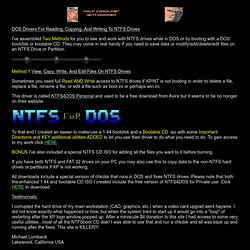
They may come in real handy if you need to save data or modify/add/delete/edit files on an NTFS Drive or Partition. Method 1 View, Copy, Write, And Edit Files On NTFS Drives Sometimes you need full Read AND Write access to NTFS drives if XP/NT is not booting in order to delete a file, replace a file, rename a file, or edit a file such as boot.ini or perhaps win.ini.
This driver is called NTFS4DOS Personal and used to be a free download from Avira but it seems to be no nonger on their website. Popular Files. PowerShell commands. Boot Land. Ultimate Boot CD. Free Windows Bootdisks, Free DOS boot disk. 1.44 Boot Disks IDE CDrom Drivers Included DOS 5.0 | Mirror DOS 6.0 | Mirror DOS 6.21 | Mirror DOS 6.22 | Mirror1 | Mirror2 Windows 95 Original | Mirror1 | Mirror2 Windows 95 Version B | Mirror1 | Mirror2 Windows 98 OEM | Mirror1 | Mirror2 Windows 98 Custom, No Ramdrive | Mirror1 | Mirror2 Windows 98 SE OEM | Mirror1 | Mirror2 Windows 98 SE Custom, No Ramdrive | Mirror1 | Mirror2 Windows Me OEM | Mirror1 | Mirror2 Windows Me Custom, No Ramdrive | Mirror1 | Mirror2 NTFS Bootdisks And Bootable CDs Bootable Utility CD With 68 Programs For Both DOS And Windows.
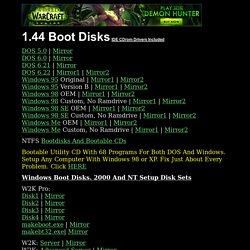
Setup Any Computer With Windows 98 or XP. Fix Just About Every Problem. Ultimate Boot CD - Overview. 10 Essential Cheat Sheets To Download. Advertisement Ever wanted to master the keyboard shortcuts and get more productive on the web?

Here is everything you need – 10 quick cheat sheets for some of the most widely used tools on the web. Download, print and stick them somewhere near your desk. UPDATE: Hey folks, due to massive response the download links to above cheat sheets were moved to our must-have downloads page which is only available to MakeUseOf subscribers. So you will need to subscribe before you can get them. We have over 65.000 subscribers so you have nothing to worry about. Plus, as a MakeUseOf subscriber you’ll also get regular updates about new cool websites and free software programs we come across. We notice you're using an adblocker. How to Use the Fdisk Tool and the Format Tool to Partition or Repartition a Hard Disk.
This article describes the Fdisk and Format tools and how to use them to partition or repartition a hard disk.
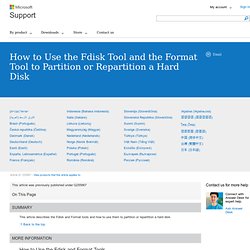
How to Use the Fdisk and Format Tools Before you install your operating system, you must first create a primary partition on the hard disk (disk 1) on your computer, and then format a file system on that partition. The Fdisk tool is an MS-DOS-based tool that you can use to prepare (partition) a hard disk. You can use the Fdisk tool to create, change, delete, or display current partitions on the hard disk, and then each allocated space on the hard disk (primary partition, extended partition, or logical drive) is assigned a drive letter. Disk 1 may contain one extended partition, and a second hard disk may contain a primary or extended partition. After you use the Fdisk tool to partition your hard disk, use the Format tool to format those partitions with a file system. FAT16: This file system has a maximum of 2 gigabytes (GB) for each allocated space or drive letter.