


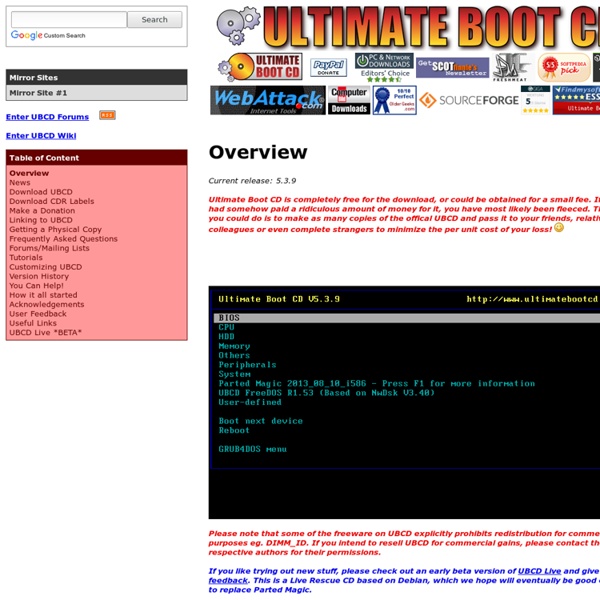
UltraVNC Tech Center: Data Deduplication Upcoming Events Where the Cloud Touches Down: Simplifying Data Center Infrastructure Management Thursday, July 25, 2013 10:00 AM PT/1:00 PM ET In most data centers, DCIM rests on a shaky foundation of manual record keeping and scattered documentation. Register Now! A Network Computing Webinar: SDN First Steps Thursday, August 8, 2013 11:00 AM PT / 2:00 PM ET This webinar will help attendees understand the overall concept of SDN and its benefits, describe the different conceptual approaches to SDN, and examine the various technologies, both proprietary and open source, that are emerging. Register Now! More Events » Subscribe to Newsletter Keep up with all of the latest news and analysis on the fast-moving IT industry with Network Computing newsletters. Oops! The URL that has been entered is directing to a non-existent page on the Network Computing website.
a million monkeys typing » D*I*Y Planner 2.0 Released Update : These sets, and many more, are now available free at www.DIYPlanner.com. In particular, you might want the newest version of this, which is located on the D*I*Y Planner Classic/A5 page. Well, it’s been a busy few months, but I’m happy to announce that the D*I*Y Planner version 2.0 has finally been released. The D*I*Y Planner is a set of free do-it-yourself templates, covers, documentation and other gear for creating your own highly customised and tweakable paper planner system. Over 50 different templates and forms spanning everything from calendars to finances, from project management to reference lists, from notetaking to specialised subjects like web design and story writing. As with the last package, version 2.0 is released under a Creative Commons license, which means that it is free for personal and non-commercial use. My apologies to all those friends and groups who have been deprived of my company (or blessed by lack of it): things should be getting back to normal soon.
Cryptome 21 Rules of Thumb – How Microsoft develops its Software I will be presenting a session at TechEd in next week on the subject of software development – “21 Rules of Thumb – How Microsoft develops its Software”. As someone who has been involved with software development for over two decades, the whole area of how you actually bring together a team and get them to successfully deliver a project on time, is one worthy of a lot of attention, if only because it is so hard to do. Even before I joined Microsoft, ten years ago, I was interested in this topic, having been involved myself in a couple of projects that, I shall politely say, were somewhat “less than successful”. So, just how do you get teams to work together successfully? I’ve written a few articles on it, interviewed people at Microsoft about it, and witnessed it first hand with teams inside and outside Microsoft. The other topic I cover in my session is the Microsoft Solutions Framework (MSF). Here is Jim's original article: 21 Rules of Thumb for Shipping Great Software on Time On Time
HowStuffWorks &How Operating Systems Work& When you turn on your computer, it's nice to think that you're in control. There's the trusty computer mouse, which you can move anywhere on the screen, summoning up your music library or Internet browser at the slightest whim. Although it's easy to feel like a director in front of your desktop or laptop, there's a lot going on inside, and the real man behind the curtain handling the necessary tasks is the operating system. Most desktop or laptop PCs come pre-loaded with Microsoft Windows. More recently, operating systems have started to pop up in smaller computers as well. The purpose of an operating system is to organize and control hardware and software so that the device it lives in behaves in a flexible but predictable way.
Win XP 20 things you do not know - Windows Tips 'n' Tweaks Now it's time to delve a bit deeper and uncover some of Windows XP's secrets. 1. It boasts how long it can stay up. Whereas previous versions of Windows were coy about how long they went between boots, XP is positively proud of its stamina. Go to the Command Prompt in the Accessories menu from the All Programs start button option, and then type 'systeminfo'. The computer will produce a lot of useful info, including the uptime. 2. 3. 4. 5. 6. 7. 8. 9. 10.
PDF | E-Mail | Technology | Compress | Document | Format | How To Users often face embarrassing situations in which they will have to e-mail a PDF to their close friends and getting disappointed only to know that it was either encountered by an error or you will receive with an e-mail claiming that the message was not delivered! One common issue is the size of the pdf file. Sometimes mail servers are programmed to block mail attachments beyond some size. Here the only solution is that the PDF files has to be compressed and then has to be sent. PDF is mainly Portable Document Format that mainly deals with representation of documents in an independent manner. PDF Files was designed and developed by Adobe Systems. As far as PDF files are concerned, compression mainly deals with image compressing taking in to consideration the fact that PDF Files are especially designed in order to compress the data as much as possible. The following steps have to be followed in order to compress the PDF Files:
CodeFromThe70s.org Desktop Earth is a wallpaper generator. It creates desktop backgrounds that are accurate representations of the Earth. The imagery is based on NASA's Blue Marble Next and Earth's City Lights. Day and night is accurately represented depending on the Sun's overhead position, which depends on the time of day and the day of the year. Available for Windows. Safe Hex - safe computing tips to defend against viruses, worms, trojans,... Please note that this document is quite dated (last updated in 2008). Some of the infomation is still of interest so I'm keeping the document up for posterity only. Some of the old links have been removed. Safe Hex - A collection of suggestions intended to help you defend against viruses, worms, trojans (oh my!), malware and other questionable code. You can use the Windows Update and Office Update sites to keep your system up-to-date. 3. Note that security holes may be discovered in these programs as well (though probably less frequently), so it's a good idea to check for updates regularly. You'll be able to import your IE Favorites to most of these browser alternatives. 4. Never open email attachments from someone you don't know Never open email attachments forwarded to you even if they're from someone you know Never open unsolicited or unexpected e-mail attachments until you've confirmed the sender actually meant to send them. 5. Warning - Microsoft RTF Security Bulletin - May 22, 2001
Backup Files to DV Camera Tape backup was once the norm for archiving files from home PCs. Consumer grade tape drives tended to be flaky and slow, but were the only alternative to using dozens of floppy disks. With DVD burners priced as low as $40 for dual-layer burning, it almost seems unnecessary to think about tape backup solutions. Dual-layer DVD+/-R blanks currently cost $5-7 each, storing a maximum of 8.5GB of data. The one catch in using MiniDV tape as a backup solution is compatibility. When backing up to MiniDV tape, make sure your DV camera is plugged into a power source (so the batteries don't die mid-backup). Once Firestreamer configures your DV camera, you walk through the Backup wizard. Mac OS X requires the DV Backup app from Tim Hewett's Coolatoola.com. Linux users can achieve similar results with the command line dvbackup tool available at Source Forge. How Fast is Backing up to MiniDV?
Stupid Command Prompt Tricks Recover deleted photos from your digital camera’s memory card Accidentally deleted photos? There’s a chance you can get them back. Stop now, but that memory card away, and try one of these image recovery programs when you get back to a computer. I accidentally deleted the photos that were stored on my digital camera’s memory card before I got a chance to import them. Is there any way to get them back? There is a chance that you will be able to get back some or all of your digital photos. We’ve got three options here: two for Windows and one for Mac. Quick Internet searches will reveal a tremendous number of programs that advertise lost data recovery, and most of them cost between $25 – $40. Download and install PC Inspector Smart Recovery. PC Inspector Smart Recovery may take a long time to process depending on the size of the memory card you’re scanning, but the results are worth the wait. Recuva by Piriform is another free undeleter. Download and install Recuva. Finding a good free undeleter for OS X is a little more challenging than Windows.