

20 Latin Phrases You Should Be Using. You’d probably be surprised by how much Latin you actually already know.

Hundreds of words—like memo, alibi, agenda, census, veto, alias, via, alumni, affidavit and versus—are all used in everyday English, as are abbreviations like i.e. (id est, "that is") and etc. (et cetera, "and the rest"). Even some entire Latin phrases have become so naturalized in English that we use them, in full, without a second thought—like bona fide (literally "in good faith"), alter ego ("other self"), persona non grata ("unwelcome person"), vice versa ("position turned"), carpe diem ("seize the day"), cum laude ("with praise"), alma mater ("nourishing mother"), and quid pro quo ("something for something," "this for that").
Stumbleupon. Stumbleupon. May 29 2010 With the launch of the new Adobe Suite of programs comes the long awaited Adobe Photoshop CS5. Packed with new features to speed up your workflow it truly is the most advanced edition of Photoshop to date. One of the new features we will be looking at today is called Content Aware.
This feature allows you to quickly fill in a selection with surrounding content making it look like a part of the original image. In this case we will choose to remove a person from a photo, this can be done in less than five minutes. Top 40 Useful Sites To Learn New Skills. The web is a powerful resource that can easily help you learn new skills.

You just have to know where to look. Sure, you can use Google, Yahoo, or Bing to search for sites where you can learn new skills. Sheet-for-Emotions.jpg (JPEG Image, 1700 × 2200 pixels) Quick Tip: Remove a Person From a Photo With Photoshop CS5’s Content Aware Feature. With the launch of the new Adobe Suite of programs comes the long awaited Adobe Photoshop CS5. Packed with new features to speed up your workflow it truly is the most advanced edition of Photoshop to date.
Free Online Textbooks, FlashCards, Exercises, RWA's, Simulations. Latin Phrases. It’s a matter of taste and style, but not long ago American writers attempted to demonstrate their credentials to the world by including Latin and French phrases within works.
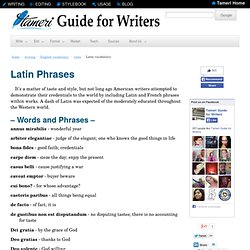
Super Easy Typographic Portrait in Photoshop. Last year we posted on Abduzeedo a very cool post about typographic portraits, the 45 Amazing Type Faces - Typographic Portraits became one of the most popular posts on Abduzeedo, and a lot of people asked me how to create that effect in Photoshop.
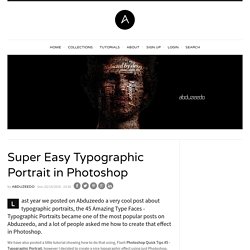
We have also posted a little tutorial showing how to do that using, Flash Photoshop Quick Tips #5 - Typographic Portrait, however I decided to create a nice typographic effect using just Photoshop. So in this tutorial I will show you how to create a really cool and super easy typographic portrait in Photoshop. How To Learn Photoshop In 24 Hrs.
Quite a bold statement, Learn Photoshop in 24 hours.

Its simple and you can. Stepping into Photoshop at first can be quite daunting, were do you start? With these 20 tutorials we have given you some direction, you will start of with some very basic techniques and build towards the more advanced. Start surfing. Proxify® anonymous proxy - surf the Web privately and securely. MetaGlossary.com. Academic lists - Templates. Ten Computers That Changed the World. 10 Things They Don’t Teach You In Design School. Programming Language Inventor or Serial Killer? Free web design resources & layered PSD files on Freebies Booth. Freebie uploaded by Patrik Larsson 64 9,457 Please welcome Patrik, who was so kind to share his awesome pixel perfect glyph icons with all of you.

Enjoy the set! Freebie uploaded by Neway Lau 50 4,890 There we go! W 100 Websites You Should Know and Use. Entertainment Meet David Peterson, who developed Dothraki for Game of Thrones.

Tutorials - Photoshopcontest.com. 20 Common Grammar Mistakes That (Almost) Everyone Gets Wrong. I’ve edited a monthly magazine for more than six years, and it’s a job that’s come with more frustration than reward.

If there’s one thing I am grateful for — and it sure isn’t the pay — it’s that my work has allowed endless time to hone my craft to Louis Skolnick levels of grammar geekery. As someone who slings red ink for a living, let me tell you: grammar is an ultra-micro component in the larger picture; it lies somewhere in the final steps of the editing trail; and as such it’s an overrated quasi-irrelevancy in the creative process, perpetuated into importance primarily by bitter nerds who accumulate tweed jackets and crippling inferiority complexes.
Psychological ("personality") Types. Psychological ("personality") Types According to Jung's theory of Psychological Types we are all different in fundamental ways.

One's ability to process different information is limited by their particular type. These types are sixteen. People can be either Extroverts or Introverts, depending on the direction of their activity ; Thinking, Feeling, Sensing, Intuitive, according to their own information pathways; Judging or Perceiving, depending on the method in which they process received information. Laurie McCanna's complete list of Photoshop tutorials. Beginner's Guide Tutorials and Training.
iTools - use the best tools. Objective meaning Vs. subjective meaning? 16 Curious Facts About Life. SOPA Emergency IP list: So if these bastards in DC decide to ruin the internet, here’s how to access your favorite sites in the event of a DNS takedown tumblr.com 174.121.194.34 wikipedia.org 208.80.152.201 # News bbc.co.uk 212.58.241.131 aljazeera.com 198.78.201.252.
