

5 Fundamental Skills Every Artist Should Master. As an artist, your job is to immerse your viewers into a world that you have built and guide them safely through it.
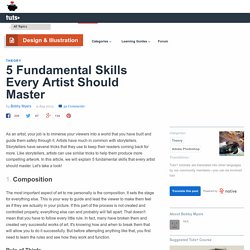
Artists have much in common with storytellers. Storytellers have several tricks that they use to keep their readers coming back for more. Like storytellers, artists can use similar tricks to help them produce more compelling artwork. In this article, we will explain 5 fundamental skills that every artist should master. Let's take a look! The most important aspect of art to me personally is the composition. This is the simplest and most used composition technique, one that I use a lot myself. The main idea behind this is to place your most important element/object on one of the intersections where the lines converge (the +'s), as well as along or near the vertical line of wherever your focal may lie.
It is believed that when this is used and your subject/focal sits on one of these spots, it creates more interest in your picture rather than having it centered. Dribbble - Popular. After Effects for Beginners: Getting Started. When we launched we asked you to tell us what content you wanted and quite a few of you told us you wanted the basics.

Well we are listening and this is the first installment of a 3 part series for after effects beginners. Each section lists at the top the topics that are covered in that section. Even though this series focuses on the latest CS4 release, most of the concepts apply to all the versions of After Effects. Switch On This Casino Style Text Effect Tonight. Hey Guys!

Are you feeling lucky?! In this tutorial we're gonna show you how you can create a realistic, cool looking casino style text effect.... good luck! :) Step 1 I create composition by clicking Menu-> Composition->New Composition. Step 2 Create a new solid clicking by Menu->Layer->New->Solid. Step 3 Now select the Horizontal Type Tool(ctrl + t), and choose the font. Step 4 Select Menu ->Layer->Layer Styles and add the following styles (Drop Shadow, Inner Shadow, Bevel And Emboss, Color Overlay and Stroke) and set the following settings.
Step 5 Select the text and choose Menu-> Layer->Pre-Compose and name it as 'Text' and choose move all attributes into the new composition. Step 6 Add this texture above the text composition, and change the blending mode to overlay, and lower the opacity to 52%. Step 7 If you did everything correctly, you should see this: Step 8 Here comes the boring part.Go to Menu->Layer->New->Light and add a new light to your scene.