

HTML5. This section describes the status of this document at the time of its publication.
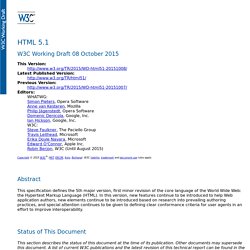
Other documents may supersede this document. A list of current W3C publications and the latest revision of this technical report can be found in the W3C technical reports index at The management and production of this document follows a relatively complex setup. Details are provided as part of the introduction. This document was published by the HTML Working Group as a Working Draft. jMapping: Usage. Download the necessary dependencies and jMapping.
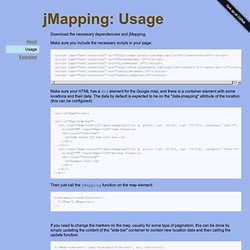
Make sure you include the necessary scripts in your page: Make sure your HTML has a div element for the Google map, and there is a container element with some locations and their data. The data by default is expected to be on the "data-jmapping" attribute of the location (this can be configured): AJAX Language API - Language Detection. Map Maker: Create Google maps the easy way. FREE Face Recognition API, Face Recognition Software Apps for the masses – face.com.