

CSS3 Grid Layout. Le module de positionnement "Grid Layout" est une spécification du W3C à l'état de brouillon (Working Draft) dont les premiers jets datent de 2004.

Sa documentation officielle est actuellement maintenue par trois contributeurs, dont une personne de Microsoft et une personne de Google. Note : ce tutoriel a été initialement rédigé en février 2012. Il a subi une grosse refonte en octobre 2015 pour se mettre à jour. La compatibilité de ce module est pour le moins ténue à l'heure actuelle : comme en témoigne l'excellente ressource Can I Use, seul...
Internet Explorer 10+ supporte aujourd'hui cette spécification par défaut. Mozilla Firefox, Chrome et Opera nécessitent d'activer un "flag" dans la configuration du navigateur; les autres navigateurs sont également intéressés et ne devraient pas tarder à implémenter ce module, au regard des vastes possibilités offertes par ce schéma de positionnement. Comment activer les flags ? The future of layout with CSS: Grid Layouts. In this article we’ll take a look at the wonderful world of the CSS Grid Layout, a relatively new W3C specification that has partially started to see the day in some browsers.
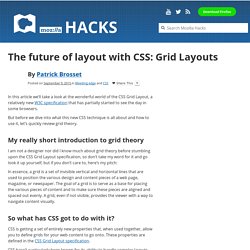
But before we dive into what this new CSS technique is all about and how to use it, let’s quickly review grid theory. My really short introduction to grid theory I am not a designer nor did I know much about grid theory before stumbling upon the CSS Grid Layout specification, so don’t take my word for it and go look it up yourself, but if you don’t care to, here’s my pitch: In essence, a grid is a set of invisible vertical and horizontal lines that are used to position the various design and content pieces of a web page, magazine, or newspaper. The goal of a grid is to serve as a base for placing the various pieces of content and to make sure these pieces are aligned and spaced out evenly. So what has CSS got to do with it? CSS hasn’t particularly been known for its ability to handle complex layouts. Can I use it? CSS3 Grid Layout. CSS Grid Layout Module Level 1. Conformance requirements are expressed with a combination of descriptive assertions and RFC 2119 terminology.
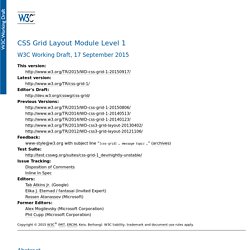
The key words "MUST", "MUST NOT", "REQUIRED", "SHALL", "SHALL NOT", "SHOULD", "SHOULD NOT", "RECOMMENDED", "MAY", and "OPTIONAL" in the normative parts of this document are to be interpreted as described in RFC 2119. However, for readability, these words do not appear in all uppercase letters in this specification. All of the text of this specification is normative except sections explicitly marked as non-normative, examples, and notes.
[RFC2119] Les bases du positionnement en CSS. Le positionnement visuel des contenus dans une page web a toujours suscité matière à réflexion, à polémique et souvent à faire émerger de nouvelles méthodologies, et approches.

Pendant longtemps se fut l’affaire des tableaux, d’ailleurs, certains ont même encore du mal parfois à s’en défaire. Alors qu’aujourd’hui, pointent de plus en plus l’usage de nouvelles méthodes révolutionnaires dans le domaine, telles que les boites flexibles, les grids ou encore les templates. Nous allons prendre quelques instants pour revenir sur quelques concepts de base du positionnement en CSS. Principe de fonctionnement Le travail sur la mise en forme des contenus d’un site web doit se faire avec la plus grande des méthodologies, et ce pour plusieurs raisons : le fait de pouvoir permettre une meilleure évolutivité des modules, d’assurer une maintenance optimale, et de garantir une portabilité accrue.
Layout vs Visuel … ou, nous pouvons également tout créer depuis une page blanche. Sass Documentation. If you want to use your own naming conventions, or if you're just curious to see how the Sass for Unsemantic works "under the hood," this page covers how Sass is been used to build the CSS output.

Breakpoints Within the _unsemantic-grid-responsive.scss file, three other Sass partials are assembled within media queries, to create a responsive CSS file. These partials can also be compiled together without a @media query (or compiled separately), for handling older IE versions. The $media-mobile-max variable is set to a default of 767px, and $media-desktop-min defaults to 768px. This 767|768 breakpoint is where the Unsemantic grid will pivot between a "mobile" or "desktop" layout. 768px is the narrowest width of an iPad (arguably the most popular tablet) in portait orientation, allowing it to have a "desktop" layout. The _unsemantic-grid-responsive-tablet.scss file is similar, except it also adds support for a tablet width, between the mobile and desktop breakpoints. Default Variables $lang-*