

Sketchnotes 101: The Basics of Visual Note-taking. Welcome to the second article in the the new Core77 "Sketchnotes Channel" (www.core77.com/sketchnotes) where we'll be exploring the application of visual thinking tools in the worlds of design and creative thinking.

So you say you're ready to start sketchnoting. Maybe you're not much of a sketcher but you take a lot of notes, and are interested in making them more meaningful and interesting, but you're afraid your drawings are too crude. For you, it's important to stress that sketchnotes—although they are inherently a visual medium—do not require drawing ability of any kind. Essentially they're about transforming ideas into visual communication; structuring thoughts and giving hierarchy to concepts can be completed with strictly text and a few lines. Maybe you're perpetually drawing and want to try and make your notes more useful and engaging but you are afraid of imposing structure to your normally freeform way of sketching.
In the end, it's up to you. So let's get tactical. Mobo Sketchnotes. Mobo Sketchnotes: sketching notes on a phone or tablet After reading Mike Rohde’s “The Sketchnote Handbook,” I wanted to try drawing my own sketchnote on a mobile device.
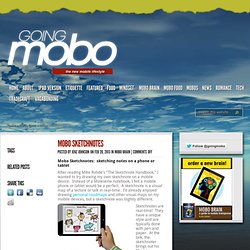
Instead of a Moleskine notebook, I felt a mobile phone or tablet would be a perfect. A sketchnote is a visual map of a lecture or talk in real-time. I’d already enjoyed drawing personal roadmaps and other visual maps on my mobile devices, but a sketchnote was slightly different. Sketchnotes are real-time! I wanted to do the same thing, except on a mobile device. The techniques and approach described in the Handbook are easily translated onto a sketching app on a phone. Use a multi-state approach The Handbook describes two basic approaches to sketchnoting: real-time and two-stage. The two-stage was where your real-time notes were just the underpinning to be refined later. Since your phone is generally right in your pocket or purse, it is always available for sketchnotes. Find the right stylus My title page Exxon Valdez.
Sketchnoting 101: How To Create Awesome Visual Notes. Rohdesign - Designer Mike Rohde. VISUAL NOTE-TAKING by Austin Kleon. [ Watch a high-quality HD version on Vimeo ] I was invited to draw TEDxAustin this weekend.
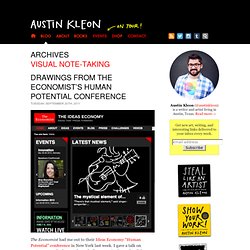
I was skeptical about an event that was so secretive about its contents beforehand, but it far exceeded my expectations. It was well-planned, well-executed, and had a stellar lineup of speakers. I bumped into lots of great people and had some good conversations. Kudos to the team, and thanks to my buddy Sunni Brown for the invite! The theme of the day was “Play Big,” so I decided to do something special: I drew the background stage and the studio in my sketchbook, then drew the speakers on sticky notes.
Favorites? If written notes are your thing, John Lebkowsky has some great ones. Visual Note-taking - Student Projects. 1.
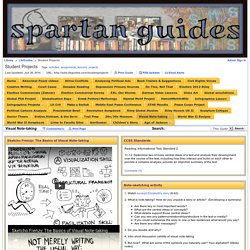
Watch excerpt Elizabeth's story (6:42) 2. Sketchnotes: Building my visual vocabulary. Okay, I’ve figured more stuff out in terms of expanding my visual vocabulary!
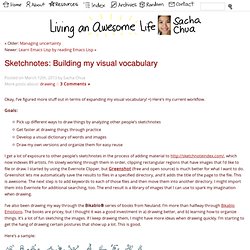
=) Here’s my current workflow. Goals: Pick up different ways to draw things by analyzing other people’s sketchnotesGet faster at drawing things through practiceDevelop a visual dictionary of words and imagesDraw my own versions and organize them for easy reuse I get a lot of exposure to other people’s sketchnotes in the process of adding material to which now indexes 89 artists.
I’m slowly working through them in order, clipping rectangular regions that have images that I’d like to file or draw. I’ve also been drawing my way through the Bikablo® series of books from Neuland. How To Capture Ideas Visually With The iPad. By its very design, the iPad promotes consumption.
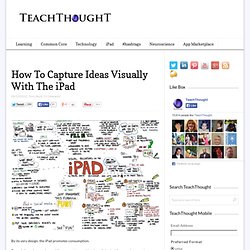
Essentially an interactive mobile screen, the combination of physical form and supporting software-based user interface on Apple’s wunder-tablet suggests watching and listening, enabling you to tear the “monitor” off the desk and take it with you. By lacking a keyboard, input and production aren’t quite as natural. How to Write Shape Relief Alphabet.