

Never Justify Type on the Web. It’s 3 in the morning, and you’re putting the final touches on your layout.
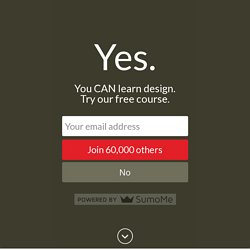
It looks clean, with everything in its place – lined up on the grid. You squint from afar. “The edges of these type blocks look uneven,” you say to yourself. You hop into Sublime, and type text-align: justify. Instead of saying “who?” You just made a design rookie mistake! Clean lines on the edges = a mess inside the text block The rationalization most people have for wanting to justify text is they figure they’re making the edges of the text block nice and neat. Justifying type on the web makes big holes in blocks of text that interrupt reading & make the text block uneven. Justifying text – especially on the web – means spreading out the words on the line to span the whole column. The technology on the web isn’t ready for justification Layout applications like InDesign have sophisticated ways of justifying text blocks evenly. CSS & browsers leave huge holes in text blocks when justifying type. All Things UX - 'Cos Bad UX just SUX! by Anuj Adhiya. UX Project Checklist.
20 of Our Best Posts to Make You a Better Designer. What’s the secret sauce to becoming a 100% awesome designer?
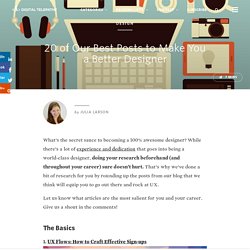
While there’s a lot of experience and dedication that goes into being a world-class designer, doing your research beforehand (and throughout your career) sure doesn’t hurt. That’s why we’ve done a bit of research for you by rounding up the posts from our blog that we think will equip you to go out there and rock at UX. Let us know what articles are the most salient for you and your career. Give us a shout in the comments! The Basics 1. Brush up on the fundamentals of solid design! 2. Create an enjoyable onboarding experience, and have fun letting your user get to know you. 3.
When guiding your user through your site, consider all the navigation options. 4. Learn how to create perfect palettes that users find delightful. 5. It’s true; knowing about both code and design is important. 6. An outstanding artist continually refines their craft — and keeps reading. 7. The Axes 8. 25 Alluring Y-Axis Sites (That Will Keep You Scrolling) Which Color Should You Use For Your Icon? This post is brought to you by 99designs.
Get a design you'll love — guaranteed. Blue is the most common favorite color in the world, which is why so many companies have used it for their logos and mobile app icons. However, by picking blue as a primary branding color, many smaller companies run the risk of literally blending in with their competition. This became grossly apparent to me a few weeks ago when I struggled with where to place Facebook and LinkedIn on my phone screen. My applications are organized by color, and the overwhelming number of blue icons is apparent in the screenshot below: This is just one screen, so it’s worth noting that out of the 60 apps on my phone that don’t live in a folder (and therefore have a prominent place on the screen), 16 have blue as their main color, and two more have blue fairly prominently.
That’s over ¼ of the icons, which makes organizing the shades of blue incredibly frustrating. Red Orange Yellow Green Blue Purple.