

Creative Button Styles. Magic css3 animations. Stylish Blockquotes And Pull Quotes In Web Design: Tips & Examples. There are plenty of examples in web typography where block quotes fit perfectly into your layout.

When you need to express dialogue or repeat a quotation from another source this is the perfect HTML style. But strangely there aren’t as many professional examples online where you can look into for inspiration. I want to dedicate today’s post to look at how you can create stylish blockquotes and pull quotes. As a web designer, you have to consider webpage content as a crucial factor in selling your domain. Creating a stylish look to your blog posts and pages will keep readers hooked for longer. It’s not required to understand very much about HTML5 or CSS3, but having some background knowledge in web design will make this process a lot easier. Recommended Reading: Designing Killer Web UI Layouts With Freebies – Ultimate Guide Diving Into Semantics. Initializr: With Great Templates Comes Great Responsivity! Today I'm proud to announce that a "Responsive template" is now available on Initializr!
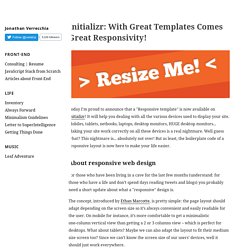
It will help you dealing with all the various devices used to display your site. Mobiles, tablets, netbooks, laptops, desktop monitors, HUGE desktop monitors... Making your site work correctly on all these devices is a real nightmare. Well guess what? This nightmare is... absolutely not over! 6 Methods For Vertical Centering With CSS. 29 Free CSS Frameworks and Tools for Web Developers. A CSS framework is a pre-prepared library that is meant to allow for easier, more standards-compliant styling of web pages using the Cascading Style Sheets language.

Some developers are tired of writing the same CSS code so thinking of this some CSS frameworks are written to get the job done in a short way.Well,some developers always prefer to write the codes as unique but the below CSS frameworks may help you. 1.YAML Yet Another Multicolumn Layout Yet Another Multicolumn Layout” (YAML) is an (X)HTML/CSS framework for creating modern and flexible floated layouts. The structure is extremely versatile in its programming and absolutely accessible for end users.A flexible, accessible layout concept for designing column-based and grid-based CSS layouts,Extensive Cross-browser compatiblity (IE 5.0/Win+) for bullet-proof layout rendering in every situation,The fewest possible restrictions for the designer (fixed or flexible layouts, variable column widths, etc.) 2.YUI 2: Grids CSS.
Compass Documentation. Sprite Cow - Generate CSS for sprite sheets. Les Media Queries CSS3. La spécification CSS3 Media Queries définit les techniques pour l'application de feuilles de styles en fonction des périphériques de consultation utilisés pour du HTML.

Gridpak - The Responsive grid generator. Gridpak - Générateur de grille CSS "responsive" - Épinards & Caramel. Gridpak - Générateur de grille CSS "responsive" Par Manu · Etiquette(s) : CSS Technos Web · J'ai peut-être enfin trouvé mon bonheur dans le monde des grilles CSS et du design "responsive" !

Une grille permet de placer facilement les différents éléments de votre mise en page, d'une façon plaisante et qui s'adapte à la largeur de l'écran de vos lecteurs. Une mise en page "responsive" signifie quant à elle que l'on définit différentes grilles selon la largeur du navigateur web. On peut donc avoir, sur la même page, la version "mobile" et la version PC de votre site. Gridpak (gridpak.com) est un outil en ligne qui permet de générer facilement la base d'une mise en page en grille & "responsive". Pour créer votre grille, vous utilisez les boutons "N° of columns", "column padding", et "gutter width" à votre guise.
Les grilles CSS ou CSS grid et le Responsive Web Design. Un professeur m’a dit un jour que chaque mouvement artistique – en musique, en littérature ou dans les beaux arts – pouvait être considéré comme la réponse au mouvement précédent.

Les producteurs des années soixante ont produit Bonnie et Clyde et Le Lauréat pour contrer les vieux films hollywoodiens comme La Mélodie du bonheur. Dans Le Paradis perdu, John Milton, pas très subtil, brocarde ses prédécesseurs littéraires en les plaçant dans le décor de l’enfer. La réaction moderniste prit bien des formes, sur pratiquement tous les supports artistiques. En peinture, elle consistait à réduire le superflu pour expérimenter avec les courbes, les formes et la couleur. Les graphistes de l’époque, comme Jan Tschichold, Emil Ruder et Josef Müller-Brockmann, popularisèrent le concept de grille typographique : un système rationnel de colonnes et de lignes, sur lesquelles des modules de contenu peuvent être placés. Souvent, la première couche de notre grille de mise en page ressemble à ça : Skeleton.
Display inline-block, une valeur trop peu utilisée. Floatera, floatera pas… mais pourquoi ne pas utiliser la valeur inline-block de la propriété display en CSS ?

Vous connaissez certainement les valeurs block ou inline, mais moins celle de inline-block et pourtant elle peut vous servir dans bien des cas. Voyons dans quelles conditions nous pouvons l'utiliser (de manière non exhaustive) dans un premier temps, puis dans un second temps quelques difficultés dans son utilisation. La fusion des marges en CSS. Standardista. QuirksMode - for all your browser quirks.
25 Useful CSS3 Techniques and Tutorials. Learn how to earn $125 or more per hour as a freelancer - Click Here Looking for hosting?.
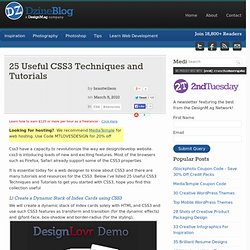
We recommend MediaTemple for web hosting. Use Code MTLOVESDESIGN for 20% off. Apprendre HTML5, CSS3 pour créer un site web. À travers de nombreux exemples pratiques et cas concrets, Alsacréations vous propose de découvrir toutes les possibilités offertes par la conception web aux normes, HTML, XHTML, HTML5, les feuilles de style CSS et CSS3, le Web mobile, l'accessibilité, PHP, JavaScript, jQuery, etc.

Tutoriel : Guide pas à pas Article : Document d'analyse ou de référence Astuce : Court stratagème toujours utile Cette page présente une sélection de nos ressources. Vous pouvez aussi consulter la liste complète des tutoriels et articles ou des astuces. Circle Hover Effects with CSS Transitions.
From our sponsor: Get started on your Squarespace website with a free trial In today’s tutorial we’ll experiment with hover effects on circles.

Since we have the border radius property, we can create circular shapes and they have been appearing more often as design elements in websites. Original Hover Effects with CSS3. The power of CSS3 is enormous and in this tutorial we will see how to exploit it in a very creative way. We are going to create some thumbnail hover effects with CSS3 transitions. On hover over a thumbnail, we will reveal some description of the thumbnail, using a different style in each example. View demo Download source. Slopy Elements with CSS3. It's always a delight to see some non-straight elements in web design. Angled shapes and diagonal lines can create an interesting visual flow and add some unexpected excitement.
Inspired by many superb designs that use non-straight elements, I want to show you some simple examples and ways how to create slopy, skewed elements with CSS only. View demo Download source. Filter Functionality with CSS3. Using the general sibling combinator and the :checked pseudo-class, we can toggle states of other elements by checking a checkbox or a radio button. In this tutorial we will be exploring those CSS3 properties by creating a experimental portfolio filter that will toggle the states of items of a specific type.
View demo Download source. Text Blocks Over Image. Someone recently asked me about this technique and my first reaction was that it was probably a little too mundane to cover as a tutorial. But then I got to thinking that there is actually a few interesting things happening here and the style is trendy enough people might be interested. The idea is just to overlay some text over an image, but as blocks that stick out from the left with an even amount of padding all the way around the variable-length text. Here is a screenshot example: View Demo. Create a Letterpress Effect with CSS Text-Shadow. The letterpress effect is becoming hugely popular in web design, and with a couple of modern browsers now showing support for the text-shadow CSS3 property it’s now simple and easy to create the effect with pure CSS.
No Photoshop trickery here! Letterpress – Isn’t that a type of industrial print method? Awesome Overlays with CSS3's Border-Image Property - ZURB Playground - ZURB.com. CSS 3D Clouds. Hans Muller's WebKit Blog. CSS transform-origin Coming to SVG. Defining CSS Shapes with the circle, rectangle, and ellipse shape functions is easy and pretty effective if what you want are circles, rectangles or ellipses.