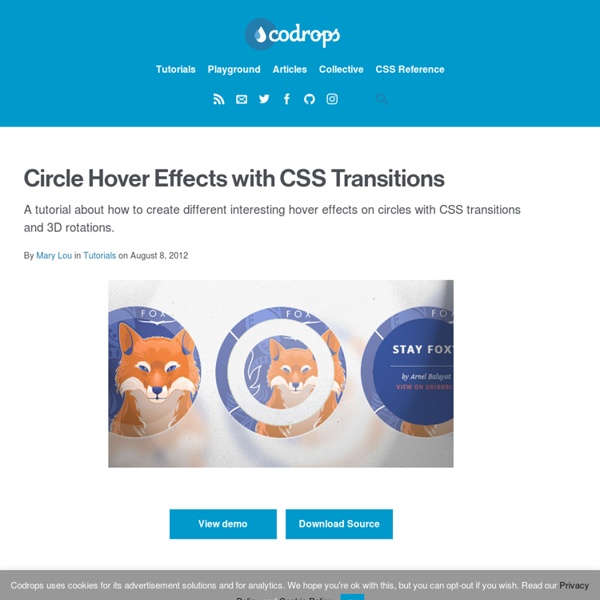Circle Hover Effects with CSS Transitions
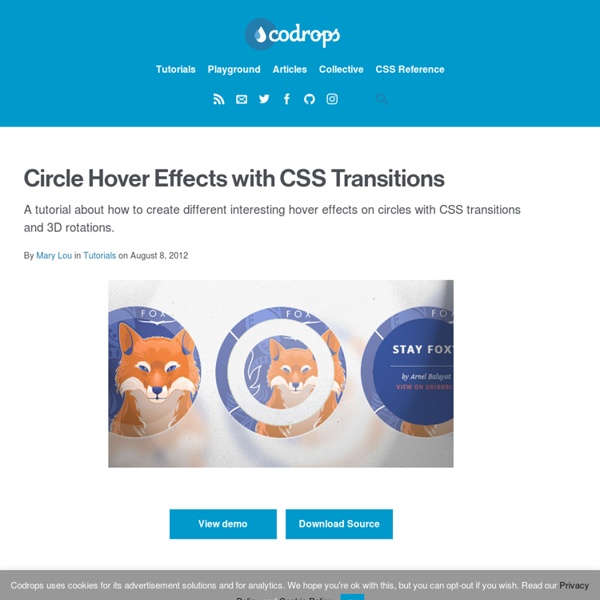
https://tympanus.net/codrops/2012/08/08/circle-hover-effects-with-css-transitions/
Related: webdesign et cie
Original Hover Effects with CSS3
The power of CSS3 is enormous and in this tutorial we will see how to exploit it in a very creative way. We are going to create some thumbnail hover effects with CSS3 transitions. On hover over a thumbnail, we will reveal some description of the thumbnail, using a different style in each example. View demo Download source Please note that this will only work properly in modern browsers that support the CSS3 properties in use.
Gamma Gallery: A Responsive Image Gallery Experiment
Gamma Gallery is an experimental responsive image gallery that attempts to provide an adjustable responsive images approach taking its grid layout and the full slideshow view into account. View demo Download source Creating a truly responsive image gallery can be a very tricky and difficult thing. There are so many factors to consider like the layout and the features, and so many choices to make when it comes to delivering a good viewing experience for every device. Gamma Gallery is an attempt to create an image gallery that uses a similar responsive images approach to the proposed picture element.
Image Lightbox, Responsive and Touch‑friendly — Osvaldas Valutis
As for the image lightboxes, I have always lacked simplicity for them. I mean not only the visual design, but the overall experience: from implementation to UX. All due respect, but I have never liked any of these light-fancy-face-boxes.
CSS transform-origin Coming to SVG
Defining CSS Shapes with the circle, rectangle, and ellipse shape functions is easy and pretty effective if what you want are circles, rectangles or ellipses. For more complex shapes you can use the CSS polygon function. However enumerating a polygon's vertices can be tedious. Tools can take much of the pain out of the task, but it still tends to be a slow process. It's often the case that complex shapes are intended to mirror the boundary of an image's (transparent) background.
Elastislide - A Responsive jQuery Carousel Plugin
Elastislide is a responsive image carousel that will adapt fluidly in a layout. It is a jQuery plugin that can be laid out horizontally or vertically with a pre-defined minimum number of shown images. View demo Download source
Simple Stack Effects
A set of simple stack effects for inspiration. The main idea is to have one item shown initially and then, on some trigger, more items are revealed as decoration. As seen in image grids or on scroll websites as creative effect.
25 Useful CSS3 Techniques and Tutorials
Learn how to earn $125 or more per hour as a freelancer - Click Here Looking for hosting?. We recommend MediaTemple for web hosting. Use Code MTLOVESDESIGN for 20% off
jQuery Infinite Carousel Plugin
The Infinite Carousel is a jQuery plugin that allows you to showcase any number of images and videos in a carousel-like fashion. Unlike some other carousels, the Infinite Carousel displays items in a continuous loop no matter how you navigate. Try out the demos below to see how versatile the Infinite Carousel is. Download
UI Animation and UX: A Not-So-Secret Friendship
Using the words “animation” and “the web” together tends to conjure up memories of frantic searches for the “skip intro” button to save ourselves from a terrible sensory assault. Animation on the web has hit some pretty sad lows, there’s no arguing that. But adding motion to our work can be meaningful and functional—when we find the right circumstances. Article Continues Below When used as more than just a subtle design detail, animation can provide cues, guide the eye, and soften the sometimes-hard edges of web interactions.
Slopy Elements with CSS3
It's always a delight to see some non-straight elements in web design. Angled shapes and diagonal lines can create an interesting visual flow and add some unexpected excitement. Inspired by many superb designs that use non-straight elements, I want to show you some simple examples and ways how to create slopy, skewed elements with CSS only. View demo Download source It’s always a delight to see some non-straight elements in web design.
Related: