

Seim Effects Tool Guide - INstalling Presets, Installing Actions, Effect Types. Above: Video explaining how to install Lightroom Presets and Photoshop Actions.

Seim Effects Preset Guide: Whatever Seim Effects you use, this is the guide. Photoshop Tutorials. Learn Photo Editing .net. Professional Photography Tips. How to Color, Brighten and Sharpen Eyes in Photoshop! Eye Sharpening - Photoshop Tutorial - 416 Studios. With this tutorial you can create amazing, bright eyes within minutes.
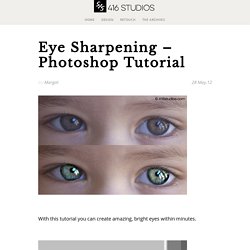
First retouch, adjust levels and do all necessary colour corrections on your image. With a Lasso Tool (L) select the eyes (hold Shift key to add to selection). Hit Ctrl+J to copy selection to a new layer. You can copy the whole layer instead of selecting eyes but applying the filter to the large area like this may take a while on slower computers. Use Smart Sharpen filter on the eyes, the choice of right settings will depend on the size of your file. Add a layer mask to the sharpened layer, then using a white soft brush on 50% bring back paint only iris’ and pupils to expose the sharpened eyes. Using levels brighten the whole picture and then copy mask from previous layer to select only eyes by holding Alt while dragging the sharpened mask (“layer 1” in the pic) onto the “levels 2” layer.
Reduce opacity of the colour layer to make the eyes look more natural. How To Photoshop Black Dog on Black Background. Parallax Effect in Photography [Photoshop tutorials] The Parallax Effect is also known as the Ken Burns effect, which is named after the filmmaker who made this effect his signature visual style in his documentary films.
![Parallax Effect in Photography [Photoshop tutorials]](http://cdn.pearltrees.com/s/pic/th/photography-photoshop-130797379)
This technique is a panning and zooming effect that is used to create something like a video from still images. The zooming and panning across photographs gives the feeling of motion, which keeps the viewer visually engaged. Here is an example of the parallax effect in action to illustrate what I’m trying to describe. And here is another good example: The effect can also be called the 2.5D parallax effect. 2.5D refers to the visual depth perception in an otherwise 2-dimensional image or view. Light Painting Tutorials, Tips, and Techniques. 1950's Pin Up in Photoshop. Post Processing (Photoshop and Lightroom) Archives - Joshua Cripps Photography.
The Perfect Picture - By Bryan F. Peterson. #nikrecipebook - Google+ Master Lighting Guide. How to Master Photo Shoots with Models. SE-Exposure1w.GIF (GIF Image, 759 × 949 pixels) Russell Smith Photography : wedding and portrait photographer for Edinburgh, Glasgow, Falkirk, Stirling, and all of central Scotland. EOS magazine article: Canon Remote Control RC-6. The RC-6 is a wireless transmitter (infrared rather than radio waves).

To work, it needs a receiver. Unlike wireless controllers, the receiver for the RC-6 is already built into a range of EOS models (see right). One reason the RC-6 is relatively inexpensive is that you are only buying half the system. Night and Low Light Photography Tips, Webinars, Field Events and Workshops. Getting it Right in the Digital Camera : Photographing Falling Snow. And Getting Rid of the Blotches It is a wonderful, but also occasionally painful fact that landscape photography is often at its best when the weather is at its worse.

This is certainly true when it comes to shooting the winter storms. Whether gently settling or blown by ferocious winter gales, falling snow drops a lovely veil on any winter scene, but capturing the storm imposes a whole new set of opportunities and challenges. These include both the practical difficulties of managing the cold and wet, and also dealing with the fact that snow can appear completely differently depending on setting that are chosen in camera.
Practical Problems The physical problems include keeping the camera, warm and dry and avoiding or removing the snow flakes that are inevitably attracted to the lens. ✂ Dog Sports Clothing (Pt. 1/2): How To Make Simple Dog Hat In 10 Min ♡
LED Flashlight photography: How to make an Ice Light. LED technology is currently developing at a rapid rate and in this article we look at how you can utilize the latest LED technology to light your images until the photographic lighting industry catches up.
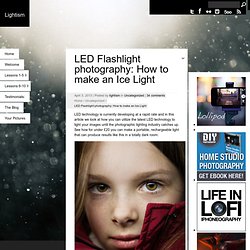
See how for under £20 you can make a portable, rechargeable light that can produce results like this in a totally dark room: Ron Bury's Wildlife: Ltl Acorn 5210 and 6210 Trail Camera Problem Solving. Latest Page Update: 09.01.2014 Troubleshooting Guide at bottom of page.Like all cameras of this type, the Ltl Acorn models do have their issues and I answer a large number of emails requesting help.

Some problems are just mistakes with menu settings, others are issues with memory cards and some are camera faults. I've been collecting a list over the last six months or so and this post is an attempt to collate and illustrate potential problems which, in most cases, can be corrected by users if they have the right information. Some issues may require some analysis by the user, but most often a simple procedure or a firmware update will correct the problem. I hope this post will help you keep your camera running without costly returns and time spent trying to explain problems.
Real or Fake (cloned) Ltl Acorn (Firmware upgrade issues): Before I go into specific issues, one thing which is very important is to determine that you have a genuine camera manufactured by Ltl Acorn.
Correcting Tone And Color With Levels In Photoshop. Written by Steve Patterson.
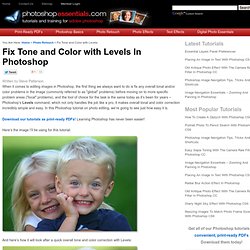
When it comes to editing images in Photoshop, the first thing we always want to do is fix any overall tonal and/or color problems in the image (commonly referred to as "global" problems) before moving on to more specific problem areas ("local" problems), and the tool of choice for the task is the same today as it’s been for years – Photoshop’s Levels command, which not only handles the job like a pro, it makes overall tonal and color correction incredibly simple and easy. In this Photoshop tutorial on photo editing, we’re going to see just how easy it is. Arthakker HDR Photography and Processing. So what Photography Equipment do you need to shoot HDR Photographs?

Auto exposure bracketing camera screenshot You normally find that setting under “AEB”, which stands for Auto Exposure Bracketing (on a Canon camera that is) this setting will take the set amount of bracketed exposures of any 1 shot. Most DSLR cameras now let you take up to 7 exposures in succession, although to be honest in a lot of situations 3 exposures will do, ranging from -2EV to + 2EV, with a correct EV exposure in the middle, so dont worry if your camera only allows 3 brackets.
You may want to start taking more than 3 exposures when you are more accomplished as there are certain situations that require 5 or 7, i will explain that here in more detail. How to Photograph Shiny Reflective Objects: Silver Chrome Metal. Watch this photography tutorial video to learn how to photograph shiny reflective objects - specifically, silver chrome metal.

In this video tutorial we take the pain off shooting highly reflective objects. YouTube.