

Version 1.3 - Synergy Wiki. Synergy lets you use one keyboard and mouse across multiple computers.
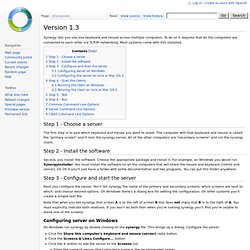
To do so it requires that all the computers are connected to each other via TCP/IP networking. Most systems come with this installed. Step 1 - Choose a server The first step is to pick which keyboard and mouse you want to share. The computer with that keyboard and mouse is called the "primary screen" and it runs the synergy server. Step 2 - Install the software Second, you install the software. Step 3 - Configure and start the server Next you configure the server.
Note that when you tell synergy that screen A is to the left of screen B this does not imply that B is to the right of A. Configuring server on Windows On Windows run synergy by double clicking on the synergy file. Now click Test. Configuring the server on Unix or Mac OS X. 19 ffmpeg commands for all needs. Getting infos from a video file ffmpeg -i video.avi Turn X images to a video sequence.

Command line - Using ffmpeg to cut up video. cURL. Libcurl[edit] The libcurl library can support SSL/TLS through OpenSSL, GnuTLS, NSS, CyaSSL, PolarSSL, axTLS, QSOSSL on IBM i, Secure Transport on OS X and iOS, and SChannel on Windows. cURL[edit] A command line tool for getting or sending files using URL syntax.
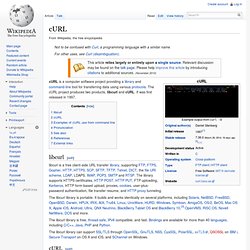
Since cURL uses libcurl, it supports a range of common Internet protocols, currently including HTTP, HTTPS, FTP, FTPS, SCP, SFTP, TFTP, LDAP, LDAPS, DICT, TELNET, FILE, IMAP, POP3, SMTP and RTSP (the last four only in versions newer than 7.20.0 or 9 February 2010). Examples of cURL use from command line[edit] Basic use of cURL involves simply typing curl at the command line, followed by the URL of the output to retrieve.
Linux Hardware Reviews, Benchmarking, & Gaming.
25 Things I did After Installing Ubuntu 12.04 LTS "Precise Pangolin" Ubuntu 12.04 LTS "Precise Pangolin" is proving everyone wrong.

It is perhaps the most loved Ubuntu release since "Lucid Lynx". Unity is now an almost-finished product. The rock solid nature of Ubuntu 12.04 LTS along with bold moves such as the introduction of features like HUD is winning the hearts and minds of geeks and normal-users alike. How to Crack a Wi-Fi Network's WPA Password with Reaver. How to Crack a Wi-Fi Network's WEP Password with BackTrack. Unity 4 will let devs “do so much more with so much less” AAA developers with deep pockets are no doubt looking forward to the many gorgeous upgrades available in the upcoming Unreal Engine 4.

But smaller independent developers will probably be more excited about the new features for Unity's just announced Unity Engine 4. The new version of Unity fully integrates new animation tools from Mecanim, a Canadian company that Unity acquired last year. This brings skill from experienced animators who have worked with major publishers including EA and Ubisoft. Besides improving computational efficiency and increasing Unity's limit on simultaneously animated characters from dozens to "hundreds" at once, Unity President Dave Helgason stressed that the Mecanim system makes animation much simpler for developers. Airtime 2.1 Brings Real-Time Show Editing, More [Radio Software. Airtime, an award-winning, open source radio management software, has reached version 2.1, getting real-time show editing and live stream rebroadcasting.

Airtime 2.1 allows connecting remotely via tools such as Mixxx or Virtual DJ and the application will rebroadcast the stream either at a time you set or in the middle of the broadcast, using a nice transition. The new version also allows editing the shows in real-time, while you're on air: you can add/remove/rearrange tracks within a show, edit the length of a show that's currently playing and more. Other changes in the latest Airtime include: the ability to seek and preview any part of a track, new button for switching between scheduled andd rebroadcast modes, improved media library, reduced CPU utilization for OGG streams and more. You can see the new features in action in the video below: HOWTO: Hercules DJ Console and Mixxx on Ubuntu 10.04 Lucid, 10.10 Maverick and 11.04 Natty with Kernel 2.6.35 or 2.6.38 - Forked by Nicolay. Changelog Fixed a problem with instructions for Linux 2.6.38 with Rojtberg's PPA.All instructions simplified to copy-paste ordered commands.Added instructions for installing Hercules Control Panel.Added instructions for 2.6.38 from Natty.Streamlined instructions for 2.6.35.

Now they can be just copy-pasted in order. HOWTO: For Ubuntu 10.04 Lucid and 10.10 Maverick with Linux 2.6.35 Hercules DJ Console series MIDI of interfaces require a kernel module in order to run. That module is "hdj_mod". Following are the steps needed to install the DMKS package: [gnome] Fake a higher resolution on small screen? Help Advanced Search Results 1 to 7 of 7.
![[gnome] Fake a higher resolution on small screen?](http://cdn.pearltrees.com/s/pic/th/gnome-higher-resolution-screen-29669791)
Create a custum conky setup « Linux Owns. I’ve wrote about conky before here, but this time I’ll explain how I got the extra’s (gmail, weather, audio) to work with it.
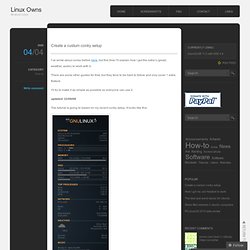
There are some other guides for that, but they tend to be hard to follow and only cover 1 extra feature. I’ll try to make it as simple as possible so everyone can use it. updated: 22/08/08 The tutorial is going to based on my recent conky setup. It looks like this: Scale restricts area in which mouse moves” : Bugs : “xorg-server. SRU Request: [IMPACT] A bug in the version of xorg-server in precise prevents users from scaling screen resolution.
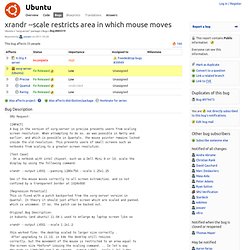
When attempting to do so, as was possible in Natty and earlier, and which is possible in Quantal+, the mouse pointer remains locked inside the old resolution. This prevents users of small screens such as netbooks from scaling to a greater screen resolution. [Test Case] - On a netbook with intel chipset, such as a Dell Mini 9 or 10, scale the display by using the following command: Testing : Marc Deslauriers.