


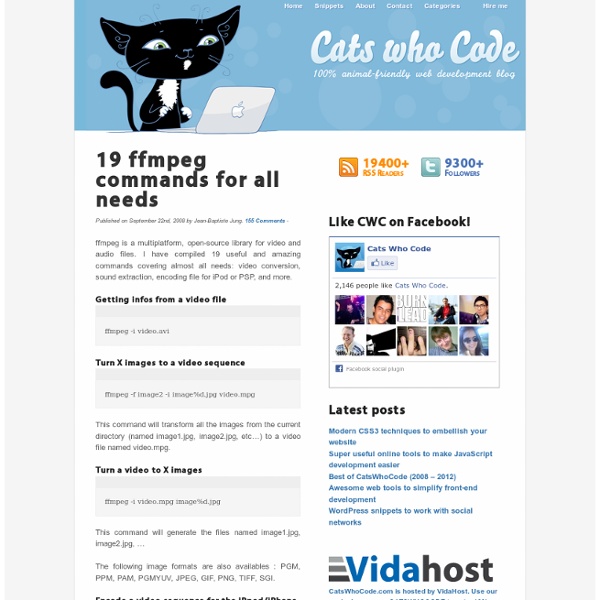
jQuery 2.0 no será compatible con Internet Explorer 6, 7 u 8 jQuery en este momento está en la versión estable 1.7.2, pero el equipo anunció que a partir de la versión 2.0, jQuery no seguirá desarrollando el modulo "oldIE" que da la compatibilidad a jQuery para IE6, IE7 e IE8. jQuery, sin embargo, seguirá dando soporte a IE6+ en la rama 1.9, que esperan sea equivalente a 2.0 hasta la salida de jQuery 2.1. En sintesis, si necesitas compatibilidad jQuery para IE, puedes usar jQuery 1.9 de aquí al 2014.La razón por la que jQuery abandona IE6, 7 y 8 es porque esas tres versiones usan el mismo motor de render (Trident 4) con muy pocos cambios en el manejo del DOM. Es hasta IE9 que realmente las cosas cambiaron para bien. Darle soporte a IE6, 7 y 8 en el equipo de jQuery, apuntando a futuro, resulta complicado. Linea de tiempo de jQuery Estadísticas de Internet Explorer en Cristalab: Nadie usa IE6, IE7 o IE8. En Cristalab, sólo el 16% de usuarios usa Internet Explorer. IE6 + IE7 + IE8 da un total de 8.12% de usuarios usando navegadores viejos.
subethasmtp - SubEtha SMTP is an easy-to-use server-side SMTP library for Java SubEtha SMTP is a Java library which allows your application to receive SMTP mail with a simple, easy-to-understand API. This component can be used in almost any kind of email processing application. Hypothetical (and not-so hypothetical) uses include: A mailing list manager (see SubEthaMail) A mail server that delivers mail to user inboxes A mail archiver like The Mail Archive An email test harness (see Wiser) An email2fax system SMTPseudo A filtering forwarding server Baton SMTP proxy for one or more backends (rules based on sender/envelope) Mireka - Mail server and SMTP proxy with detailed logging, statistics and built-in, fail-fast filters SubEthaSMTP's simple, low-level API is suitable for writing almost any kind of mail-receiving application. A Little History SubEthaSMTP was split out of the SubEthaMail mailing list manager because it is a useful standalone component. We hate reinventing wheels. Project Authors Ian McFarland contributed the first codebase to SubEtha Mail. Support
Scaling Twitter: Making Twitter 10000 Percent Faster Update 6: Some interesting changes from Twitter's Evan Weaver: everything in RAM now, database is a backup; peaks at 300 tweets/second; every tweet followed by average 126 people; vector cache of tweet IDs; row cache; fragment cache; page cache; keep separate caches; GC makes Ruby optimization resistant so went with Scala; Thrift and HTTP are used internally; 100s internal requests for every external request; rewrote MQ but kept interface the same; 3 queues are used to load balance requests; extensive A/B testing for backwards capability; switched to C memcached client for speed; optimize critical path; faster to get the cached results from the network memory than recompute them locally.Update 5: Twitter on Scala. A Conversation with Steve Jenson, Alex Payne, and Robey Pointer by Bill Venners. Twitter started as a side project and blew up fast, going from 0 to millions of page views within a few terrifying months.
Chris Granger - Musings and such. your database in the cloud By Navneet Joneja, Product Manager for Google Cloud SQL Cross-posted from the Google App Engine Blog One of App Engine’s most requested features has been a simple way to develop traditional database-driven applications. In response to your feedback, we’re happy to announce the limited preview of Google Cloud SQL. You can now choose to power your App Engine applications with a familiar relational database in a fully-managed cloud environment. Google Cloud SQL brings many benefits to the App Engine community: No maintenance or administration - we manage the database for you.High reliability and availability - your data is replicated synchronously to multiple data centers. Cloud SQL is available free of charge for now, and we will publish pricing at least 30 days before charging for it. Navneet Joneja loves being at the forefront of the next generation of simple and reliable software infrastructure, the foundation on which next-generation technology is being built.
Chocolatey Gallery Guerrilla Manual Online Because of the great diversity of time scales that exist in modern computer systems, it's a good idea to try and get a more intuitive feel for some of them. My first attempt at helping you to do that was in 1998, where I included the table shown at the left in The Practical Performance Analyst. I updated that as Table 3.1 in my Perl PDQ book. Here, I've rendered those quantities as a data frame in R: Subsystem nanoSeconds secondZ Rescaling SIunit 1 4 GHz CPU clock 2.50e-01 0.25 1.00 s 2 L1 cache access 5.00e-01 0.50 1.00 s 3 L2 cache access 1.25e+00 1.25 1.00 s 4 Memory bus cycle 2.00e+00 2.00 1.00 s 5 DRAM chip access 6.00e+01 60.00 1.00 min 6 Physical disk seek 3.50e+06 3500000.00 1.33 month 7 Network NFS read 3.20e+07 32000000.00 1.01 yr 8 Database SQL update 5.00e+08 500000000.00 15.84 yr 9 Magnetic tape read 5.00e+09 5000000000.00 1.58 century To get a better impression of the vast range of time scales, actual nanoseconds are rescaled to be units measured in seconds.
OpenRA - Home Building a Computing Highway for Web Applications | Research I live online. I store all my email, documents and pictures in the cloud. Except for work, the only application I regularly use on my computer is a web browser. It gives me access to everything I need. Nearly everything: Although those days when web browsers were only designed for light weight tasks are gone, some compute intensive applications, like photo editing, still force me to leave my browser environment and use a native application instead. If applications were like road traffic, then web browsers used to be the country roads: Capable of handling some traffic at slow speeds but too underdeveloped to take a heavy load. This advantage is no longer just due to slower execution speeds. Web applications so far have lost out in both regards. This is where Parallel Extensions for JavaScript, code named River Trail, an Intel Labs project I am working on that is currently shown at IDF, comes into the game. Will River Trail be the end to native applications?
Posting Source Code While WordPress.com doesn’t allow you to use potentially dangerous code on your blog, there is a way to post source code for viewing. We have created a shortcode you can wrap around source code that preserves its formatting and even provides syntax highlighting for certain languages, like so: To accomplish the above, just wrap your code in these tags: [code language="css"] your code here [/code] The language (or lang) parameter controls how the code is syntax highlighted. actionscript3bashclojurecoldfusioncppcsharpcssdelphierlangfsharpdiffgroovyhtmljavascriptjavajavafxmatlab (keywords only)objcperlphptextpowershellpythonrrubyscalasqlvbxml If the language parameter is not set, it will default to "text" (no syntax highlighting). Code in between the source code tags will automatically be encoded for display, you don't need to worry about HTML entities or anything. Configuration Parameters The shortcodes also accept a variety of configuration parameters that you may use to customize the output.
Slim Framework CodeIgniter for beginner: 5 things you should know | Blog Pisyek It is almost one year I’ve been using CodeIgniter framework for my projects. Personally, I like this PHP framework very much because it is small, easy to setup, no need to use command prompt and etc. Besides, the documentation is great! However, some of my friends keep bugging me with simple questions about the framework, how to do this, how to do that, bla..bla..bla.., which are the answers already written in the documentation. So, I’m writing this post so that they know what they should. 1. To setup the connection, open the database.php in config folder or you can refer to the documentation for details. 2. In the CodeIgniter framework, there is a page of documentation, explaining about active record function, replacing the MySQL CRUD (Create, Read, Update, Delete) syntax. 3. Basically, you just need to put a single htaccess file at the same level with index.php file and remove the word “index.php” in the config.php file. 4. Feels like your URL is too long? 5.
SL3 + WCF + Stream response - is it possible? SL3 gurus, I'm trying to get a truly stream-oriented connection from a SL3 client app calling my WCF operation with the result being streamed back to the client via the System.IO.Stream class. I have a basic WCF service contract: Stream GetStreamResult (string query, int maxResults) I tried to get this working from my SL3 client, but could not. byte[] GetStreamResult (string query, int maxResults) it appears to work. but you cannot set the TransferMode on the SL3 side, so I don't know if this is actually streaming or not. I have the potential for some large streams of data and would like to know if you can actually set up a connection between SL3 and WCF where the transport/binding TransferMode=Streamed or StreamingResponse. Is this possible? Bob
pgModeler - PostgreSQL Database Modeler Follow pgModeler Project ... and be up-to-date with the most recent fixes and features! Join us on the social networks and make part of a growing community helping to submit bugs, discuss new features, translate pgModeler's interface to your language and much more! So don't waste your time, pick up the favorite network and start to participate now! ;) Let's help pgModeler Project? ... donate to keep alive the development! Much effort, coffee, chocolate, time and knowledge has been devoted to this project so that a usable and constantly improved product can be delivered to the community. Okay!