

Lensoo Create. Simple Visual Bookmarking for Educators. Download Video's. KeepVid: Download and save any video from Youtube, Dailymotion, Metacafe, iFilm and more! Zaption - Learn with Video. Potfolios. Didattica. 10 Assessments You Can Perform In 90 Seconds. Good assessment is frequent assessment.

Any assessment is designed to provide a snapshot of student understand—the more snapshots, the more complete the full picture of knowledge. On its best day, an assessment will be 100% effective, telling you exactly what a student understands. More commonly, the return will be significantly lower as the wording of questions, the student’s sense of self-efficacy, or other factors diminish their assessment performance. It sounds obvious, but a student is a human being with an entire universe of personal problems, distraction, and related challenges in recalling the information in the form the assessment demands. This makes a strong argument for frequent assessment, as it can be too easy to over-react and “remediate” students who may be banging against the limits of the assessment’s design rather than their own understanding. Simple Assessments The word “simple” here is misleading. 1. 2. 3. 4. 5. 6. 7. 8. 9.
Draw what you do understand. Edudemic - Education Technology Tips For Students And Teachers. Revision Timetable Maker / Study Planner - Get Revising. Teachers Guide to Teaching Using Social Media. March 26, 2014 The growing popularity and the pervasive use of social networking websites among our teens and students is a fact we can no longer ignore.
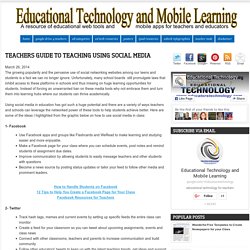
Unfortunately, many school boards still promulgate laws that inhibit access to these platforms in schools and thus missing on huge learning opportunities for students. Instead of forcing an unwarranted ban on these media tools why not embrace them and turn them into learning hubs where our students can thrive academically. Using social media in education has got such a huge potential and there are a variety of ways teachers and schools can leverage the networked power of these tools to help students achieve better. Here are some of the ideas I highlighted from the graphic below on how to use social media in class: 1- Facebook Pinterest source: Alice Keeler: Creating Google Presentations with Scoot & Doodle. I frequently am creating presentations for different professional development workshops I am presenting at.

I wanted to do something fun with my slides this time so I thought I would use Scoot & Doodle to create my backdrops. That probably was not what you were expecting… Scoot & Doodle is a Google Hangout App. On the left hand side of Google Hangout are some standard apps. Notice down at the bottom of the apps are 3 inconspicuous dots. Click on these dots and find the “Scoot & Doodle” App. This will switch you a blank canvas. PDFescape - Free PDF Editor & Free PDF Form Filler. Teachers Guide to Teaching Using Social Media. Tagxedo - Word Cloud with Styles. QR Code generator - create QR Codes (for free) [logo, business card, vCard, t-shirt, mug] - goQR.me.