

Illustrator Training Course. Learn Adobe Illustrator in 30 Days Crash Course – FREE January 02, 2014 at 17:07 Illustrator Facebook Twitter Google+ Linkedin Pinterest Reddit Last updated on 1 August 2017 This is the most popular FREE Illustrator training course created for beginners interested to learn Adobe Illustrator.
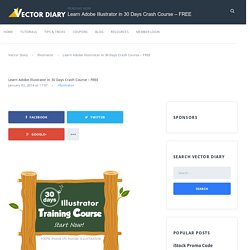
In this Illustrator training course, I will not be drilling down in detail how each feature works. This is one of the best courses for starters and beginners. Remember to subscribe to my RSS feeds for new upcoming illustrator tutorials and tips. Update August 2017 – More than 8,000 users have completed this Illustrator training course and recommended it to their friends! Illustrator Training – Week 1 Day 1: What is Illustrator Day 2: Getting Started in Illustrator Day 3: Drawing Basic Shapes Day 4: Drawing with Pencil Tool Day 5: Drawing with Pen Tool Day 6: Weekend Break Day 7: Weekend Break Thanks for supporting this Illustrator training course! Be Sociable, Share! Social Media Icons Popular Posts. Adobe Illustrator and vector tutorials, from beginner to advanced.
Learn Adobe Illustrator: All the Basics for Beginners. A few weeks ago we published a post, Learn Photoshop, that included links to well over 100 resources for mastering the basics of Photoshop and the use of the various tools.

In response to reader request, we’re publishing this post to help designers who want to get started with Adobe Illustrator, or maybe just sharpen their existing skills. Illustrator is a powerful program, but it can be overwhelming or confusing at times, simply because of everything that is possible. If you’re new to Illustrator, taking the time to understand the basics and how to use the specific tools will go a long way towards setting you up for success. In this post we’ve categorized more than 100 resources that will teach you everything you need to learn. Basic Intro to Illustrator and the User Interface: What is Illustrator?
Getting Started in Illustrator Working with Illustrator’s Workspaces (video) Fun with Illustrator’s Lessor Known, Yet Powerful Tools How to Use Smart Guides in Illustrator (video) Magic Wand Tool: 20 Exceptional Websites for Learning Adobe Illustrator. Adobe Illustrator is the industry-standard when it comes to scalable vector artwork.
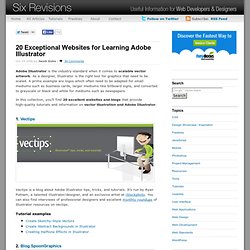
As a designer, Illustrator is the right tool for graphics that need to be scaled. A prime example are logos which often need to be adapted for small mediums such as business cards, larger mediums like billboard signs, and converted to grayscale or black and white for mediums such as newspapers. In this collection, you’ll find 20 excellent websites and blogs that provide high-quality tutorials and information on vector illustration and Adobe Illustrator. 1. Vectips Vectips is a blog about Adobe Illustrator tips, tricks, and tutorials. Tutorial examples 2. Blog.SpoonGraphics is the personal weblog of talented Graphic/Web Designer, Chris Spooner. VECTORTUTS is a blog and tutorial website on Illustrator and vector illustration. 4. Veerle’s blog, written by Veerle Pieters, a reknowned Belgian graphic/web designer, posts top-notch tutorials on Illustrator. 5. 6. 7. 8. 9.
20 Exceptional Websites for Learning Adobe Illustrator.