

Online Tools. 5 Apps for Creating Your Own VR Content. Virtual reality is changing everything.

It may not be happening all at once, but trust that change is coming. It’s not just consuming and interacting with content that’s on the way, though — creating it is going to be a big part of VR. There are already a number of apps that let users get involved in the content craze by enabling 360-degree videos and pictures, and while 360-degree content isn’t necessarily totally analogous to VR, the ability to capture an entire environment is a big part of it. So let’s take a look at a few of the apps that are enabling a 360-degree content boom. Photo Sphere — Free (iOS, Android) Tied into Google’s Street View app, the Google-developed Photo Sphere functionality lets you create 360-degree photos by simply taking pictures with the help of its onscreen guide. With the Street View app, you’ll also be able to view spheres from around the world either on your phone or in Google Cardboard. 360 Panorama — $1.99 (iOS, Blackberry)
ISTE 2016: Exciting Gadgets from the Expo Floor. For the 16,000 educators attending the ISTE 2016 conference, stepping into the exhibit hall can feel a lot like walking into a giant toy store.

Technology vendors from across the globe line the aisles with user-controlled robots, 3D printers, interactive touch screens and just about anything a tech-minded teacher could hope to see. Check out a few of our favorite gadgets from this year’s expo, and then head to the ISTE event page for more coverage from the conference. Microsoft’s Maker Space Designed around the ideas of accessibility and affordability, Microsoft’s Maker Space project encourages students to try their hand at making, using inexpensive and easy-to-find materials such as paper plates, gumdrops and batteries. Librarian Approved: 30 Ed-Tech Apps to Inspire Creativity and Creation.
Tool discovery is often a challenge for teachers interested in finding ways to use technology that will change the way they and their students work. With so much going on in the classroom, many teachers don’t have the time to test out various apps and find the perfect tool to meet their needs. Luckily, several tech-savvy librarians have been curating the apps their colleagues find useful and sharing the all-stars with one another through personal learning communities (PLC) and edWeb webinars. These educators are paying attention to their own working habits, as well as those of students, to figure out which technology products and trends are here to stay. Michelle Luhtala, a school librarian in New Canaan, Connecticut, has noticed that much of her own work has transitioned from the computer to her smartphone.
She sees the same trend in students, but also recognizes many schools have policies against phones because they can be distractions. Check out previous years favorites here and here. EdofICTJSSALC - SAMR Examples. The following examples are ways to examine the progress from S to R.
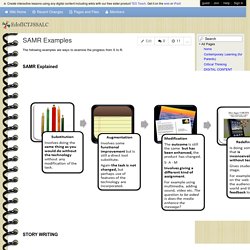
Scribble Maps - Draw on google maps with scribblings and more! Educational Technology and Mobile Learning: 6 Must Have Google Drive Extensions for Teachers. Today while I was editing a shared document one of my colleagues sent me over Google Drive , it dawned on me to compile a list of some interesting extensions I am using on my Google Drive.
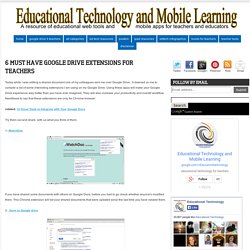
Using these apps will make your Google Drive experience way better than you have ever imagined. They will also increase your productivity and overall workflow. Needlesss to say that these extensions are only for Chrome browser. Educational Technology and Mobile Learning: 6 Must Have Google Drive Extensions for Teachers. Www.edutopia.org/pdfs/stw/edutopia-onlinelearning-mastering-online-discussion-board-facilitation.pdf. Creating A Free Website. Overview - Welcome to Flubaroo. The grades created by Flubaroo will be located in an adjacent worksheet called "Grades", as shown: For each submission, Flubaroo will show which questions were answered correctly ("1" point"), which incorrectly ("0" points), and which were not graded.

If less than 60% of students got a question correct, the question will be highlighted in orange to alert you. Additionally, students who scored less than 70% on the assignment will be highlighted in red. The Flubaroo menu will now offer you the ability to email each student their grades, view a summary report, or regrade the assignment. You might want to regrade the assignment if more students submitted answers, or if you want to throw out a question that most students got wrong. If you choose to email each student their grade, you'll be given the option to include an answer key in the email. Choosing "View Report" shows you a summary report of the grading.
Flipped Classroom. Glean Learning Tools by The Public Learning Media Laboratory. Weebly - Create a free website and a free blog. OpenDyslexic font gains ground with help of Instapaper. 26 September 2012Last updated at 19:14 GMT By Leo Kelion Technology reporter The OpenDyslexic font is designed to give "gravity" to letters to prevent the characters rotating in readers' minds A free-to-use font designed to help people with dyslexia read online content is gaining favour.

OpenDyslexic's characters have been given "heavy-weighted bottoms" to prevent them from flipping and swapping around in the minds of their readers. A recent update to the popular app Instapaper has adopted the text format as an option for its users. The font has also been built into a word processor, an ebook reader and has been installed on school computers. The project was created by Abelardo Gonzalez, a New Hampshire-based mobile app designer, who released his designs onto the web at the end of last year.
Instapaper lets articles be read on handsets using the OpenDyslexic font. @iSchoolLeader Magazine. Google Wants to Teach You to be a 'Power Searcher' (You Should Let Them) - Education.