

How to Draw Eyes. The Basics - Clarity. Share this Episode Autoplay End of Video Show End Screen Default Quality Adjust your embed size below, then copy and paste the embed code above.
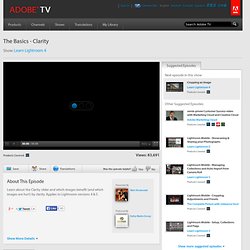
Community Translation Your transcript request has been submitted. Adobe TV does its best to accommodate transcript requests. Join the Community Translation Project. Day 2: Getting Started in Illustrator. If you haven’t gotten your Illustrator, you can download the 30 days trial from Adobe’s download page.
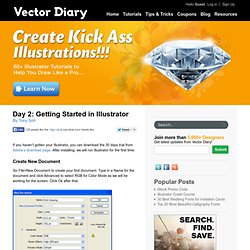
After installing, we will run Illustrator for the first time. Create New Document Go File>New Document to create your first document. Type in a Name for the document and click Advanced to select RGB for Color Mode as we will be working for the screen. Click Ok after that. Illustrator Workspace Below is the workspace and some common terms for calling it. Toolbox This is the handy toolbox which we will use most often.
Floating Palette This is the floating palette which contains properties for our shapes. Saving AI Files Let’s select the type and click on the artboard and type some text. Next Lesson: Drawing Basic Shapes Back to Illustrator Training Course See the list of all Illustrator tutorials. About The Author: Tony Soh Hi. Top 20 Places to Download Free Photoshop Resources. Free Photoshop resources and files can accelerate your design process, whether you’re a web designer or graphic and print designer.

From PSD icons to 3D renders, free PSD files can save you valuable time (and sometimes can be better than you could ordinarily create on your own). In our continuing series of places where you can download free stuff, we’ve gathered up the top 20 places to download free Photoshop resources that you can use in your own design works. Just be sure to read the usage rules on whether or not it’s free for personal, commercial, etc use. If you like this post, check out the other ones in this series: Enjoy and as always, let us know your thoughts in the comments! GraphicsFuel FreePSD PhotoshopFiles FreePSDTheme. Create Enigma Typography Poster Using Photoshop. Published on Thu, Feb-24-2011 by Nikolai In this tutorial we will go through the process of making this typography poster called “Enigma” only using Adobe Photoshop.
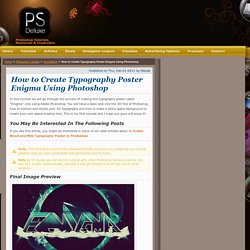
12 Essential and Quality Photoshop Tutorials for Everyone. Photoshop tutorials are always fun to look at.

No matter your skill level, it always helps to get the creative juices flowing by seeing how other people create their artwork in Photoshop. It’s interesting to see how other people use color, shapes and shading. Looking at tutorials provides valuable insight into the artists headspace and how they perceive the world. Tutorial gratuit : Tutorial Photoshop, Tutorial Illustrator, Tutorial Flash, Tutorial Indesign. 100 Best Photoshop Tutorials of All Time that Yield Professional Results.
Photoshop tutorials are one of the most popular subjects on the web, as the digital art community continues to grow and new designers bring their unique skills.

However, quality Photoshop tutorials that teach you a useful effect, have a quality finished result and are well explained are harder to find, and with the large number of tutorial sites available, it can be hard to sort the quality from the mundane. In this massive roundup, we’ve collected the top 100 best Photoshop tutorials that have ever been created, that yield professional results, teach you a useful effect, are well explained, and will have you designing like a pro in no time. These tutorials are collected from niche tutorial sites around the web, and range in age from creation in 2008 to a few tutorials that were created just last week. 100 Best Illustrator Tutorials of All Time (From Newbie to Pro)
Adobe Illustrator is the most powerful vector software on the planet, and whether you’re using it alone, or in a workflow with other tools such as a 3D program, Photoshop, InDesign, or something else, it can be a great asset to any designer’s arsenal.

However, Illustrator is also one of the most daunting programs to learn how to use, with a vast array of tools and features at your fingertips. Illustrator Training Course. Learn Adobe Illustrator in 30 Days Crash Course – FREE January 02, 2014 at 17:07 Illustrator Facebook Twitter Google+ Linkedin Pinterest Reddit Last updated on 1 August 2017 This is the most popular FREE Illustrator training course created for beginners interested to learn Adobe Illustrator.
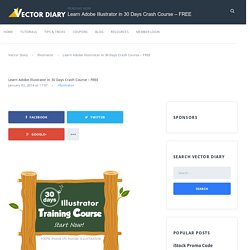
In this Illustrator training course, I will not be drilling down in detail how each feature works. This is one of the best courses for starters and beginners. Tutoriels Illustrator. Adobe Illustrator and vector tutorials, from beginner to advanced. 50 Illustrator Tutorials Every Designer Should See.
Adobe Illustrator can be a little tricky to get your head around, particularly after getting used to the workflow of applications such as Photoshop.

The differences between layer use and the creation of objects and shapes can be really strange at first hand. Luckily there’s a range of help available for free online in the form of tutorials. Here is my collection of hand-picked articles from various sites that every designer should see, whether you’re a beginner or advanced user, there will be something here for you! Vector Tracing a Photo Create the Photoshop CS2 Splash Graphic Illustrating a Summer Field Landscape.