

New Premium Tutorial – SOSFactory Style Mascot Design in Photoshop. Hello Photoshop artists, my name is Sergio Ordóñez, the self-proclaimed genius behind SOSFactory, pioneer in corporate mascot design for the web.

You can also find me at my blog SOSNewbie or on Deviantart at sergitosuanez. You can find the Photoshop PSD file in a directory labeled 'PSD' that came in the ZIP file that you downloaded. We have also included the original draft of this tutorial for you Spanish readers. You may wish to look through them briefly before we begin. A preview of the final image is below.
Summary Step 1 - Basic Concepts When I began designing mascots, as every good noob, I used to start my designs without having any idea of what I really wanted to say. The Attitude Personality is the key for a well designed mascot. Anthony Gargasz's Digital Art Portfolio. Mr. div. All in our heads // video 16,984 notes Kris Menace ‘The Entirety of Matter’ // Album art by Mr.

Div www.entiretyofmatter.com Check out the first in a series of 'gif videos’ for the album here: Heaviside - Wasted Generation on the Behance Network. Information Technology & Real Online Earnings News. Indigo Clothing - Quality Customised Clothing. MCMLXXIV. Gaks Designs. Mljarmin Illustrations. 50 Most Impressive Photoshop Tutorials of 2011. Photoshop has the ability to read and write raster and vector image formats.
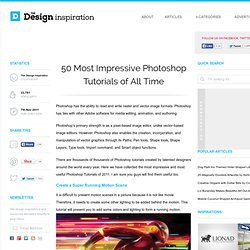
Photoshop has ties with other Adobe software for media editing, animation, and authoring. Photoshop’s primary strength is as a pixel-based image editor, unlike vector-based image editors. However, Photoshop also enables the creation, incorporation, and manipulation of vector graphics through its Paths, Pen tools, Shape tools, Shape Layers, Type tools, Import command, and Smart object functions. There are thousands of thousands of Photoshop tutorials created by talented designers around the world every year. Here we have collected the most impressive and most useful Photoshop Tutorials of 2011.
Create a Super Running Motion Scene It is difficult to present motion scenes in a picture because it is not like movie. Create a Fantastic Batman Symbol in Sky If you are batman fans, you will be interested in this tutorial. Design a Fabulous Science Fiction Movie Poster Design a Great Geometric Lighting Effect. ALTERED on the Behance Network. Custom Apparel t shirt screen printing, band merch in wales - volcanoscreenprints.com. Ambigram Generator at Wow Tattoos. Aaron horkey. The 99 Percent - It's not about ideas. It's about making ideas happen.
Tutorial Magazine. WALLPAPERS on the Behance Network. How to Create Facebook Timeline Covers Using Photoshop Design. Identify Color Harmonies with ColorSchemer Studio. For those of you who are feeling the difficulty in finding and identify color harmonies, ColorSchemer Studio is the perfect solution to determine the color of an attractive and professional.
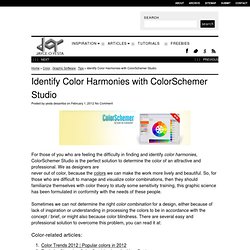
We as designers are never out of color, because the colors we can make the work more lively and beautiful. So, for those who are difficult to manage and visualize color combinations, then they should familiarize themselves with color theory to study some sensitivity training, this graphic science has been formulated in conformity with the needs of these people. Sometimes we can not determine the right color combination for a design, either because of lack of inspiration or understanding in processing the colors to be in accordance with the concept / brief, or might also because color blindness.
There are several easy and professional solution to overcome this problem, you can read it at: Color-related articles: Identify Color Harmonies with ColorSchemer Studio. The Skull of Rock! on the Behance Network. CrisVector.com: The illustration portfolio of Cristiano Siqueira. Personalised T-Shirts & T-Shirt Printing. 40 Amazing C4D Tutorials for Photoshoppers. Continental Clothing UK - Home. Adobe Illustrator Tutorials - Best Of. Advertisement Over years Adobe Illustrator has become the standard application when it comes to illustration design.
Artists, illustrators and graphic designers use Illustrator to create vector-based graphics which — contrary to raster-based editors such as Adobe Photoshop — can be easily rescaled without the loss of quality. E.g., Illustrator is often used to quickly transform hand-drawn sketches on a sheet of paper into lively and colorful digital images. However, to master Adobe Illustrator isn’t easy; and the creating process of professional illustrations requires both time and patience. Therefore tutorials can turn out to be real life- and time-savers as they show exactly what needs to be done in order to create professional illustrations and how masters of illustration actually manage to do their magic. In this post we present a collection of excellent Adobe Illustrator tutorials for beginners and advanced designers.
Please notice that Illustrator Tutorials Sources and Resources. Go Media – Design with Passion. Illustrator CS5 Variable Width Stroke Tool: Perfect for Making Tribal Designs! Adobe Illustrator CS5 features a slew of fantastic new tools and functionality, but the one that jumped out at me and really grabbed my attention was the Variable Width Stroke Tool.

The concept was great. And when I actually put it to use – the experience was even greater than my expectations. In part one of this two part series we'll be creating a tribal design and improving our Illustrator work flow along the way. Width Point You know a tool is a winner when you find yourself immediately putting it to use in your daily work flow. Hello robots. Every side of the sound. MASP Art School. Open enrollment.
The Official Crooks and Castles Website.