

Installer samsung apps sur sgs (Page 1) / Samsung Galaxy S / Androix - Communauté francophone Android. "By luck, I stumbled upon your site, and of course I wanted to try it out.

I went on to deposit $500 on OneTwoTrade, then opened 5 positions and won 4. Took out the $500 and still have the profit of $288 to trade with. Orientation to Android Training. Network Tools by YouGetSignal.com. How Can I Make Sure My Resume Gets Past Resume Robots and into a Human's Hand? Foobar2000 A Guide To Set Up. Foobar2000 is a media player very popular in the world of Head-fi for good reason.

If you’re reading this it is assumed you know more or less what it is. How to Choose the Perfect Pair of Headphones. Eminent Speaker Tests Make Sure You Get the Best Sound from Your Home Theater. Most Popular How-To Guides of 2011. Score the Best Deals with This Five-Step Guide to Holiday Shopping. Guides: Rock Stable: How to Get Your PC in Tiptop Condition. Without even a hint of a doubt, I can say that a reasonable proportion of problems stem from overheating.

A lot of this is due to overclocking, but even if you don't overclock, your hardware components can still overheat. They need plenty of cool air to operate within a safe and stable temperature range, and things can get hot in a hurry inside that stuffy PC case, especially during gaming. You see, people often forget the fact that gaming is one of the most strenuous things you can do on a PC.
While you're having fun, your PC is doing it tough. So let's spare a thought for the suffering PCs of this world and help make their life a little easier. The first and most important step involves checking to see exactly what temperatures your main components are reaching during your gaming sessions. You'll need to download these handy free tools: The GPU-Z utility is for graphics cards.The Real Temp utility is for Intel CPUs.The Core Temp utility is for Intel and AMD CPUs.
The TweakGuides Tweaking Companion. The TweakGuides Tweaking Companion (TGTC) is the complete system customization and optimization guide for all Windows users.
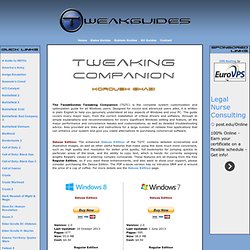
Designed for novice and advanced users alike, it is written in plain English to help you genuinely understand all key aspects of Windows and your PC. The guide covers every major topic, from the correct installation of critical drivers and software, through to simple explanations and recommendations for every significant Windows setting and feature, all the major performance and convenience tweaks and customizations, as well as detailed troubleshooting advice.
How to Automatically Clean and Organize Your Desktop, Downloads, and Other Folders. Belvedere Automates Your Self-Cleaning PC. DuckDuckGo. Do a Little New Year's Cleaning This Weekend. Top 10 Time-Saving, MacGyver-Style Cleaning Tricks. Kandralla is right: vinegar (acid) and baking soda (base) will not unclog a drain and the mixture does not make a good cleaning solution!

Mixing an acid and a base creates a little bit of salt and mostly water. Never mix chemicals unless you know what you're doing: Some mixtures are toxic. For example, never mix bleach (aka chlorine) with ammonia! Never mix bleach with vinegar or any acid for that matter! Baking soda is sodium hydrogen carbonate (resist the temptation of calling it sodium bicarbonate— it's not!). Vinegar, like run-of-the-mill white vinegar, is a mixture of acetic acid and water. When you mix baking soda and vinegar you get water, carbon dioxide (creates the bubbles), and sodium acetate. -And, we should point out that the amount of sodium acetate created by mixing vinegar and baking soda does not heat up enough to unclog drains... sorry.
Code: Texter (Windows) Automate daily Windows tasks with Start My Day Utility. We are pleased to release Start My Day application for Windows 7 & Vista.

Start My Day is a first of its kind freeware process launcher for Windows users. Simply put, Start My Day is for those users who hate going through the same process each day, loading this and that. UPDATE 06th Aug: Start My Day v2 has been rewritten completely to give it a new look, user interface and more features. About Start My Day v 2.0: Here are the new features added to this version: Facebook Is Tracking Your Every Move on the Web; Here's How to Stop It.
Speed Up Your Web Browsing in a Few Clicks: A Brief Introduction to DNS. The Best System Tweaker for Windows. Top 10 Headphone Hacks. I'm not aware of any for general usage.

They tend to compete with the airborne sounds, and our audio processing is wired to favor the latter. I have a set of SwiMP3 headphones, which are bone conduction, resting at your temple and cheekbone. They're held in place by yuor goggle strap to keep the proper pressure applied for transmission. They work better than any in-water phones I've tried (okay, that's not too many), but they only work adequately when the air-transmission path to your ears is closed. For freestyle, that's not to bad, for breaststroke (where your ears breach the water long enough to clear) it's not good. Aside from the aesthetic of big hunks of plastic strapped to your forehead, and the need to close off your ear canals, they also have the challenge of preventing you from eating or drinking while listening, as you hear the sounds of your mastication and ingestion as well.
Moviesubtitles.org - Download latest DivX/Xvid movies subtitles. TVsubtitles.net - Download latest TV Show and TV Series subtitles. SimplyNoise - The Best Free White Noise Generator on the Internet. Shootout: 96 Portable Headphones Reviewed (V-Moda M-80 added 11/27/11) Tier B ($50-100) (B1) Koss KSC75 (modded): Besides adding some style points to the plasticky KSCs, the common KSC75 mods do improve the already-great clip-ons, but at a price.

List of parts used: Mogami-recabled KSC75 ($30 from head-fi FS forums). 68 Ohm impedance adapter ($18, ebay). Sennheiser PX200 leatherette earpads ($6.99+shipping, Sennheiser USA). Kramer-modded grilles (10 minutes with a drill). Build Quality (6.5/10): Naturally, build quality depends largely on how good the recabling job is. Comfort (8/10): Not much difference in comfort between these and the stock KSCs. Isolation (2.5/10): Though the leatherette pads may help sound leakage around the ear these are still open headphones so the difference is minute. Sound (6.75/10): The sound changes quite noticeably with modding. Value (7/10): Even though I prefer the sound of these to my stock KSC75s, I cannot say that for the average listener the price tag and time investment would be worth it.
(B2) AKG K81DJ (a.k.a.