

Best Online Courses. Browse Smarterer Tests. A Web Development Roadmap for Beginners. Getting to Know CSS - Learn to Code HTML. Lesson 3 CSS is a complex language that packs quite a bit of power.

It allows us to add layout and design to our pages, and it allows us to share those styles from element to element and page to page. Before we can unlock all of its features, though, there are a few aspects of the language we must fully understand. First, it’s crucial to know exactly how styles are rendered. Specifically, we’ll need to know how different types of selectors work and how the order of those selectors can affect how our styles are rendered. Let’s look under the hood of CSS to see exactly what is going on. The Cascade#cascade We’ll begin breaking down exactly how styles are rendered by looking at what is known as the cascade and studying a few examples of the cascade in action.
For example, say we select all paragraph elements at the top of our style sheet and set their background color to orange and their font size to 24 pixels. Cascading Properties Calculating Specificity#specificity Specificity Points Colors Em. PHP 5 Variables. Learn Objective-C. Objective-C Objective-C is the primary language used to write Mac software.
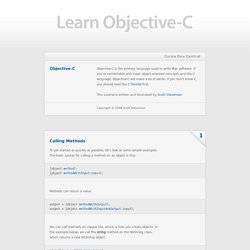
If you're comfortable with basic object-oriented concepts and the C language, Objective-C will make a lot of sense. If you don't know C, you should read the C Tutorial first. This tutorial is written and illustrated by Scott Stevenson Copyright © 2008 Scott Stevenson Calling Methods To get started as quickly as possible, let's look at some simple examples. [object method]; [object methodWithInput:input]; Methods can return a value: output = [object methodWithOutput]; output = [object methodWithInputAndOutput:input]; You can call methods on classes too, which is how you create objects. Id myObject = [NSString string]; The id type means that the myObject variable can refer to any kind of object, so the actual class and the methods it implements aren't known when you compile the app.
In this example, it's obvious the object type will be an NSString, so we can change the type: 3 Websites To Get Started With Learning C++ Programming Language. Learning to program can be difficult for many, even with relatively easy programming languages.

While Java is easier to get started with (where we have numerous articles here at MakeUseOf for Java as well as Internet scripting languages and deciding which one to learn), C++ may not be. However, those with some programming experience will find learning C++ less difficult than beginners, although there are plenty of good websites to teach yourself with.
Why Learn C++? Why would you care to learn C++? It is a very powerful programming language which basically has a “trust the programmer” motto. Due to this, most programs are at least partially written in this language or its cousin, C. LearnCpp.com LearnCpp is a great place for both beginners and somewhat experienced programmers to get started with C++. Out of all the sites I list here, I recommend trying this one out first before all the others. CPlusPlus.com CPlusPlus is another great website for learning C++. Cprogramming.com Conclusion. Code School - Try Objective-C. What if I want to store the result of passing a message in a variable?
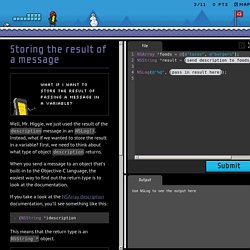
Well, Mr. Higgie, we just used the result of the description message in an NSLog(). Instead, what if we wanted to store the result in a variable? First, we need to think about what type of object description returns. When you send a message to an object that’s built-in to the Objective-C language, the easiest way to find out the return type is to look at the documentation. If you take a look at the NSArray description documentation, you’ll see something like this: - (NSString *)description This means that the return type is an NSString * object. Note: Most objects in Objective-C have a description method that returns a string that represents the data in the object. So if you want to save the result of description in a variable, just set the value of an NSString object equal to the value returned by passing the description message, like this:
Learn C++