

Getting Started - Google Hangouts Guide for Teachers. 60 Smarter Ways To Use Google Classroom. 60 Smarter Ways To Use Google Classroom by Terry Heick Google Classroom is quietly becoming the most powerful tool in education technology.

It may lack the visual appeal of iPads, or the student credibility of a BYOD program. It may not be as forward-thinking as we’d like here at TeachThought, but Google Classroom excels in providing solutions for a broad swath of teachers who have a variety of expertise and comfort level with education technology. It also uses Google’s familiar template that many teachers have used for years. So below are (at least) 60 thing you can do with Google Classroom. 100 Google Apps Tutorial Videos. Often when I'm stuck on a technical problem all I need to get myself over the hurdle is just a quick tip.

That's why when I started making ed tech tutorial videos I made a conscious effort to keep them short and sweet. My YouTube channel now has more than 400 tutorial videos including 100 Google Apps tutorial videos organized into a playlist for you. The topics covered in my Google Apps tutorials video playlist include features within Google Maps, Blogger, Google Sites, Google Classroom, Google Forms, Gmail, domain admin, Google Sheets, and Google Docs. My entire Google Tools Tutorials playlist is embedded below. Join one of my online classes or come to the Practical Ed Tech Chromebook Camp to receive direct instruction on how to use Google Apps in your school. Could This Digital Math Tool Change Instruction For the Better? Math instruction can be the most resistant to changes in pedagogy — even schools that have had success with project-based learning or inquiry-centered approaches can struggle to teach math in ways that help students understand the rich connections and complexity of the subject.
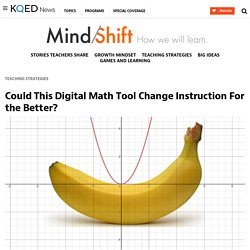
That’s why some educators are excited to see Desmos — an ed-tech product best known for offering an online graphing calculator — adding features that promote inquiry. Recently, Desmos has been building out its platform to offer customizable lessons. Led by Chief Academic Officer Dan Meyer, a former math teacher who left the classroom to pursue a PhD in math education, Desmos has been using its platform to model how technology could change pedagogy. Desmos tries to harness the social nature of online interactions into meaningful math inquiry. Meyer says students love the internet because it’s a social place to share and create.
Yenca often takes a moment to show the whole class everyone else’s answers. How to Receive Files in your Google Drive Folder from Anyone. A school teacher wants to have a public drop box (not Dropbox) where students can upload homework assignments.

A designer may need a public drop box where clients can upload photographs easily. A recruiter wants to have an online form where job applicants can upload their resumes. Google Forms would have been a perfect solution here but unfortunately you cannot upload files to Google Forms. The other option is to have a shared folder inside Google Drive where others may upload files but this approach does have limitations.
One, only people with a Google account would be able to upload files in a shared folder. What you can do is create a regular web form (written in HTML and CSS) and then use Google Scripts to upload the content of this form into a folder in your Google Drive. Before diving into the implementation, take a look at this sample form. Google Classroom Cheat Sheet - Google Slides. How To: Create an Interactive E-Book with Google Slides.
Working in a one-to-one school district, where every student is provided with a device such as an iPad or Chromebook, can be a great opportunity of freedom for teachers and students.

The device serves as an efficient tool to create and curate information, as well as, a flexible environment to share content. No longer does an individual need to negotiate with textbook publishers and be locked into the confines of the perception of the authors of a company when it comes to the content and methods that should be used to teach a specific skill or understanding. The digital world allows for educators to create e-books, or electronic versions of a book that may contain interactive elements, that can be produced, shared, and modified quickly and with little expense to a school district. Why Google Slides? The easiest and most effective tool I have found to create e-books is Google Slides. How to Use Google Slides as an E-Book Creator Step 1 Decide the layout of your e-book.
Step 2 Step 3 Step 4.