

Download Soundplant + links. Soundplant is offered as a free download which includes a trial of the registered features: Older generations of Soundplant for older computers are still available: Here are some example .keymaps to play with: beat pad 2 [4.5 MB] - Drum pad of sounds extracted from various breakbeats, with a mix of well-worn classic hip-hop sample sources and dug-up finds.

Updated with some randomized effects and a few new loops, compatible with Soundplant v.40 and up. car keys [0.1 MB] - Microtonal electric piano made out of the 'ding' my car makes when I open the door with the keys left in the ignition. If you have created a keymap that is especially cool/fun/funny/useful that you'd like to share with the world, submit it to soundplant [at] soundplant.org. Here are some programs that are useful/fun in combination with Soundplant: And some hardware with interesting possibilities for use with Soundplant: Soundplant versions 39 and higher include a distribution of FFmpeg binaries, © Fabrice Bellard et al. Ipad + makey makey. Ipad + makey makey. Scratch Project Editor - Imagine, Program, Share. MaKey MaKey Advanced Guide. Introduction.

Catalogue_ateliers1.pdf. Carrot Piano (A MaKey MaKey Project) : Reprogramming the MaKey MaKey. This is a fairly long process but when you get used to it, it is extremely easy.
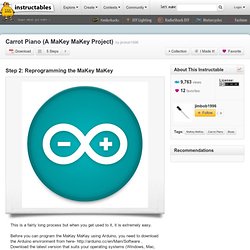
Before you can program the MaKey MaKey using Arduino, you need to download the Arduino environment from here- . Download the latest version that suits your operating systems (Windows, Mac, Linux). The download comes in the form of a zip file, which needs to be unzipped to a directory you'll remember. From there you can access the Arduino application by double-clicking the Arduino application. HOW TO: Quick Start, Software. Setup | Materials | Software | Troubleshooting Setup 1) Plug in USB Small side of USB cable plugs into MaKey MaKey, big side plugs into computer. 2) Close Popup Window Your computer may ask you to install drivers or do other setup.
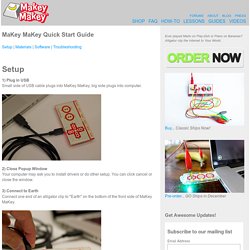
You can click cancel or close the window. 3) Connect to Earth Connect one end of an alligator clip to "Earth" on the bottom of the front side of MaKey MaKey. 4) Connect to Yourself Hold the metal part of the other end of the alligator clip between your fingers. Secouez le Cours. Je parle souvent des cartes Makey Makey mais je me rends compte que je n’ai jamais fait véritablement d’articles pour les présenter de fond en comble.

Avant des tutoriels plus fournis, voici une petite FAQ d’utilisation. La carte Makey Makey est un émulateur de clavier et de souris qui vous permet donc de contrôler l’ordinateur à l’aide de tous matériaux conducteurs d’électricité. On peut s’en servir pour permettre à l’ordinateur d’interagir avec son environnement et transformer tout ce qui peut conduire l’électricité en bouton interactif.
Et comme une vidéo vaut mieux qu’un long discours… Extrait de dialogue avec les enfants : – « A une manette de NES. » – « Une quoi ? – « La NES, la 1ère console de Nintendo. » – « La Gameboy Advance ? – « Non, la NES. » Et là, vous prenez un énorme coup de vieux. En façade, vous verrez imprimés un Pacman poursuivant un fantôme et les coeurs et notes de Link, le vaillant héros de Zelda.
MaKey MaKey Quickstart Guide. Introduction Welcome to the world of Makey Makey!

A world where everyday objects are much more than they appear. Bananas are more than just a curvy fruit --- they're keys to a virtual piano. Play-Doh isn't just a child's toy --- it's the controlling force behind Pacman's up/down/left/right. And your simple pencil drawings are a portal to Portal. Be prepared to look at everyday objects in a whole new light. Materials Required. Kit Makey Makey WIG-11511 Sparkfun.
MaKey MaKey Kit: how does it work?

We’ve rarely seen anything simpler than this creation kit: with MaKey MaKey, you have an HID (Human Interface Device) board for connection to your computer’s USB port with its mini-USB cable, along with a set of crocodile clips (essential, as you’ll soon see) and connecting cables. On the front of your MaKey MaKey board, you’ll see 6 inputs: 4 directional arrows, a “Space” button and a “Left-click” button. The whole thing could easily be mistaken for a games console joystick. Turn your board over and you’ll find 12 other inputs with new functions: positions for other keyboard keys or other mouse functions.
You can even program on Arduino without ever touching your computer keyboard! As your MaKey MaKey Kit is Arduino compatible, you can at any time change the way the positions on your board are assigned by reprogramming it. In all, a really creative and instructional project! Handigeek: actualité, didactitiels, tests sur les nouvelles technologies. De nombreuses personnes recherchent des contacteurs pouvant fonctionner sur l'iPad.

D'autres personnes ont déjà développé des contacteurs, mais ces solutions restent chères ou ne sont pas compatibles avec tous les iPads (1, 2). Un clavier "indien" pour la Makey Makey. MaKey MaKey Advanced Guide.