

Martin Peoples
provide e-learning support for colleagues
TEL 2020. Fit40. AR/VR. eHealth. Tablio. The role of technology in gifted and talented education - live chat. Are you familiar with the ZPD theory?

I've just come across it, thanks to the Irish Gifted Education blog by Dazzled and Frazzled (otherwise known as Catherine Riordan and Karen McCarthy). For those as new to the theory as I am, ZPD, aka the zone of proximal development, was coined by Russian psychologist Lev Vygotsky, famous for his work into the development of cognitive skills in children. Giving (to me, at least) greater clarity to the saying "in the zone", ZPD is the space between a child's current and potential level of development.
It matters here because, according to blogger Karen McCarthy, "the ZPD has particular resonance for highly able learners" and it also highlights the role of differentiation in teaching these students. On the blog, she writes: "All students need to be required to work in their ZPD on a regular basis, including gifted learners. A-Z of Technology Enhanced Learning.
Digital LShip. E-Resources Cross Curriculum. H2020. Thinglink Help. EDpuzzle. Log in. Tools and Strategies to Support Blended Learning. ©• © (2013). 20472204.

(DrAfter123 ). Used under licence with iStockphoto®. All rights reserved. (istock) In my previous articles Beyond Brick and Mortar Education and Blended Learning: Breaking the Mold, I focused mostly on the theories, principles and models that provide the framework behind more flexible delivery options in education. TABLIO. Top 10 tips: using social media to find work. Charlie Duff is a digital engagement specialist and community manager for BraveNewTalent, a social platform enabling people to network with top employers Getting established on LinkedIn can be tough when you don't have work or industry contacts: For people just graduating, LinkedIn is a pretty barren area.
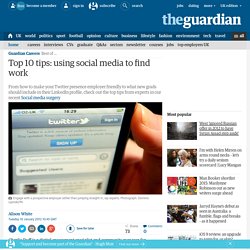
With little experience and no work contacts (because they have been studying, of course) it's hard, a bit bewildering, and I think it's very easy for people who have been in work for years to forget that. I was still at university when Facebook started - yes I am that old - and I remember the buzz there was around it. Top new features of Moodle 2.7 - Webanywhere USA. Written by Matt // May 22, 2014 1.

Responsive Design, Learning on the Go. Moodle are continually improving their responsive themes, this will allow Moodle to be used for learning on tablets, phones and other mobile devices. The core Moodle theme is based on Bootstrap and Webanywhere recommends all users migrate to a responsive theme to allow learners to access Moodle on the go. The Moodle Bootstrap theme is now the default for any new installation of Moodle. 2. The Quick 5-Steps Tutorials for Moodle. New to Moodle?
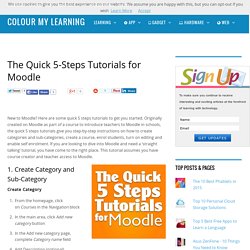
Here are some quick 5 steps tutorials to get you started. Originally created on Moodle as part of a course to introduce teachers to Moodle in schools, the quick 5 steps tutorials give you step-by-step instructions on how to create categories and sub-categories, create a course, enrol students, turn on editing and enable self enrolment.
If you are looking to dive into Moodle and need a ‘straight talking’ tutorial, you have come to the right place. This tutorial assumes you have course creator and teacher access to Moodle. 1. Create Category From the homepage, click on Courses in the Navigation blockIn the main area, click Add new category buttonIn the Add new category page, complete Category name fieldAdd Description (optional)Click Save Category button. Upgrading FAQ. How do I upgrade from 1.9.x to 2.7?
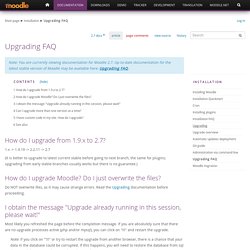
1.x -> 1.9.19 -> 2.2.11 -> 2.7 (It is better to upgrade to latest current stable before going to next branch, the same for plugins; upgrading from early stable branches usually works but there is no guarantee.) How do I upgrade Moodle? Do I just overwrite the files? Do NOT overwrite files, as it may cause strange errors. I obtain the message "Upgrade already running in this session, please wait! " Most likely you refreshed the page before the completion message. Course design: planning a flipped class. Future Classroom.
Course design: planning a flipped class. TEL List of Tools April 15. App Tech. The 55 Best Free Education Apps For iPad. Finding apps isn’t difficult.

Finding education apps is only a bit more challenging. Finding free education apps is also possible. Finding free education apps worth downloading is a different story entirely. The following is our list for the 55 best apps for learning we can find. Some are formal learning–math drilling and phonics, for example–while others are RSS readers, social media platforms, and the like. A few notes: 1. Educational Technology and Mobile Learning: google docs. Engage students with mobile learning. The issue With increasing numbers of people accessing the internet using mobile devices, organisations need to embrace mobile learning quickly.

By adopting mobile learning, organisations can increase learner satisfaction and retention, widen participation and potentially reduce costs. What you can do Mobile learning allows the learner to communicate with tutors and peers, as well as access learning resources, while on the move. 5 Ways to Kill an eLearning Course. We at eLearning Brothers do our best to teach you the best way of doing things.

But today we’re going to switch things up and tell you the worst ways to develop eLearning courses. Here are five ways you can kill an eLearning course. 1. Instructional Design Tips. Instructional Design Tips Finding Inspiration for eLearning Here are some great ways to find inspiration for your eLearning: Find a Role Model You can’t take a shot at something without something to aim for.
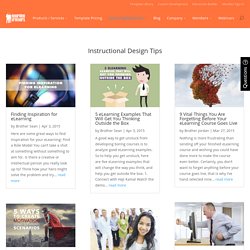
Is there a creative or intellectual person you really look up to? Think how your hero might solve the problem and try... read more 5 eLearning Examples That Will Get You Thinking Outside the Box. Game-based blended learning & classroom response system.
Student Response System - Learn From Your Students - GoSoapBox. Great Classroom Tools.