

Tools - Desarrolladores de Facebook. Descargar Trial. Table of Contents. Visi.Pro. SproutCore un framework para crear aplicaciones a nivel escritorio. YouTube.
Dompdf - HTML to PDF converter (PHP5) Selenium - Web Browser Automation. SLiM Stack (Scala + Lift + MongoDB) DeveloperWorks : Java Technology : Technical library. Wiki. Neoris, Practical Visionaries │ Business Consulting, Outsourcing and Technology Services. The busy Java developer's guide to Scala — www.ibm. As I write this, summer is drawing to a close, the school year is starting up, and Twitter's servers are continuously pumping out updates from geeks and non-geeks around the world.

For many of us in North America, thoughts are turning from beach parties to football, from outdoor pursuits to projects we can do inside. In keeping with this, I think it's a good time to revisit Scitter, the Scala client library for accessing Twitter. If you've followed Scitter's development so far, you know that the library is able to read from the various Twitter APIs in order to look at a user's friends, followers, and timeline, among other things. What's missing is the ability to post status updates. In this final article about Scitter, we'll round out the library's functionality with some fun additions (endings and ratings) along with the essential methods update(), show(), and destroy(). POSTing to Twitter If you continue to test Scitter, you'll want to create your own "test" account on Twitter. Test it. Scitter - Twitter client library written in Scala.
Reusing a Spring Configuration File in the NetBeans Platform. Here's a small demo showing how to access a Spring configuration file in a NetBeans Platform application and use one of its beans: Run the example and you'll see this: Open the sources in NetBeans IDE and you'll see this: The key to understanding how it all works is to look in the SpringTopComponent shown in the sources above.
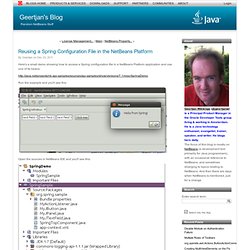
The constructor is as follows: public SpringTopComponent() { initComponents(); setName(Bundle.CTL_SpringTopComponent()); setToolTipText(Bundle.HINT_SpringTopComponent()); setLayout(new BorderLayout()); String[] contextPaths = new String[]{"org/spring/sample/app-context.xml"}; ClassPathXmlApplicationContext ctx = new ClassPathXmlApplicationContext(contextPaths); add(ctx.getBean("mainPanel", JPanel.class), BorderLayout.CENTER); } NetBeans Property Editors for java.io.File and String Arrays. I drag and drop a few PropertyPanels (which you can get into your palette by right-clicking inside it, choosing 'Palette Manager', then 'Add from JAR', and then browsing to 'platform/modules/org-openide-explorer.jar' in the NetBeans IDE installation directory) onto a TopComponent...
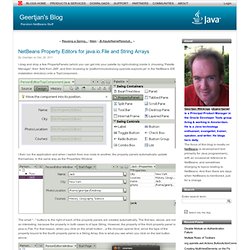
I then run the application and when I switch from one node to another, the property panels automatically update themselves, in the same way as the Properties Window: The small "... " buttons to the right of each of the property panels are created automatically. The first two, above, are not so interesting, because the property in both cases is of type String. However, the property of the third property panel is java.io.File. For that reason, when you click on the small button... a file chooser opens! I.e., the NetBeans Platform has a predefined property editor for java.io.File and for String[]. Try it yourself. For further info: Customizing How Properties Are Displayed.
Cloud Platform as a Service for Java Web Apps, Supported Jenkins/Hudson and Jenkins/Hudson in the Cloud. CloudBees: Cloud Platform as a Service for Java Web Apps, Supported Jenkins/Hudson and Jenkins/Hudson in the Cloud.
OAuth Community Site. Mike's Site: Maven + JavaScript Unit Test: Running in a Continuous Integration Environment. JavaScript Unit Testing Continued So you're still interested in unit testing JavaScript (good).

This post is an extension of my much more indepth first posting on how to unit test JavaScript using JS Test Driver. Please check it out here. Recap Last Posting In the last posting we successfully unit tested JavaScript using Maven and JsTest Driver. Problem with typical CI environments So what happens when the test are passing on your local box, but you go to check in your code and the Continuous Integration (CI) server pukes on the new tests becasue there is no "screen" to run chrome or firefox? Approach What we need to do is to run JSTestDriver's browser in a Virtual X Framebuffer (Xvfb) which is possible on nearly all Linux based systems.
Here is the quick list of what we will accomplish. <profile><! Possible problems Although I cannot predict or fix all problems, I can share the one major problem I ran into with Solaris and the script used to fix that. I created a script that contains: