

Mono for Android - Create amazing Android apps with C# and .NET. With Xamarin.Android, you can harness the full power of C# and .NET.

Write shorter, simpler, and more maintainable code using features like LINQ, anonymous types, lambdas, and more. from p in Table<Person> () where p.ID == id select p; LINQ Support Use LINQ in your Xamarin.Android projects to query, filter and select data from in-memory arrays, or from databases such as SQLite. var doc = XDocument.Load(url); foreach(var item in doc.Root.Elements()) { var text = item.Value; } Work With XML Easily Handling XML is quick and easy thanks to the built-in XDocument class—just one of the thousands of .NET APIs available when you use Xamarin.Android. button.Click += (s, o) => { message.Text = "Hello!
" Event Handling & Delegates Easily handle button presses and other UI events. from item in items.AsParallel () let result = DoExpensiveWork (item) select result; Make Use of Both Cores To learn more, check out our awesome documentation: Documentation | Code Samples | Tutorials. Android - Create apps in Visual Studio / C# with Mono. It's been in an invitation-only beta for a while, but now you can download Mono for Android and develop Android apps in C# and Visual Studio 2010.

From the web site: What is Mono for Android? Mono for Android enables developers to use Microsoft™ Visual Studio™ to create C# and .NET based applications that run on Android phones and tablets. Developers can use their existing skills and reuse code and libraries that have been built with .NET, while taking advantage of native Android APIs. Mon requires: Java JDK Android SDK Visual Studio 2010 (Professional or better) or MonoDevelop The Mono for Android SDK You should already have the first two if you're developing for Android, so go to and download the evaluation version.
Once it's finished installing, fire up VS2010 and you should see a new project type: Mono for Android Application. The Mono site has several tutorials that are almost identical to those on android.com, so let's take a look at the Gallery tutorial: Java version: Android applications in C# using Visual Studio. Firstly, I wasn’t really too keen on getting into another development environment.

Secondly, I really didn’t want to do any Java development if I didn’t have to. C# is my happy place, C++ is for the ugly stuff if you need it, Java is just, well, ugly... Besides the last time I did any serious Java was in college, enter MonoDroid to save the day! Getting Started To get everything installed read this guide. Once you have everything installed it’s pretty easy to get going. Hello Android Make sure that you have everything installed, this guide couldn’t have made it easier. That’s it! Android applications in C# using Visual Studio. Mono. Using C# to Develop for Android devices. Brian Long Consultancy & Training Services Ltd.
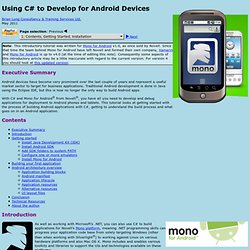
May 2011 Page selection: Previous◄ ►Next Note: This introductory tutorial was written for Mono for Android v1.0, as once sold by Novell. Since that time the team behind Mono for Android have left Novell and formed their own company, Xamarin and Mono for Android is up to v4.0 (at the time of editing this note). Consequently some aspects of this introductory article may be a little inaccurate with regard to the current version. Executive Summary Android devices have become very prominent over the last couple of years and represent a useful market sector to target for business applications. With C# and Mono for Android® from Novell®, you have all you need to develop and debug applications for deployment to Android phones and tablets. Contents Introduction Mono for Android now extends this range of platforms to include Google's Android and includes API bindings and the required tooling to build and deploy Android applications.
Getting started.