

COURSE CREATION. Embed PDF in a book page. Go-to guide for team owners. Download Free Learning Management Systems eBooks. USERS. COURSES. How to make use of the Custom Menu feature in Moodle. Does your Moodle site make use of the great Custom Menu feature available in Moodle 2.0 and later versions?
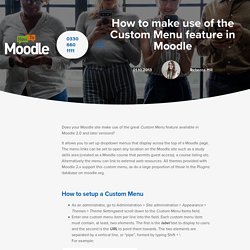
It allows you to set up dropdown menus that display across the top of a Moodle page. The menu links can be set to open any location on the Moodle site such as a study skills area (created as a Moodle course that permits guest access), a course listing etc. Alternatively the menu can link to external web resources. All themes provided with Moodle 2.x support this custom menu, as do a large proportion of those in the Plugins database on moodle.org. How to setup a Custom Menu As an administrator, go to Administration > Site administration > Appearance > Themes > Theme Settingsand scroll down to the Custom Menu Items field.Enter one custom menu item per line into the field. The custom menu would then show the following clickable link: How to add drop-down items to a custom menu You can add drop-down items to a custom menu by proceeding items by a number of hyphens (-).
How to use Cohorts to manage access in Moodle. How to get a Multi-Tenancy effect on your Moodle site. We’re frequently asked if Moodle can offer "multi-tenancy", that’s the ability to have different groups of users on the same site that are separated from each other and managed as independent entities.

Moodle does not support "multi-tenancy" and there are no plans to implement it either by HQ, and solutions doing the rounds require hacks to core code and tie you into a specific vendor. Despite the above when we dig deeper into this requirement, it’s often founded on the desire to provide a different experience for specified sets of users. This might be to present a different look and feel but the principal recurring need is to provide differentiated navigation or content on the front page of the site to: Present content and styling that is relevant to the logged in userFocus the navigation so that only relevant navigation options are displayed to a userGenerally simplify the experience for users.
Potential scenarios where this differentiated experience might be desirable include: How to use Moodle RSS feeds to engage your students. Regularly changing content is one strategy to make courses interesting and thus engaging to learners who repeatedly access them over longer periods of time.
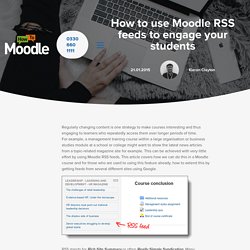
For example, a management training course within a large organisation or business studies module at a school or college might want to show the latest news articles from a topic-related magazine site for example. This can be achieved with very little effort by using Moodle RSS feeds. This article covers how we can do this in a Moodle course and for those who are used to using this feature already, how to extend this by getting feeds from several different sites using Google. RSS stands for Rich Site Summary or often Really Simple Syndication.
Mobile App. PLUGIN. Support. SAMPLE SITES. MOODLE DESIGN AND USE. FXEIntro. Software. BioRender. Scientific Diagram Maker - Free Online App & Download for Drawings and Diagrams. Free Scientific Drawing Programs. The Flowcharts are popular and widely used for designing, documenting, managing and analyzing the complex processes and programs in various fields, such as science, business, engineering, architecture, manufacturing, administration, and many others.
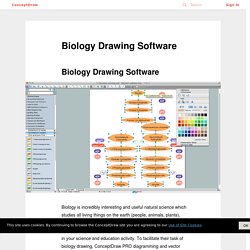
To design professional looking Flowchart Diagrams we recommend to use the ConceptDraw PRO diagramming and vector drawing software extended with set of Flowchart maker solutions from the Diagrams, Finance and Accounting, Marketing, and Business Processes areas of ConceptDraw Solution Park. ConceptDraw PRO flowchart software is rich for the libraries of ready-to-use predesigned vector flowchart objects, templates, samples and examples, which make it the best choice for designing the Flowcharts of any type and style.
SCIENCE DIAGRAMS by Focus Educational Software.
QUIZ.