

Top 10 Open Source School Management Software - 2020. Top 10 Open Source School Management Software 5 (100%) 2 vote[s] Open Source School Management System Software that helps school managers to effectively manage the day to day operations of a school such as attendance, fee collection, admission, exam reports, assessments.

Open Source Student Information System. openSIS is the best user friendly open source student information system. It is also a full scale school management & administrative system supporting K-12 and higher education needs. Open Source Student Information System – Fedena. Comprehensive Open Source ERP for Educational Institute – OpenEduCat. Open School: Enterprise School Management Software. RosarioSIS | Free Student Information System for School Management. FenixEdu is a modular software platform for academic and administrative management of higher education institutions. 4 Reasons Why P2P CDN Will Boom In 2019 — Strive Technologies. A Beginners Guide to P2P CDNs. A P2P CDN, contrary to a regular CDN does not use traditional servers and datacentres to distribute content.

They instead leverage users on their platform for the distribution of content. P2P CDNs use WebRTC to connect the users without the need for a plugin to be installed on the user’s device. This makes things easier to use, to manage for the P2P CDNs, and ensures the most number of peers are connected at any given time. How Does a P2P CDN work, and what are the differences with a normal CDN? User data is collected by the CDNs which they use to optimize their peer network, making sure that there is as little latency as possible.
How the data itself is transferred from peer to peer is basically as follows. So, the major differences between a regular CDN and a P2P CDN is the source they distribute the content from. What Is P2P P2P or Peer-to-Peer systems are networks of PCs that directly communicate with each other, without requiring a centrally coordinated server or host. Peer5 Viblast. RemUI Documentation (v3.3 and Above) - Edwiser.
UMass Amherst Information Technology. Moodle allows you to post multiple files at once in a Folder.

Folders can contain files such as PDFs, Word documents, or image files, but cannot contain Moodle Activities (such as Quizzes, Assignments, and Forums) or Resources (such as URLs or Pages). You can upload individual files or a ZIP file containing several files on your computer to a Folder. You can update the folder to add additional files, rename files, or move them into sub-folders. Note: You must first use the Activity Chooser to add a folder, as detailed below, then you can drag-and-drop files into the upload box on the Adding a new folder page.
You cannot use drag-and-drop a "folder" from your computer onto your Moodle course page, but you can drag-and-drop a .zip file and opt to unzip and create folder. Add a Moodle Folder and Upload Files On your course page, click Turn editing on. Amherst Information Technology. (24) Top Tech Tools to Build a fully integrated K-12 Learning Platform Using Open Source. eCreators Customer Support. Free Online Textbooks, Flashcards, Adaptive Practice, Real World Examples, Simulations. OpenStax - OpenStax. 6.1: Importing LibreTexts into a LMS. Currently, LibreTexts can be imported into a Learning Management System (LMS) using Common Cartridges v1.1.
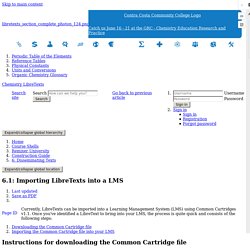
Once you've identified a LibreText to bring into your LMS, the process is quite quick and consists of the following steps: Instructions for downloading the Common Cartridge file This procedure is used to import a LibreTexts into your Learning Management System (LMS) as a set of links. If the LibreText you want has in the upper right corner of the cover page, you can use the Downloads Dropdown. If you want to peruse our full collection of complete LibreTexts, try out our Download Center. Download Method 1: Downloads Dropdown The Downloads Dropdown is present on the front page of most courses to provide easy access to popular download formats. Hover over the blue Downloads button. Download Method 2: Download Center The Downloads center has a collection of almost all of the LibreTexts in each library. Download Method 3: LMS Button Instructions for importing into your LMS.
2: The Chemical Foundation of Life - Biology LibreTexts. Elements in various combinations comprise all matter, including living things.
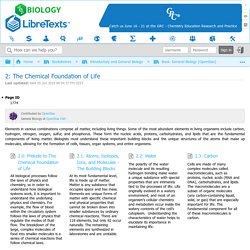
Some of the most abundant elements in living organisms include carbon, hydrogen, nitrogen, oxygen, sulfur, and phosphorus. These form the nucleic acids, proteins, carbohydrates, and lipids that are the fundamental components of living matter. Biologists must understand these important building blocks and the unique structures of the atoms that make up molecules, allowing for the formation of cells, tissues, organ systems, and entire organisms. 2.0: Prelude to The Chemical Foundation of LifeAll biological processes follow the laws of physics and chemistry, so in order to understand how biological systems work, it is important to understand the underlying physics and chemistry. For example, the flow of blood within the circulatory system follows the laws of physics that regulate the modes of fluid flow.
Tiles format. Enroll Users In ALL Courses. Moodle Course Design. How to use Moodle - Complete Video Guide.