


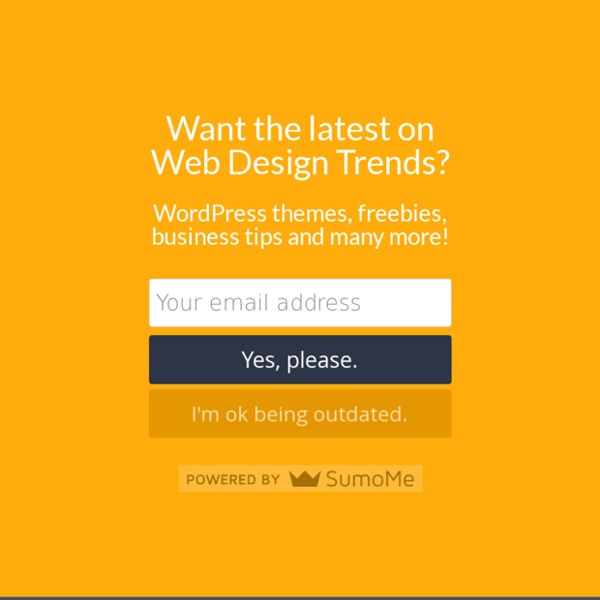
5000+ Free Photoshop Gradients Photoshop gradients are one of the many presets that can be use to create some really creative designs and effects in your photographs or any other graphics. Before you go ahead and dive into these colorful Photoshop gradients please pop your eyes into some other nice posts on Photoshop tutorials and Photoshop resources that we have here: Have a great day, and enjoy the SuperBowl! If you get a chance to help promote this post, we’d really appreciate it. Thanks for reading! Ultimate Web2.0 Photoshop Gradients Realistic Sky Gradients Vintage Gradients by IceChicken Faded Gradient Pack Web2.0 Gradient Pack Adobe Gradients Pack The Ultimate Gradients Pack 1 Clean Gradients Set iPhone Gradation Set Smoshing Free Gradient Set Modern Photoshop Gradients Pastel Gradients Tango Gradients 156 Photoshop Gradients New Gradients 1000 Free Web 2.0 Gradients Dooffy Gradients Set PSP Gradients 3 Dark Light Styles and Gradients 400 Gradient Varities Advertisement
Photoshop 30 Christmas Holiday PSD & AI Flyer Templates The success of any event, being it a show, a sale, a party or a simple get-together, often depends on how well you can promote it. These flyers are diverse and eye-catching examples of promotional materials created for events that take place during the holiday season. 45 CV Resume Templates That Will Get You Hired You could make your resume in Microsoft word. Draw a few columns, write the text you need, hit tab a few times and press enter a few times. 24 Really Cool Photoshop Actions To Enhance Photography Photoshop actions are the best — they save time and make you more productive during post-processing. 110 Free PSD Web Design Elements Looking for some nice and high-quality web design elements? 80 Helpful Photoshop & Illustrator Icon Design Tutorials 80 Random Best Photoshop Brushes Photoshop brushes are possibly the easiest way to add style to your designs, there settings are endless, they increase your productivity.
80+ Photoshop Actions for Giving Your Pictures a Vintage Look Photoshop actions are great. With just a click of a button you can apply a complicated effect to a photo instantly. One of the most popular type of actions is the vintage or retro style. With the popularity of vintage-inspired Instagram filters and film emulation, the older style is desired with many photos. Fortunately, there are plenty of quality Photoshop actions that will help you to get vintage effects quickly and easily. Instagram Filters (13 actions) Lomocam (10 actions) Lomo Action Hard Lomo Action Holgarizer Vintage Light Leak Action Vintage Heaven Action Vintage Dream Action Retro Cross Action Vintage Matte Action Faded Film Action Old Film Action Retro Style Actions (10 actions) Instant Hipster (10 actions) Prestalgia (10 actions) Vintage Gold Action Aged Black & White Action Glory Days Vintage Actions (7 actions) Muted Colors Vintage Action Old Tones (6 actions) Vintage-Inspired Actions (4 actions) Minty Tint Vintage Action
64 Things Every Geek Should Know « Caintech.co.uk If you consider yourself a geek, or aspire to the honor of geekhood, here’s an essential checklist of must-have geek skills. The term ‘geek’, once used to label a circus freak, has morphed in meaning over the years. What was once an unusual profession transferred into a word indicating social awkwardness. As time has gone on, the word has yet again morphed to indicate a new type of individual: someone who is obsessive over one (or more) particular subjects, whether it be science, photography, electronics, computers, media, or any other field. A techie geek is usually one who knows a little about everything, and is thus the person family and friends turn to whenever they have a question. USB – Universal Serial BusGPU – Graphics Processing UnitCPU – Central Processing UnitSATA – Serial ATAHTML – Hyper-text Markup LanguageHTTP – Hypertext Transfer ProtocolFTP – File Transfer ProtocolP2P – Peer-to-peer sharing (See 2. 1. 3. Here’s what one looks like: 4. 5.
Better Guitar - Guitar Songs You Should Learn. There are certain songs that every guitar player should try to learn. Either they are commonly requested or they have cool guitar parts that will expand your playing skills. I am going to list songs in several styles of music and explain why I think they should be add to your “play list.” Obviously, this type of list won’t ever be comprehensive, and no doubt, many will disagree with my choices — and find many ommissions. This is a huge list and will take most players years to complete (if ever.) Johnny B.
Light Touch projector makes any surface a touchscreen A previously little-known company from the UK called Light Blue Optics has demoed a projector at CES which allows users to interact with the light image as if it were a touchscreen. The Light Touch throws a 10-inch image at WVGA resolution at incredibly short distances thanks to the holographic projection technology involved. At the same time the infra-red touch sensitive system allows users to interact with social networks, multimedia sharing and any other applications that can use the Wi-Fi or Bluetooth support in the device to connect to the Internet. It comes with 2GB of onboard flash memory, a microSD card slot for expanding the storage and the battery life will last 2 hours. UPDATE: Two years on and although Light Blue Optics doesn't seem to have come up with the goods, others have. - Prodigy projection keyboard iPhone case turns any surface into a keyboard
Top 100 Tuesday: 100 Best Movies of the Decade EmailEmail Since we first published our 100 Best Movies of the Decade in 2009, films have continued to get bigger and better. Here’s an update to the original list. Here’s what we originally wrote five years ago. We are leaving Kubrick behind and fast approaching Hyams. If you get that reference, go grab yourself a cookie. Quick Year-to-Year by the Numbers: 2009 – 11 2008 – 11 2007 – 7 2006 – 14 2005 – 12 2004 – 8 2003 – 7 2002 – 12 2001 – 10 2000 – 8 100. 99. 98. 97. 96. 95. 94. 93. 92. 91. 90. 89. 88. 87. 86. 85. 84. 83. 82. 81. 28 DAYS LATER… (2002) – Danny Boyle 80. 79. 78. 77. 76. 75. 74. 73. 72. 71. 70. 69. 68. 67. 66. 65. 64. 63. 62. 61. 60. 59. 58. 57. 56. 55. 54. 53. 52. 51. 50. 49. 48. 47. 46. 45. (500) DAYS OF SUMMER (2009) – Marc Webb 44. 43. 42. 41. 40. 25th HOUR (2002) – Spike Lee 39. 38. 37. 36. 35. 34. 33. 32. 31. 30. 29. 28. 27. 26. 25. 24. 23. 22. 21. 20. WHO WANTS TO BE A MILLIONAIRE? 19. 18. “My name is Gladiator.” 17. 16. 15. 14. 13. 12. 11. 10. 9. 8. 7. 6. 5. 4. 3. 2. 1.
How to Think of What to Draw Edit Article Edited by Dvortygirl, Laptop123, Nicole Willson, Random and 41 others Have you been inspired to draw, including getting inspiration from famous artists, or are just doing it for fun? Drawing can often be fun, but sometimes it can be hard to think of ideas for what to draw. Ad Steps 1Doodle. 21Look back through old sketchbooks for ideas. Tips Don't be afraid to try something new or make something up as you go. Warnings While there's nothing wrong with drawing from a photograph to practice, keep in mind that you may not be able to publish the result if you don't hold the copyright or have permission.
How To Draw "How to Draw" is a collection of tutorials that will teach you everything from perspective basics to shading chrome. Never picked up a pencil before? Fear not! From simple line drawings to modern art and easy animations, we've got you covered. All projects come from Instructables.com and contain pictures for each step so you can start your masterpiece today! Instructables is the most popular project-sharing community on the Internet. Best Quotes of All Time It’s been three years since we shared our original list of some of the best quotes of all time, and we felt it was a good time for an update. We’ve added another 25 quotes for you. But these aren’t just any quotes. These are quotes designed to inspire. They’re motivational quotes that will hopefully get you thinking about your life, your work, or your dreams and how you can make these things better. I know quotes researched online often come in slightly different variations, so if you’ve heard another version of one of these, please share it with us in the comments. Here are our 25 new additions for our list of the best quotes of all time, including some submitted by our readers in response to the original list of best quotes, which you can still find below. “Too many of us are not living our dreams because we are living our fears.” – Les Brown “A goal is a dream with a deadline.” – Napoleon Hill “The road to success and the road to failure are almost exactly the same.” – Colin R. – Buddha