

Getting Started. Edit on GitHub JSFiddle # The easiest way to start hacking on React is using the following JSFiddle Hello World examples: Create React App # Create React App is a new officially supported way to create single-page React applications.
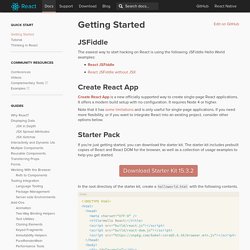
It offers a modern build setup with no configuration. Note that it has some limitations and is only useful for single-page applications. Starter Pack # If you're just getting started, you can download the starter kit. In the root directory of the starter kit, create a helloworld.html with the following contents. <! The XML syntax inside of JavaScript is called JSX; check out the JSX syntax to learn more about it. Separate File # Your React JSX code can live in a separate file. ReactDOM.render( <h1>Hello, world! Then reference it from helloworld.html: Note that some browsers (Chrome, e.g.) will fail to load the file unless it's served via HTTP.
Using React with npm or Bower # You can also use React with package managers like npm or Bower. Next Steps # Application Architecture for Building User Interfaces. Flux is the application architecture that Facebook uses for building client-side web applications.

It complements React's composable view components by utilizing a unidirectional data flow. It's more of a pattern rather than a formal framework, and you can start using Flux immediately without a lot of new code. Flux applications have three major parts: the dispatcher, the stores, and the views (React components). These should not be confused with Model-View-Controller. Controllers do exist in a Flux application, but they are controller-views — views often found at the top of the hierarchy that retrieve data from the stores and pass this data down to their children.
Flux eschews MVC in favor of a unidirectional data flow. We originally set out to deal correctly with derived data: for example, we wanted to show an unread count for message threads while another view showed a list of threads, with the unread ones highlighted. Data in a Flux application flows in a single direction: Learning React.js: Getting Started and Concepts. Introduction Today we are going to kick off the first installment in a new series of tutorials, Learning React, that will focus on becoming proficient and effective with Facebook's React library.

Before we start building anything meaningful, its important that we cover some base concepts first, so lets get this party started. What is React? React is a UI library developed at Facebook to facilitate the creation of interactive, stateful & reusable UI components. It is used at Facebook in production, and Instagram.com is written entirely in React. One of it's unique selling points is that not only does it perform on the client side, but it can also be rendered server side, and they can work together inter-operably. It also uses a concept called the Virtual DOM that selectively renders subtrees of nodes based upon state changes.
How does the Virtual DOM work? A JavaScript library for building user interfaces. A Simple Component React components implement a render() method that takes input data and returns what to display.
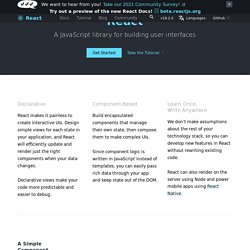
This example uses an XML-like syntax called JSX. Input data that is passed into the component can be accessed by render() via this.props. JSX is optional and not required to use React. Tutorial. We'll be building a simple but realistic comments box that you can drop into a blog, a basic version of the realtime comments offered by Disqus, LiveFyre or Facebook comments.

We'll provide: A view of all of the commentsA form to submit a commentHooks for you to provide a custom backend It'll also have a few neat features: Optimistic commenting: comments appear in the list before they're saved on the server so it feels fast.Live updates: other users' comments are popped into the comment view in real time.Markdown formatting: users can use Markdown to format their text. Want to skip all this and just see the source? Plunker.