

Stoodle. Anybody can learn. 321 Free Tools for Teachers - Free Educational Technology. Great Tips and Tools to Create Digital e-Portfolio. Electronic portfolios are among the most important tools in your digital kit as a teacher .
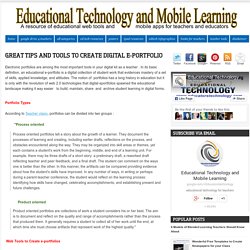
In its basic definition, an educational e-portfolio is a digital collection of student work that evidences mastery of a set of skills, applied knowledge, and attitudes. The notion of portfolios has a long history in education but it is only with the revolution of web 2.0 technologies that digital eportfolios spawned the educational landscape making it way easier to build, maintain, share and archive student learning in digital forms.
Portfolio Types According to Teacher vision, portfolios can be divided into two groups : P "Process oriented Process oriented portfolios tell a story about the growth of a learner. 2 Product oriented Product oriented portfolios are collections of work a student considers his or her best. Web Tools to Create e-portfolios Here some of the best web tools to help you create e-portfolios: This is my favourite and I must admit that I consider it the best of them all. Connect With Students and Parents in Your Paperless Classroom. A Year’s Worth of Free E-Learning Templates & Tips for Success. Here’s a recap of posts from 2013 where I shared free templates or assets to help you build your online training courses.
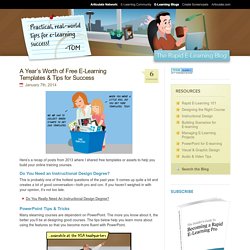
Do You Need an Instructional Design Degree? This is probably one of the hottest questions of the past year. It comes up quite a bit and creates a lot of good conversation—both pro and con. If you haven’t weighed in with your opinion, it’s not too late. Do You Really Need An Instructional Design Degree? PowerPoint Tips & Tricks. En : GIMP. GIMP ( /ɡɪmp/ GHIMP) (GNU Image Manipulation Program) is a free and open-source raster graphics editor[8] used for image retouching and editing, free-form drawing, converting between different image formats, and more specialized tasks.
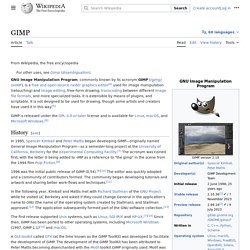
GIMP is released under GPLv3+ licenses and is available for Linux, macOS, and Microsoft Windows. History[edit] The number of computer architectures and operating systems supported has expanded significantly since its first release. The first release supported UNIX systems, such as Linux, SGI IRIX and HP-UX.[9][14] Since the initial release, GIMP has been ported to many operating systems, including Microsoft Windows and macOS; the original port to the Windows 32-bit platform was started by Finnish programmer Tor M.
Lillqvist (tml) in 1997 and was supported in the GIMP 1.1 release.[14] Following the first release GIMP was quickly adopted and a community of contributors formed. Development[edit] GIMP itself is released as source code. User interface[edit] Color. How to make Rough Text. Why create rough text?
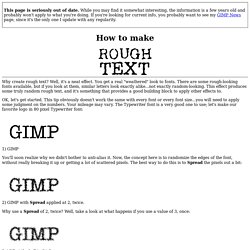
Well, it's a neat effect. You get a real "weathered" look to fonts. There are some rough-looking fonts available, but if you look at them, similar letters look exactly alike...not exactly random-looking. This effect produces some truly random rough text, and it's something that provides a good building block to apply other effects to. OK, let's get started. You'll soon realize why we didn't bother to anti-alias it. 2) GIMP with Spread applied at 2, twice. Bunkr - Create presentations with code, tweets, videos, live charts, social posts... Strut - An HTML5 Presentation Editor.
MacBook Pro. Mind Mapping Software - Create Mind Maps online. Text 2 Mind Map - Simple mind mapping online. Prezi. Learning and Teaching. Information Is Beautiful. 'infographics' in Creative teaching and learning. Research, create, and present school projects online - Biteslide. Laadukkaasti verkossa - Verkko-opetuksen käsikirja yliopisto-opettajille. Matleena Laakso - Tvt opetuksessa @Slideshare. Esityksiä ja raportteja TVT:n opetuskäytöstä.
TVT työkaluja opetuksen avuksi.