

PolySculpt, Thomas Roussel's blog. Tutorials. 3D World is the best-selling international magazine for CG artists, covering the fields of animation, VFX, games, illustration and architecture.
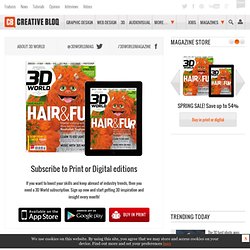
Our team of CG artists and professionals provide analysis of latest trends in the market, artistic and technical advice, impartial product reviews, and exclusive behind-the-scenes articles on the making of key projects in this fast-paced industry. 3D World’s unique Advisory Board, which includes ILM’s Tim Alexander, Pixar’s Andrew Gordon and Ubisoft’s Pascal Blanche are on hand every issue to help with CG advice and career support. With over 10 years at the forefront of the CG industry, reporting on the latest movie VFX, with enviable studio access and in-depth video and step-by-step training, 3D World offers unrivalled inspiration and training every issue.
Editorial Advertising. Tutorials and Training for CG, 3D, Animation and VFX. DAVE School.com. How to Render in Less Time by Jaime Casanova. Decreasing render time There are many ways for decreasing the render time of project, this tutorial will explain how I've textured, lit, rendered and composited my projects.

Making Of 'This Little Pinkie' by Scott Morgan. Making of 'Z14' by Exodo Digital Workshop. Fig. 19 Introduction About 6 months ago, some guys in the company starting arguing over of a beer that it's impossible that a civilization that can travel 1,000 light years from a star, would come to earth and crash in Roswell.
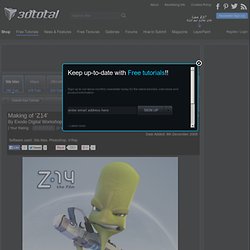
From this conversation we decided to produce, in our free time, a short film which will tackle the adventures of this event in the desert. This little critter here is the first of 5 characters that will be in the 4 minute long film. The first step after defining the story of the film was to develop the different characters. Making Of 'Aaaa!' by Yaroslav Primachenko. Introduction.
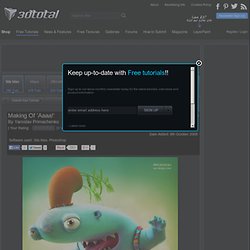
Making Of 'Nightmare Stalker' by Chris Davis. Making Of "Magic Fluff" by Y. Soner Yurtseven. Introduction.
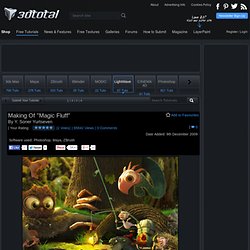
Making Of 'Black Wires' by Carlos Ortega. Concept This image started as part of a freelance job that required still images of some girls and guys in different outfits for different environments.
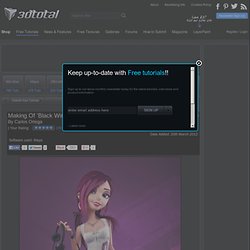
Once the job was completed, and since I wasn't satisfied with the light, materials and textures in the project due the tight schedule I had, I decided to rework all of it and in some cases re-do some clothing from scratch. I love pin-up art and cartoons, so it was a good opportunity to create a new series. Modeling Instead of wasting time cleaning old models I modeled a whole new character from scratch, keeping the cartoony proportions such as the big head, thin and long legs and big eyes. Fig.01 The torso, arms and legs were modeled from a cylinder, blocking the main volumes and then adding more geometry to work with to define specific areas such as the shoulders, neck, elbows, knees etc (Fig.02 - 04). Fig.02 Fig.03 Fig.04. Making Of 'A Mouse' by Nikola Drincic. I was making a mousetrap, so needed a mouse.
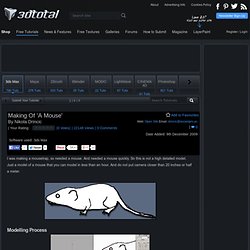
And needed a mouse quickly. So this is not a high detailed model. Just a model of a mouse that you can model in less than an hour. And do not put camera closer than 20 inches or half a meter. To model Mouse I use 3DStudioMax 3.0. Making Of 'May Gift' by Carlos Ortega. Concept This image was created as a cover for a friend's magazine.
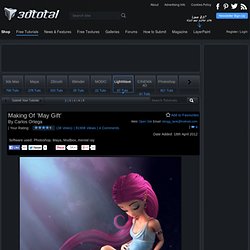
The only guidelines I received from them was the phrase "Mother's Day" and the fact that it was the magazine's first anniversary; aside from that, they gave me complete creative freedom for the final image. Since it was a variety magazine and has a diverse range of readers, I wanted to create something that was appealing to men and women of different ages. I used birth as the main theme, which suited the given guidelines. Tutorials - Free Source of 3D Tutorials on 3DTotal.com Ltd. 45 Magnificent Modo Tuts. Hey everyone!

I'm back with another huge tutorial roundup of Luxology Modo goodness. This time I've found around 45 (give or take) top-notch tutorials for you to check out...and some have up to 50 parts to them! You have my guarantee on this one, you will not be bored! Learn how to model a house from the ground up using nothing but blueprints. Watch how to model and texture some puzzle pieces. See how to model a wooden canoe. Learn how Christopher Desse models his characters. Learn how to Model a Screw in Modo. Making of Worker Robot. Details Skill Level:AdvancedTechniques:ModelingUsed Software:3ds Max, VRay & PhotoshopCompletion Time:8 hoursAds: I decided to create the robot I’ve been imagining since childhood.

I think the most important thing that helped me in the creation of the robot was the beautiful inspiration of the Brazil movie Introduction. Making of Ayasha. Details Skill Level:IntermediateTechniques:3d modelingUsed Software:3ds Max , Mudbox, Vray, PhotoshopCompletion Time:4 hoursAds: My style is cartoony I would like my character be a childlike kind totally Before start designing any character you must know the characteristics of the character like what is the age, from which background character is coming, what was the objective etc…? So before I start to design my character I spotted some characteristic for that, and because my style is cartoony I would like my character be a childlike kind totally. So I wrote for myself on the paper “childlike, lovely, brave & oppressed”, I think it’s very important point in creating a character, because it will affect the whole characterization.
So this is my basic concept of character and details. I used the 3ds Max, Mudbox, V-Ray and Photoshop for creating this character in 3D. 30 3DS Max Modeling Tutorials. 3DS MAX has opened new doors for showing us our creativity. Spline Cage a Human Skull in 3ds max. Create a Plane object in the front and side viewports. Load the bitmaps into the Diffuse color slots. The skullfront bitmap is 176x239 pixels. Resize the frontPlane object so it has the right dimensions. The skullside bitmap is 224x238 pixels. 3ds Max Tutorial. Here are all tutorial posts. Each of them includes a step by step 3ds Max tutorial. 3D Snow 07 Jan 2012 In this 3ds Max tutorial we’re going to create a 3d snow scene. Koenigsegg CCX in-game 192 449 triangles.