

The Out of Office feature in Outlook doesn't function correctly in Office 365 dedicated/ITAR. Note Any of the four causes can cause an OOF reply to fail.
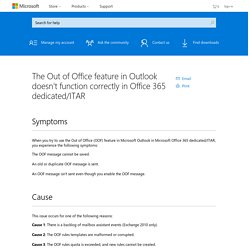
Therefore, each cause must be ruled out one at a time. Warning Using the Microsoft Exchange Server MAPI Editor (MFCMapi) may damage Microsoft Exchange Server and the Exchange server mailboxes. MFCMapi is available for download at To resolve this issue, follow the steps for the specific cause. Resolution 1 Configure the OOF feature. Resolution 2 Note The symptoms in your case may differ slightly from these. To resolve this issue, delete the OOF rules and the OOF rules templates from the mailbox. Note You do not have to back up the OOF message when you follow these steps. In the main window of MFCMapi, click Session, and then click Logon and Display Store Table to open the mailbox.Expand the root container and the top of the information store.
For example, consider the following screen shot: Right-click the items that belong to one of those two message classes, and then click Delete Message. Resolution 3 Increase your rules quota. Command-line switches for Microsoft Office Outlook 2007 - Outlook. The command that starts Microsoft Office Outlook 2007 is outlook.exe.

A command-line switch is the addition of a forward slash followed by the command name and any parameters. In this article What are commands and switches? Use a switch once by adding it to the Run command Make a switch available for reuse by creating a shortcut. A user cannot create new rules in Outlook or Outlook Web App. A user cannot create new rules in Microsoft Outlook or in Outlook Web App (OWA).
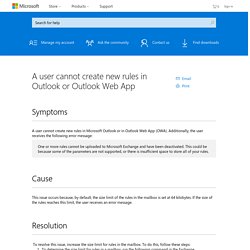
Additionally, the user receives the following error message: One or more rules cannot be uploaded to Microsoft Exchange and have been deactivated. This could be because some of the parameters are not supported, or there is insufficient space to store all of your rules. This issue occurs because, by default, the size limit of the rules in the mailbox is set at 64 kilobytes. Overview of the Junk Email Filter - Outlook. The Microsoft Outlook 2010 Junk Email Filter helps reduce unwanted email messages in your Inbox.

Junk email, also known as spam, is moved by the filter away to the Junk E-mail folder. In this article How the Junk Email Filter works Junk E-mail folder Junk Email Filter Lists. How to Prevent Truncation of Long Output in Exchange Management Shell. Exchange Message Tracking Logs - Message Forensics. With the ubiquity of e-mail comes the increased risk that corporate e-mail systems will be used for fraud.
However, only the individual sending and receiving the messages knows the underlying meaning, and message flow occurs whether the intent is for the benefit, or contrary to, a company’s interest. As a result, tools designed to monitor message flow for production and troubleshooting in an Exchange environment may also be applied to a forensic examination. This article discusses the use of one such tool, Microsoft’s LogParser utility, for conducting investigations of unacceptable communications. How to Prevent Truncation of Long Output in Exchange Management Shell. Auditing Administrators’ Actions with Exchange 2010. No one likes to think that someone else is checking up on his or her work, but it’s an unfortunate fact of modern corporate life that actions often need to be audited and justified.

For this reason, Microsoft Exchange 2010 introduced administrator auditing, which companies can use to audit the operations that administrators perform within an Exchange organization. Apart from providing definitive proof about what account was used to add a mailbox, change a connector’s properties, set up a new email domain, or perform another Exchange operation, maintaining an audit log can help satisfy legislative requirements by demonstrating that strict controls are imposed on the work performed by Exchange administrators. Some administrators won’t welcome this increased oversight, viewing it as yet another example of big brother looking over their shoulder as they struggle to keep the email system up and running.
Disable-Mailbox. The document is archived and information here might be outdated Applies to: Exchange Online, Exchange Server 2016 This cmdlet is available in on-premises Exchange Server 2016 and in the cloud-based service.
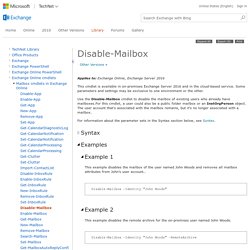
Some parameters and settings may be exclusive to one environment or the other. Use the Disable-Mailbox cmdlet to disable the mailbox of existing users who already have mailboxes.For this cmdlet, a user could also be a public folder mailbox or an InetOrgPerson object. The user account that's associated with the mailbox remains, but it's no longer associated with a mailbox.
Disable a Mailbox: Exchange 2010 Help. The document is archived and information here might be outdated.
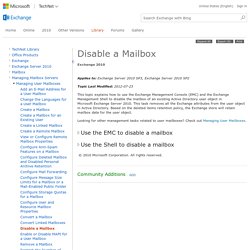
Manage Folder Permission by using PowerShell. In the current article, we review the use of the folder permissions PowerShell command in Office 365 and Exchange Online environment.

Technically, the ability to share a specific folder can be implemented for each of the user folders but, most of the time, the need to share a folder is related to the calendar and contact folder. By using the Folder Sharing, we can enable other users to get access to specific Outlook folders such as Calendar, Contacts and Tasks. The “Sharing folder” process, is based on two elements: the user (or group) that we want to share with them the folder, and the level of permission that we want to enable. For example – by default, users can see only the free/busy time of other recipients. In case that we want to allow other users to get more information about the meeting, we can change the default permissions, and enable other users to see additional information about the meeting such as meeting Subject and location.
PowerShell | Help & additional information. Change Send and Receive Settings. Change send/receive group settings - Outlook. You worked offline for a while, then logged on and pressed F9 to send and receive your messages.
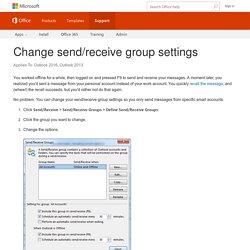
A moment later, you realized you'd sent a message from your personal account instead of your work account. You quickly recall the message, and (whew!) The recall succeeds, but you'd rather not do that again. No problem. You can change your send/receive group settings so you only send messages from specific email accounts. Click Send/Receive > Send/Receive Groups > Define Send/Receive Groups. For example: If you only want to send and receive mail when you press F9, clear the first Schedule an automatic send/receive every n minutes option. The All Accounts group shown in the picture above is an umbrella group that includes all your email accounts. How-To Clear the Outlook Email Address Auto Complete Cache.
Microsoft Outlook 2003, Outlook 2007 and Outlook 2010 has a feature called Email Address Auto Complete which many of us take for granted every day. As you type an email address into the TO:, CC: or BCC field Outlook will display a list of matching email addresses from the outlook auto-complete cache IE: Email addresses you have already used.
Here’s an example: As convenient as the Auto Complete feature is, there are times when you need to remove these cached email addresses from the cache. For example, perhaps someone at work just lost their job and the email address is no longer valid. Or perhaps you made a typo while sending an email and now that address is stuck in your cache. The Attachment Size Exceeds the Allowable Limit Error. Problem: Users who have recurring appointments or meetings in their calendar cannot modify that meeting or event. When they attempt to open the event, they receive an error: "The attachment size exceeds the allowable limit". They may not see attachments on the event.
The recurring meeting item can grow in size when occurrences are edited, new recipients added, or attachments are added to occurrences. This creates a large number of exceptions to the meeting and in the case of attachments, they are hidden from view unless you open the specific occurrence that has an attachment. While deleting the original meeting and recreating it will solve the problem, deleting and recreating meeting is not always an acceptable option. The attachment size exceeds the allowable limit In Outlook. Generally when we send emails using Outlook 2013, we do not pay attention to the attachment file size.
However, the files we attach have to be under the limit specified for Outlook which is 20 MB. Thus whenever your email attachment size bypasses this limit, Outlook will generate following error, and prevent you from attaching the file or sending the email. The attachment size exceeds the allowable limit Thus if you’re an Outlook user who has to deal by sending large size files as email attachments, you must change the Outlook‘s default limit. However, there is no direct setting to change this constraint. You cannot accept an invitation that is in a third-party calendar format in Outlook 2007. Important This article contains information about how to modify the registry. Make sure that you back up the registry before you modify it. Make sure that you know how to restore the registry if a problem occurs.
For more information about how to back up, restore, and modify the registry, click the following article number to view the article in the Microsoft Knowledge Base: 322756 How to back up and restore the registry in Windows XP and Windows Vista. Searching Exchange Server 2010 Message Tracking Logs with PowerShell. Message Tracking Logs Issue on HUB Transport Server. Introduction to Exchange Server 2010 Message Tracking. Restrict the Number of Recipients per Message: Exchange 2010 Help. The document is archived and information here might be outdated Applies to: Exchange Server 2010 SP3, Exchange Server 2010 SP2 Topic Last Modified: 2012-07-23 You can restrict the number of recipients per message at the following levels in your Exchange organization: Mailbox Organization Connector (for Receive connectors only) Transport server. [ARCHIVED]Any way to import ICS calendar file? How to Automatically Install ICS Files to Outlook. The iCalendar ICS file type is a universal format for storing and displaying calendar files.
ICS files can be opened by several calendar programs, including Microsoft Outlook 2013. Set Outlook Folder Permissions using Powershell. Exchange 2010 Add Mailbox folder permissions including subfolders - Crammy's Blog. Communicator Conversation History not saved in Outlook. Run regedit Locate and do the following: HKEY_CURRENT_USER\Software\Policies\Microsoft\Communicator 1. Change ImAutoArchivingPolicy key's value data from 0 to 1: 2. then restart communicator 3. Import or subscribe to a calendar in Outlook.com.
Common Exchange 2010 Cmdlets. Troubleshooting Exchange ActiveSync and reading IIS logs « MSExchangeGuru.com. In this article I will try cover my way of troubleshooting Exchange ActiveSync issues from Server side and client side. Recently I had an issue where users on one of the Exchange 2007 servers “ONLY” weren’t able to sync their mobile device. My way of troubleshooting flows this way which I will explain in detail: Retrieving ActiveSync Logs: Using Outlook Web AppITPROCentral.com. Dissecting ActiveSync logs in Exchange Server 2010. Exchange ActiveSync Mailbox Logging. Understanding Exchange ActiveSync Reporting Services: Exchange 2010 Help. How to configure a POP3 account in Outlook 2010 (Exchange 2010) : Microsoft Exchange 2010. In Windows 7, open the Start menu, then click on Control Panel.
Filterable properties for the -ContentFilter parameter: Exchange 2013 Help. How to migrate NK2 Auto complete cache “suggested contacts” from Microsoft Outlook 2003 or 2007 to Microsoft Outlook 2010 – Nektra Advanced Computing Blog. Monitoring Outlook Web Access usage via IIS log files. Outlook Web Access FAQs. Microsoft Exchange Server Monitoring and Logging news, help and research - SearchExchange. Outlook Web Access news, help and research - SearchExchange. Exchange Server and Microsoft Internet Information Services (IIS) Exchange Server diagnostics: Digging into IIS logs. Outlook Web Access FAQs. Where do I find error logs for Exchange 2010 Web Services. OpsMgr 2012 and 2007: Exchange Server 2010 Monitoring Management Pack: How to perform the Optional Configurations for Synthetic Transactions and Kerberos Authentication. How do I move Exchange Server to a new server? Chris and Robin's Technology blog: Exchange 2010 - What is an arbitration mailbox?
Log et al – Peter Curd » Powershell to run Get-MessageTrackingLog on multiple machines. How to disable IPv6 or its components in Windows. Unable to Remove Failed Server from DAG in Exchange Server 2010. Exchange 2010 The WinRM Client Received And Http Server Error Status (500) An overview of the Exchange 2010 ActiveSync Quarantine feature. KB0000542 - Allow a Server to "Relay" Through Microsoft Exchange. Understanding the Cluster Debug Log in 2008 - Ask the Core Team. Out of Office replies from Distribution Groups. Setting Up a Database Availability Group in Exchange 2013. New-ReceiveConnector: Exchange 2013 Help. How do I export/import Exchange 2007/2010 receive connectors’ allow relay IPs? Blogs - Exchange Team Blog. Exchange 2010 Relay Permissions @ more2know.nl.
Exchange Server 2010 Database Availability Group Installation. Exchange 2010 - Unable to mount database. (hr=0x80004005, ec=1105) Exchange Database Recovery – Using eseutil commands « MSExchangeGuru.com. How to Issue a SAN Certificate to Exchange 2010 from a Private CA. Outlook Certificate Error and Autodiscover.Domain.Com Not Working? How to Schedule an Exchange BPA Scan in Exchange Server 2010. How to Use a Self Signed Certificate in Exchange 2010. Maximum number of concurrent connections has exceeded a limit. Binary Nature: Get Exchange Server Version and Update Info with PowerShell. How to Exclude a Mailbox Database from Automatic Mailbox Provisioning in Exchange Server 2010. Publishing IMAP, POP and SMTP settings via Exchange 2010 OWA.
Ignoring Notifications - SGriffin's MAPI Internals. Delete email from Microsoft Exchange user mailboxes using PowerShell. Search-Mailbox search and remove emails - ExchangeBlog. PowerShell - Managing an Outlook Mailbox with PowerShell. Uncovering Exchange 2010 Database Availability Groups (DAGs) (Part 1) Restoring Exchange Server 2010 using Windows Server Backup. Keys to Keeping your Exchange Server 2010 Data Highly Available.
Rebalance Active Databases in Exchange 2010 or 2013 DAG. How do I delete huge files from System Volume Information? Configure Public Folder Replication in Exchange Server 2010. Allow Automatic Forwarding/Replying to the Internet - HowTo-Outlook. Microsoft Exchange Server 2010: Manage database copies. Office Get-MailboxRestoreRequestStatistics.ps1 V1.1. Managing Multi-Mailbox Search in Exchange Server 2010 (Part 2) Search-Mailbox kind Advanced Query Syntax AQS - ExchangeBlog. Introduction to Eseutil Switches and Commands. Restore an Individual Exchange 2010 Mailbox with Windows Server Backup. TOP 10: Exchange Server 2010 PowerShell Commands. Blogs - Exchange Team Blog. Universal Communications & Azure Blog: TOP 10: Exchange Server 2010 PowerShell Commands.
Microsoft Remote Connectivity Analyzer. Create a Dynamic Distribution Group: Exchange 2010 Help. Understanding the LegacyExchangeDN. Change LegacyExchangeDN ? How to change the legacyExchangeDN attribute in native mode with ADSI Edit. Legacy Mailbox in Exchange 2010, Solvable Mystery.