

Glen's Exchange Dev Blog: Getting Size and Item details for single folders in Exchange 2003 via Powershell. Get-MailboxStatistics for Exchange 2003. Using PowerShell to create a version of Get-MailboxStatistics for Exchange 2003.
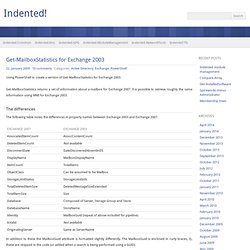
Get-MailboxStatistics returns a set of information about a mailbox for Exchange 2007. It is possible to retrieve roughly the same information using WMI for Exchange 2003. The differences The following table notes the differences in property names between Exchange 2003 and Exchange 2007. In addition to these the MailboxGuid attribute is formatted slightly differently. No formatting is applied to the output. Get-2003MailboxStatistics | Format-Table MailboxDisplayName, TotalItems, StorageLimitStatus, LastLogonTime This is the code for the function, it is not as flexible as the Exchange 2007 version with regard to pipelines, but it should accept simple input and work in much the same way otherwise.
Usage examples. List Mailbox Sizes for both Exchange 2003 and Exchange 2007 - Gary's $this and that about PowerShell and Exchange. This is a script I put together because…well I don't remember what prompted me to write it.
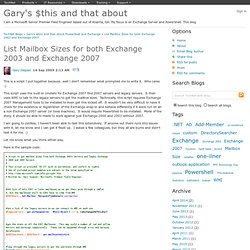
Who cares :) This script uses the built-in cmdlets for Exchange 2007 find 2007 servers and legacy servers. It then uses WMI to talk to the legacy servers to get the mailbox sizes. Technically, this script requires Exchange 2007 Management tools to be installed to even get this kicked off. It wouldn't be very difficult to have it check for the existence or registration of the Exchange snap-in and behave differently if it were run on an a non Exchange 2007 server (or tools machine). I am going to confess, I haven't been able to test this extensively. Let me know what you think either way. Here is the sample code: -Gary This posting is provided "AS IS" with no warranties, and confers no rights. Blogs. One of my customer automated Exchange PowerShell with his .Net application.
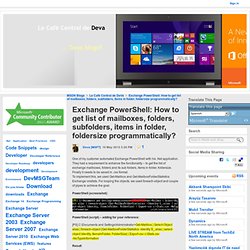
They had a requirement to enhance the functionality – to get the list of exchange mailboxes, folders and its sub folders, items in folder, foldersize. Finally it needs to be saved in .csv format. To implement this, we used Get-Mailbox and Get-MailboxFolderStatistics Exchange cmdlets. For looping the objects, we used foreach-object and couple of pipes to achieve the goal.
PowerShell (screenshot): PowerShell (script) – adding for your reference: [PS] C:\Documents and Settings\Administrator>Get-Mailbox | Select-Object alias | foreach-object {Get-MailboxFolderStatistics -Identity $_.alias | select-object Identity, ItemsInFolder, FolderSize} | Export-csv c:\Stats.csv -NoTypeInformation Result: Happy programming!! Reporting Mailbox Folder Sizes with PowerShell. Rebecca asks: I am trying to find a command that will return the user and total item count for the inbox only.

Can this be done? For example: Get-MailboxFolderStatistics alan.reid If you ran that command against a mailbox in your organization you will see a lot of information returned. Similarly you may wish to only look at specific folders and subfolders, which you can achieve using the -FolderScope parameter. [PS] C:\>Get-MailboxFolderStatistics alan.reid -FolderScope Inbox | Select Name,FolderSize,ItemsinFolder Name FolderSize ItemsInFolder ---- ---------- ------------- Inbox 320.8 KB (328,501 bytes) 156 Old mail 25.42 KB (26,027 bytes) 11 So getting back to Rebecca’s question, what if we just want to know the total size of the inbox?
Fortunately one of the values returned by Get-MailboxFolderStatistics is for the size of the folder and subfolders. Also, we just want the inbox itself in our report, not every subfolder listed individually. [PS] C:\Scripts>. Blogs - Exchange Team Blog. EDIT 06/18/2010: Few post changes to match the newest version of the script.
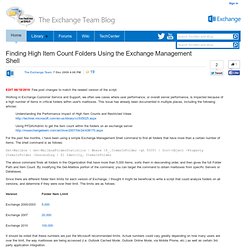
Working in Exchange Customer Service and Support, we often see cases where user performance, or overall server performance, is impacted because of a high number of items in critical folders within user's mailboxes. This issue has already been documented in multiple places, including the following articles: Understanding the Performance Impact of High Item Counts and Restricted Using PFDAVAdmin to get the item count within the folders on an exchange For the past few months, I have been using a simple Exchange Management Shell command to find all folders that have more than a certain number of items. The shell command is as follows: List folders for all exchange mailboxes.
On Wed, 16-Dec-09 15:08:32 GMT, SJMP wrote: >James - output is notworking properlyHere is my cmd[PS] get-mailboxdatabase | get-mailbox -resultsize unlimited | Get-MailboxFolderStatistics -folderscope all | Sort-Object TotalItemSize -Descending | ft DisplayName,@{label="TotalItemSize(MB)";expression={$_.TotalItemSize.Value.ToMB()}},ItemCount | Export-csv -path C:\1216_1.csv Well, for one thing, the Get-MailboxFolderStatistics output doesn'tcontain a "DisplayName", "ItemCount", or "TotalItemSize" property. ur FT command is going to produce gibberish.
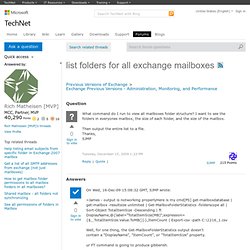
Second, I think you really want a Select-Object where you have theFormat-Table. Third, the Get-MailboxDatabase is superfluous unless you want to limitthe mailboxes you're reporting on.