

Sharing the theory and practice of Guided Inquiry. Fake news: How not to fall for it. A 7-year-old recently found a picture of President Donald Trump on the internet and gazed at it indignantly.

The Center for News Literacy helps kids learn how to check sources and find fake news. Center for News Literacy “Look how stupid he is!” She said to her dad, pointing to the image. The photo showed Trump writing his inaugural speech — with his pen turned upside down. Of course, the image was not the original photograph. His daughter “had a pre-existing belief that Trump was stupid. Maybe you’ve had talks like this with your own parents or teachers.
Comment choisir vos informations - Damon Brown. How Savvy are Your Students?: 7 Fake Websites to Really Test Their Evaluation Skills - EasyBib Blog. Informational Report - on Butterfly Wings English. S.O.S. for Information Literacy. Organizing Main Points Emp144. How to Take Notes: Primary Example — Oregon School Library Information System. How to Take Notes Self-Check. How to Take Good Notes — Oregon School Library Information System. To become a good note taker, you need to know how to quote, paraphrase, and summarize.
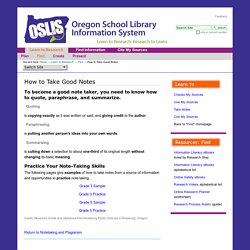
Quoting is copying exactly as it was written or said, and giving credit to the author. Paraphrasing is putting another person's ideas into your own words. Summarizing is cutting down a selection to about one-third of its original length without changing its basic meaning. Practice Your Note-Taking Skills The following pages give examples of how to take notes from a source of information and opportunities to practice note taking. Grade 3 Sample Grade 3 Practice Grade 5 Sample. Step-by-Step Research Reports for Young Writers. One of the many reasons I love teaching third grade is witnessing the amazing growth that takes place throughout the year, especially in writing.

Many of my students have gone from working on writing complete sentences with capital letters and periods in September to writing research reports by the third quarter. How do they come so far? My students learn research skills, note-taking, and purposeful expository writing in a step-by-step manner that makes it easy and manageable for young writers.
This week, I’m happy to share with you my strategies and graphic organizers that help my students write clear, informative, five-paragraph research reports. While my focus is on the specific reports that we do, the ideas can easily be adapted to any topic of your choosing. Before beginning this project, my students have already been introduced to nonfiction text features. Step 1: Choose a High-Interest Topic and Build Background To begin, we read the book, Pompeii . . . Information and critical literacy on the web. Kay Oddone The democratisation of content creation is a wonderful thing.

Thanks to thousands of content creation and distribution platforms available, including WordPress, Scribd, Weebly, Storify, and YouTube, millions of voices which might have never been heard now have a channel to communicate their message. Whereas content previously had to pass through extensive editorial processes prior to being published, there is no such requirement on the internet.
For students, the internet is the dominant medium, and the first place they go to for information. In a world of information overload, it is vital for students to be able to determine the validity and appropriateness of the information that they find. For teachers, it is not only necessary to have these skills themselves, but also to be able to educate students in becoming informed, literate, self-directed learners.
Read the URL Breakdown of a standard URL If the domain extension is two letters, it identifies a country. Look at the links.
Information and critical literacy on the web. Information Literacy Process. Curriculum mapping scope sequence skills tools. Information Literacy Skills Scope and Sequence. Infoskills. Guided Inquiry in Australia. Open is the first stage of the Guided Inquiry Design Process Adapted by Lee FitzGerald from Dr.
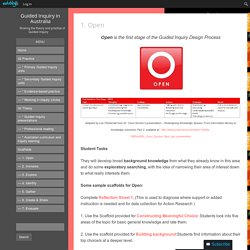
Carol Gordon’s presentation – Redesigning Knowledge Spaces: From Information literacy to knowledge outcomes, Part 2, available at: Student Tasks They will develop broad background knowledge from what they already know in this area and do some exploratory searching, with the idea of narrowing their area of interest down to what really interests them. Some sample scaffolds for Open: Complete Reflection Sheet 1. 1. 2. Region 10 Literature and the Internet. New Literacies of the Internet Facilitators from The University of Connecticut:Jill Castek, Julie Coiro, Laurie Henry and Melissa McMullan Children's Literature Ideas | Comprehension and Critical Thinking Portions of this presentation were adapted from Coiro, J. (2003).

Rethinking comprehension strategies to better prepare students for critically evaluating content on the Internet. New England Reading Association Journal, 39, 29-34. Preventing Plagiarism with the Internet Presented by Laurie Henry Focus Question: How might plagiarism from the Internet impact the way you teach? Download the...
48 – Padlet. Padlet, previously known as Wallwisher,is an online noticeboard, which means it can be used for making announcements, keeping notes and online brainstorming Website: www.padlet.comCost: FreeAvailability: OnlineYEARLY RANKINGS 2015: 29 2014: 482013: 572012: 722011: 542010: 262009: –2008: –2007: – Comments from some of those who selected Padlet as one of their top tools “Padlet – another new tool I discovered through Jane Hart’s top 100 list and through watching a recording of Jane using this at a conference.
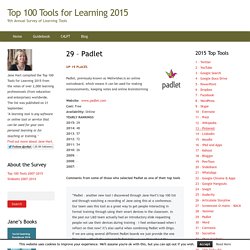
Our team uses this tool as a great way to get people interacting in formal training through using their smart devices in the classroom. In the past our L&D team actually had an introductory slide requesting people not use their devices during training – I feel embarrassed when I reflect on that now! PowToon, free business presentation software animated video maker and PowerPoint alternative. Explore. Citing Resources.