

(159) How to Use Google Classroom for Remote Teaching. Untitled. Untitled.
Elearning. Untitled. Badges Some community members might have badges that indicate their identity or level of participation in a community.
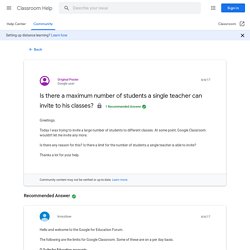
Expert - Google Employee — Googler guides and community managers Expert - Community Specialist — Google partners who share their expertise Expert - Gold — Trusted members who are knowledgeable and active contributors Expert - Platinum — Seasoned members who contribute beyond providing help through mentoring, creating content, and more Expert - Alumni — Past members who are no longer active, but were previously recognized for their helpfulness Expert - Silver — New members who are developing their product knowledge. Untitled. Important: dacă nu folosiți Family Link ca să gestionați dispozitivul cu sistem de operare Chrome al copilului, consultați acest articol . 1.
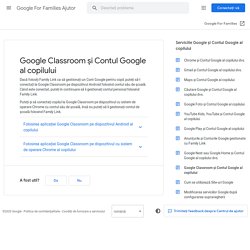
Conectarea cu Contul Google de la școală al copilului. Untitled. Google Classroom: aplicația ideală pentru educație la Clasa Viitorului În calitate de profesor TIC cu o experiență de predare de peste 10 ani în învățământul preuniversitar, m-am bucurat să văd că se recomandă folosirea resurselor educaționale gratuite la clasă, în noua programă școlară pentru disciplina „Informatică și TIC” – clasele a V-a – a VIII-a, valabilă începând cu anul școlar 2017-2018.

Printre resursele educaționale incluse în programă se regăsesc aplicațiile Google pentru educație (G Suite for Education), inclusiv Google Classroom, o aplicație pe care o folosesc cu succes încă de la lansare, datorită avantajelor pe care le oferă atât pentru profesori cât și pentru elevi. Untitled. Untitled.
E-Scoala - Scoala se muta pe Internet! Untitled. Recall a course in college that made a lasting impact on you.

What was so unique about it? Was it because it was very useful? Or was it because the instructor was very good? Or did the interaction with peers make it meaningful? If you really think about it, you will identify certain elements that make any learning experience memorable, useful, and enjoyable.
The motivation of the learner; the more learners are motivated, the more they will learn(reason or purpose for learning) the right stimulus (in the form of knowledge, skills, or attitudes) presented in an engaging and interactive manner (teaching) opportunities to test your learning (application of learning) feedback on the performance, including guidance for wrong responses and reinforcement of the right responses (feedback and reinforcement to complete the learning cycle) rewards for mastering the subject by passing a final exam (extrinsic rewards that improve motivation) Motivation.
Untitled. How many eLearning courses have you designed and are sitting on the shelves!

It’s very disappointing to spend money and time designing a course and not use it because it’s not as effective as expected and doesn’t do what it is designed for. Instructional Design experts say that to design an effective eCourse, keep your eyes on those 5 main components: the audience, course structure, page design, content engagement, and usability. To make it easier for the reader, I will split the content over two articles. In this article, I will only address the first 2: audience and course structure. 1. Design the course with your audience in your mind. Untitled. Cookie Notice.

When a Trainer is a Presenter: Five Top Platform Skills. Great trainers must be great presenters as well.

I believe that participants learn most from highly active classes that imbed great design and content. However, I also know that the trainer’s presentation skills can help or hinder learning. 5 metode de a integra elearning in clasa. The growth of eLearning isn’t just about online courses.

Many of the technological advancements in the education industry are about what happens inside the classroom. Technology such as computers, laptops, tablets and smartphones become more and more present in our lives. So, it makes sense for these useful tools to be gaining a much greater presence in the classroom, too. Most schools, colleges, universities and other training centres are already exploring how to incorporate new technologies into their course structure. Untitled. Children are growing up with technology infused into many aspects of their life, including the classroom.
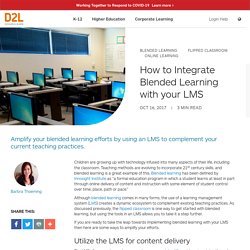
Teaching methods are evolving to incorporate 21st century skills, and blended learning is a great example of this. Blended learning has been defined by Innosight Institute as “a formal education program in which a student learns at least in part through online delivery of content and instruction with some element of student control over time, place, path or pace.” Although blended learning comes in many forms, the use of a learning management system (LMS) creates a dynamic ecosystem to complement existing teaching practices. As discussed previously, the flipped classroom is one way to get started with blended learning, but using the tools in an LMS allows you to take it a step further. Exemple de LMS. Top 7 apps for Education. We people are funny creatures.

We fight for our liberty of choice like a gorilla beating its chest, yet when we have too many options to choose from we hold still and try to blend in with the surrounding environment like a chameleon and avoid making any decision. You’d think this behavior makes no sense, but the paradox of choice is real. When we have to choose between A and B we complain that there isn’t an option C as well. But when we have options from A to Z we freak out and either pick something random or simply walk away. As a teacher, you have to make decisions all day every day, from the moment you get out of bed in the morning to the moment you put your pajamas back on. For example, if you’re thinking “Should I go to school today? But, if you’re thinking to introduce more technology in your classroom instruction, boy do you have options… And then more options to those options.
Too many options Let’s focus on education apps for the classroom. Invatare centrata pe elev. Student-centered learning is a hot topic among educators around the world. No matter if their students have just joined the education system or they are enrolled in Higher Education, more and more teachers and various other stakeholders turn to the student-centered approach to education. Why is that? While there are many reasons to adopt student-centered learning, the bottom line is that it is better aligned with the 21st Century needs. In a world that has to deal with global pollution, rising sea levels and other serious problems, and even planning to go on Mars, we need smart and capable people with skills like critical thinking, great communication, collaboration and creativity — or the 4 Cs.
It is the educational system’s job to deliver such people. Untitled. Designing personalized paths for students is no easy feat. There are certain challenges that teachers encounter along the way, including finding the right technology to support personalized paths. But let’s rewind a little bit to see what we are dealing with here. First, personalized paths are part of a larger strategy for personalized learning (PL). Learning paths have been identified as a key component of PL, along with competency-based progression and flexible learning environments. According to the RAND corporation cited above, “personal learning paths allow for flexibility in the specific paths students take through content to enact their educational plan, while still holding them to high expectations.”
That is a great description, but I also like to think of paths as treasure hunts, where the ultimate goal is for the student to be in charge of their own success in learning, with the help of the teacher and their peers. Untitled. NEO LMS - The world's best LMS for Schools and Universities. ASQ.