

yC9pGloIVviBqh HM37HySDOma9KbT. What is AT? - Assistive Technology Industry Association. Assistive technology (AT): products, equipment, and systems that enhance learning, working, and daily living for persons with disabilities.
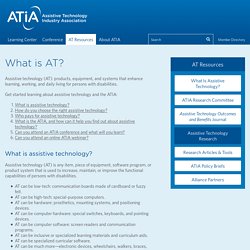
Get started learning about assistive technology and the ATIA: What is assistive technology? Assistive technology (AT) is any item, piece of equipment, software program, or product system that is used to increase, maintain, or improve the functional capabilities of persons with disabilities. Assistive technology helps people who have difficulty speaking, typing, writing, remembering, pointing, seeing, hearing, learning, walking, and many other things. Different disabilities require different assistive technologies. Find more about specific assistive technologies at the websites of ATIA members and ATIA Alliance Partners.
How do you choose the right assistive technology? Most often, the choice is a decision you make with a team of professionals and consultants trained to match particular assistive technologies to specific needs. Assistive Technology Tools That Can Help With Learning Disabilities. Is one of the core strategies schools use to help with learning and thinking differences.

Some adaptive tools are low-tech and some are pretty fancy. Here are some common examples. 1. Audio Players and Recorders It may help your child to be able to listen to the words as she reads them on the page. From wristwatches to hourglass timers, these inexpensive devices help kids who have trouble with pacing. 15 Assistive Technology Tools For Students With Disabilities. Contributed by Brian Neese, Alvernia University Assistive technology tools are among the least ‘celebrated’ but most crucial tools in K-12 education today.

According to the National Education Association (NEA), the number of U.S. students enrolled in special education programs has risen 30 percent over the past 10 years. Additionally, the NEA reports that nearly every general education classroom in the country includes students with disabilities, as three out of every four students with disabilities spend part or all of their school day in a general education classroom.
Assistive Technology for Kids with Learning Disabilities: An Overview. Assistive technology (AT) is available to help individuals with many types of disabilities — from cognitive problems to physical impairment.

This article will focus specifically on AT for individuals with learning disabilities (LD). The use of technology to enhance learning is an effective approach for many children. Additionally, students with LD often experience greater success when they are allowed to use their abilities (strengths) to work around their disabilities (challenges). AT tools combine the best of both of these practices.
Assistive Technology for Autism: Learning Tools for Classrooms. It is a statistic that most Americans would probably be stunned to find is so prevalent: One of out every 68 kids in the United States is on the autism spectrum, according to data from the Centers for Disease Control and Prevention.

While it’s true that most children these days are considered “digital natives,” children with autism spectrum disorder (ASD) also find themselves most comfortable with a device in their hands. In an article for the Indiana Resource Center for Autism, author Kristie Brown Lofland notes that children with ASD are visual learners, which means assistive technology can be a valuable tool in the learning process. “Technology just makes visual images more accessible to the individual with ASD. Computer graphics capture and maintain their attention,” Lofland writes. More importantly, technology has the power to help these children achieve confidence in social situations. 1. 2. Understood - For learning and thinking differences. For people who struggle to read text, technology can be a lifeline.

An audiobook, for example, allows them to experience a story they might not be able to access with a traditional book. Understood - For learning and thinking differences. Technology can be a huge boost for adults and kids who struggle with writing.

A keyboard, for example, can help people who have trouble using a pen or pencil. (AT) tools like this can make the physical act of writing easier. AT can also help with spelling and grammar, and with organizing and expressing thoughts in writing. To understand the options, here’s a guide to AT tools for writing, and where to find them. Assistive Technology for Auditory Processing Disorder. Kids with auditory processing disorder (APD) can struggle to recognize subtle differences in the sounds of words.

This can create challenges, like mishearing directions in class or being easily distracted by background noise. Chrome & Assistive Technology (AT) - Chrome Toolbox. Why Google Chrome?

There are several reasons why Chrome is regarded as the most popular browser in the world: It is considered the more secure than the competition, is one the speediest, and benefits from cloud based profiles. This last feature is particularly useful for those interested in assistive technology because it allows the user to become untethered from the device. Your user profile is in the cloud When using Chrome, your profile is stored on the Internet and your extensions and apps follow you from browser to browser. The extensions and apps that you find on this site can extend the Chrome browser in powerful ways. Chrome for Inclusive Education As educators we believe that students with vision, hearing, physical, communication, and learning challenges have the same potential to learn as anyone else if the "mechanical" impediments to participation in the classroom are removed or lessened.
A "portable" least restrictive environment Google's Own Accessibility Efforts. Low Tech, Mid Tech and High Tech Assisstive Technology » Autism Adventures. As I mentioned yesterday, assistive technology is anything/anyone that helps a student make progress.

There are three types of assistive technology. Low Tech Assistive Technology is the most common form of assistive technology. Most of these are present in most classrooms and we are unaware that we even provide these accommodations. Low Tech Examples: iPads in the Classroom - Kathy Schrock's iPads4teaching. There's an App for That — Using iPads to Support Literacy Instruction in the Classroom.
One of my favorite apps is Puppet Pals. See why this app receives my full attention. Our school is fortunate enough to have a set of traveling iPads for checking out. In addition, I have a set of six (one is personal) that I keep secured in the classroom and use on a regular basis. Of course, when I first received the iPads (thank you, PTA!) , I immediately went on a hunt for apps that would help with literacy instruction. 10 awesome apps for K-6 literacy. There are SO many incredible apps out there, and I know whatever list I come up with is going to be missing tons of great stuff.
But I might as well start somewhere, right? So I thought I’d share 10 iPad and iPhone apps I love for helping elementary students with reading and writing skills. The majority of the recommendations below work with multiple grade levels and are free, but the paid ones are worth the investment, in my opinion. Bluster! : Literacy Apps. Dr. Cheesman’s App Chat: Find the Best Literacy Apps for Preschool and Kindergarten Children - International Dyslexia Association. Share This: Summer 2016 By Elaine Cheesman, Ph.D.
Top Literacy iPad Apps. Best Apps for Kids with Autism. 5 Stellar Apps for Nonverbal Autism.