

The Word and the World: Technology Aids English-Language Learners. Read Naturally, a multimedia reading program that helps students develop English fluency, is one of the programs they use in the lab.
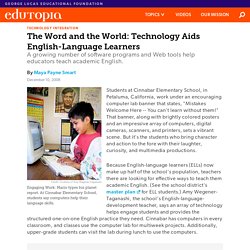
Another application is Rosetta Stone language-learning software, which helps them associate images with English words and sentence structures to build their vocabularies. Wegener-Taganashi says of Rosetta Stone, "It's really great, because it's geared to individual students. The idea is that they are always being challenged. " Honing Skills Wegener-Taganashi says software, online tools, and other technologies help students hone basic language skills they can later apply in authentic social settings. Sixth grader Diego, who speaks Spanish at home but picked up English easily, says technology has improved his languages skills and makes school fun.
Cinnabar is not alone in its tech-aided quest to meet the needs of a rapidly growing population of nonnative English speakers in U.S. schools. Laying the Groundwork The results speak for themselves, Rodriguez says. 7 of Best Learning Apps for ELL Students. *The Tech Edvocate is pleased to produce its “Best of the Best” resource lists.
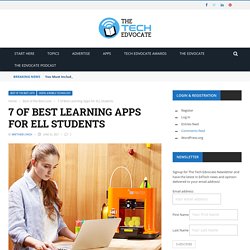
These lists provide our readers with rankings for edtech-related blogs, twitter accounts, influencers, products, etc. These lists are meant to be fluid, and for that reason, they are regularly updated to provide up to the moment information.* Students who are not proficient in English are referred to as English language learners (ELLs). Surprisingly, nearly two-thirds of all ELL students were born and raised in the United States, while the other third are recent immigrants. The use of different approaches to teaching English demonstrates that educators do not agree about which method is most effective to address the needs of both the language learner and the school. As a result of the Lau v. Thanks to the edtech explosion, there are plenty of apps that help non-English speakers learn both English and their required academic subject matter. Conclusion. How to Use Technology to Support ELLs in Your Classroom. Quality edtech for ELLs isn't easy to find, but great options do exist.

English-language learners (ELLs) come into our classrooms with a wide variety of specific and unique needs for language acquisition. It's hard to talk about them all as one group -- ELLs represent a diverse range of students in every sense. It's needless to say: Working with ELLs is often challenging and also highly rewarding. Because there are so many apps and edtech tools available today, you might expect to find lots of them made specifically for English language development (ELD), bilingual, or dual-immersion classrooms. Unfortunately, this isn't the case: Tools designed specifically for English-language learners are few and far between (though there are definitely some out there).
There are, nevertheless, a lot of great edtech tools and strategies you can use with your ELLs, even if the tools themselves aren't ELL-specific. So, what's the best way to find and use great digital tools with your ELLs? 1. Assistive Technology for Your ELL Students. EdvoiceIV ch2. Article: Assistive Technology for ESOL Education. Dr.

Terence W. Cavanaugh University of North Florida, College of Education and Human Services Jacksonville, FL tcavanau@unf.edu www.unf.edu/~tcavanau Assistive Technology for ESOL Education What is assistive technology (AT)?... Adapting Materials Whenever you as a teacher are using materials that were not specifically made for the ESOL student you may need to consider what adaptations or accommodations you need to do with the material to make it more accessible. Decide what students need to learn from the text and other sources Concrete first, then abstract Relate to students' experiences Use visual representations: maps, charts, timelines, outline, etc.
Reduce non-essential details Simplify vocabulary (but keep key concepts and technical terms) Check word choice and sentence order It is also often very easy to repurpose material to make it applicable to your teaching situation. AT may be classified as high, middle or low tech. Mechanics of Writing Adapted paper (e.g. raised line, highlighted lines)