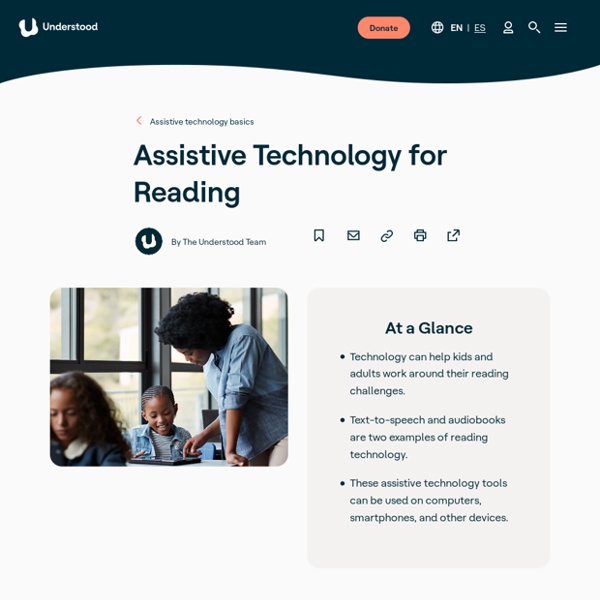Assistive Technology for Kids with Learning Disabilities: An Overview
Assistive technology (AT) is available to help individuals with many types of disabilities — from cognitive problems to physical impairment. This article will focus specifically on AT for individuals with learning disabilities (LD). The use of technology to enhance learning is an effective approach for many children.
5 Literacy Apps for Your Beginning Reader
"Mom, can I use the tablet?" It's a request I get at least once a day in our house. My kids do love technology. As parents, we want to make sure that tablet time is spent mainly engaging with high-quality learning apps. Finding those apps that are worth the screen time can be challenging. The options are overwhelming and many of the choices miss the mark when it comes to skill development.
Understood - For learning and thinking differences
Technology can be a huge boost for adults and kids who struggle with writing. A keyboard, for example, can help people who have trouble using a pen or pencil. (AT) tools like this can make the physical act of writing easier. AT can also help with spelling and grammar, and with organizing and expressing thoughts in writing. To understand the options, here’s a guide to AT tools for writing, and where to find them. Types of Assistive Technology Tools for Writing
Assistive Technology
Technology can open doors and break down barriers for children, youth, and adults with disabilities. Whether in the classroom or workplace, assistive technology (including devices, software, recordings, and much more) can increase, maintain, or improve the capabilities of individuals with disabilities. Also, technology that is used by everyone, such as spell check, can be particularly helpful to people with learning disabilities.
Apps and Websites to Build Literacy Skills: Top Picks from Common Sense Education
Browse these Top Picks to discover the best in educational apps and websites that support core literacy skills — phonics, fluency, vocabulary, spelling, comprehension, and writing. You'll also find recommendations for quality assistive technology to support kids who are struggling with reading. All of the tools are expert-tested and teacher-approved, and regularly updated by the team at Common Sense Education.
Assistive Technology for Auditory Processing Disorder
Kids with auditory processing disorder (APD) can struggle to recognize subtle differences in the sounds of words. This can create challenges, like mishearing directions in class or being easily distracted by background noise. But assistive technology (AT) can be a big help. There are lots of AT tools that can help kids with APD deal with everyday challenges.
Webinar Recording: Math and LDs - Using Assistive Technology and Project-Based Learning to Support All Students - LD@school
Add to favorites Click here to access the transcript of this webinar. Click here to access Richard Parker's slides. About the webinar:
The Best Reading Apps for 4- to 8-Year-Olds
No, they’re not a waste of time. Not the good ones, anyway. Used judiciously, and as a complement to physical books, good reading apps can help kids learn to read and practice reading. And they’re convenient for busy families who want to encourage reading engagement on the go. “The advantage of using a device for reading is that it easily fits into modern families’ busy schedules so kids can read anywhere,” explains Beth Chang of iGameMom.
Chrome & Assistive Technology (AT) - Chrome Toolbox
Why Google Chrome? There are several reasons why Chrome is regarded as the most popular browser in the world: It is considered the more secure than the competition, is one the speediest, and benefits from cloud based profiles. This last feature is particularly useful for those interested in assistive technology because it allows the user to become untethered from the device. Your user profile is in the cloud
IEP Development for a Student with a Learning Disability: The Power of Accommodations - LD@school
Add to favorites The team has made the decision; an IEP will be developed to further support the student. The process begins and sometimes those collaborating in the development of the IEP can end up feeling quite overwhelmed.
Early Literacy - Apps on Google Play
"Early Literacy" provides different levels of literacy activities to help young children learn Chinese effectively, and master the literacy-related cognitive and perceptual skills, including oculomotor control & visual perception, phonological awareness, morphological awareness, orthographic awareness, pre-writing & writing skills. "Early Literacy" is developed by SAHK professional team. The content is evidence-based and context-based. The characters are chosen from the local curriculum.