

Login - Alberta Assessment Consortium. Helpful Online Resources for Teaching English Language Learners. Storybooks Canada. Writing Samples – Supporting English Language Learners. Education. How to Create Culturally Responsive Classrooms, V. Gonzalez.docx. Appropriate Use of Indigenous Content – Pulling Together: A Guide for Curriculum Developers. Activity 1: Including Indigenous Stories Time: 5 min Type: Individual In this video Including Indigenous Stories, Dr.

Jo-ann Archibald (Stó:lō Nation) explains how stories reflect a worldview and discusses how we need to be aware of and understand protocol, context, and process when using Indigenous stories whether they are traditional or based on personal experiences. Activity 2: Reflection on Cultural Appropriation Time 10 min Type: Reflection Reflect on the following questions: Have you seen examples of cultural appropriation? 25 Language Arts Graphic Organizers for You and Your Kids.
In a hurry?
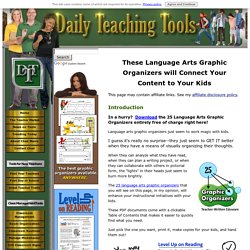
Download the 25 Language Arts Graphic Organizers entirely free of charge right here! Language arts graphic organizers just seem to work magic with kids. I guess it's really no surprise--they just seem to GET IT better when they have a means of visually organizing their thoughts. When they can analyze what they have read, when they can plan a writing project, or when they can collaborate with others in pictorial form, the "lights" in their heads just seem to burn more brightly. The 25 language arts graphic organizers that you will see on this page, in my opinion, will enhance your instructional initiatives with your kids. These PDF documents come with a clickable Table of Contents that makes it easier to quickly find what you need. Just pick the one you want, print it, make copies for your kids, and hand them out!
You may use the following quick links to go directly to what interests you on this page. I thought so. Teaching Resources & Lesson Plans. 35 ways to introduce your lesson topic. UDL Tech Toolkit - Graphic Organizers. Popplet Lite - Great for brainstorming, organizing, mind mapping.

Easy to use.Idea Sketch - offers a linear as well as a graphic view as an organizing toolSimpleMInd + - mind mapping appInspiration Lite- can make five maps using the extensive template library or create your own from scratchKidspiration Lite - the visual way to explore and understand words, numbers and concepts for grades K-5 Mind Mup - Easy to use mind mapping/brainstorming tool, offers Google Drive or Dropbox storageLucid Chart - collaborative diagrams for mind mapping, brainstorming. Holt Interactive Graphic Organizers - offers many interactive templates for online or paper based websBubbl.us - Brain Storming and Organizing Tool good for visual thinkers/learners, EASY to use, very simple, customizable features, sharing capabilitiesPopplet - fun tool for mind maps, graphic organizers, concept maps.
First Nations, Métis and Inuit Curriculum Collection. The Faculty of Education sponsored the development of this First Nations, Métis and Inuit (FNMI) Curriculum Collection.

It is a collection of lessons and resources designed to help pre and in-service teachers incorporate FNMI content in their teaching across subjects and grade levels. One can browse through the collection or search by categories (e.g. subject, title, keyword, grade, etc.). It is recommended that before exploring the collection, that you take 5 minutes and review the search tutorial. Online K-8 Classroom - THINK INDIGENOUS EVENTS INC. Digital Storytelling. FromSeaToSeaToSea Ibby Catalogue Final Digital. Common Sense. Teaching Students Digital Literacy — Edureach101. As our educational environment changes, so too do the desires of our students.

From flipping the classroom to 21st Century Education, our experiences are evolving with time and technology. Teaching students to evaluate information and navigate in our society are foundational skills they need to become successful and competitive in the workforce. Is there a right and a wrong way to teach social media in schools? Some administrators think so. Many schools across the country have banned the use of social networking platforms, but others are transitioning to a more proactive approach. “The fact is, social media isn’t technology in the lives of our kids, but an essential aspect of their world.
Haesler, a proponent of proactive social media education, posed an interesting question on his blog regarding social media and digital literacy education: what if we approached driver’s education in the same way? 4 Essential Rules Of 21st Century Learning. 4 Essential Rules Of 21st Century Learning contributed by Jennifer Rita Nichols The term “21st century” has become an integral part of educational thinking and planning for the future.
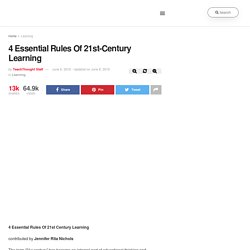
Educators and administrators are actively searching for ways to prepare students for the future, and the educational system has been evolving faster than ever before. 12 Tips For Students To Manage Their Digital Footprints. 12 Tips For Students To Manage Their Digital Footprints contributed by Justin Boyle If you’ve scratched your head over suggestions to manage your ‘digital footprint,’ you aren’t the only one.
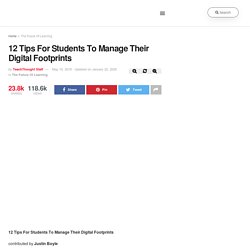
A surprisingly large percentage of people have never even heard the phrase, let alone thought about how to manage theirs responsibly. Among students, the percentage is probably higher. We’ll talk about ways you can help students understand and manage their digital footprints before they get themselves in trouble. The Definition Of A Digital Footprint Simply put, a digital footprint is the record or trail left by the things you do online.
Luckily for us all, most of the major sources of personal information can be tweaked so we share only certain things with the general public. Standards for Students. When we share, everyone wins - Creative Commons. 6 Digital Tools for Differentiated Instruction. As educators, we are always looking for ways to address the numerous academic needs of our students within the classroom.
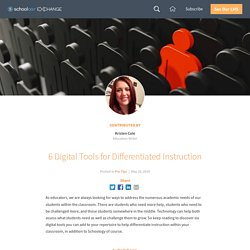
There are students who need more help, students who need to be challenged more, and those students somewhere in the middle. Technology can help both assess what students need as well as challenge them to grow. So keep reading to discover six digital tools you can add to your repertoire to help differentiate instruction within your classroom, in addition to Schoology of course. 1.
Badaboom Badaboom is similar to Kahoot, a game that students play as a class that gives immediate feedback to both the student and the teacher. Teachers can import their own quizzes that they’ve already created. 2. Newsela is a great differentiation tool for reading. If a student needs more challenging reading, they can receive a higher lexile level with questions that match what they’ve read. Newsela doesn’t just cover ELA topics either. 3. 4. 5.