

Moodle. Designing An Online Course : The Center for Teaching and Learning. If you are considering teaching online or are looking for ideas to freshen-up your current online course, you have come to the right resource.

Designing for the online environment presents unique challenges, but it also opens a world of exciting possibilities for engaging students in their learning. Online education is not an “alternative” to traditional classroom learning. According to a 10 year study conducted by the Online Learning Consortium, 6.7 million students have taken at least one online course and roughly thirty-two percent of all higher-education students now take at least one online course during their educational career.
And these numbers continue to rise. But despite more interest (from students and academic leaders) and enrollment in the online format, student success rates in online classes lags behind their face-to-face counterparts. Start with the learning; moving from solutions to possibilities! Actualizing Best Practice. Teaching Tuesdays: Making Learner-to-Learner Connections: Group Activities Online. How do I best engage students during synchronous class sessions? Photo by Anna Shvets from Pexels You decided to offer synchronous class sessions to your students, but how do you make these lively, engaging, interactive, and worthwhile?
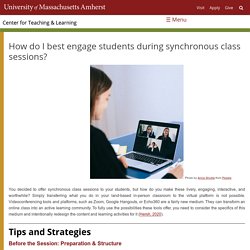
Simply transferring what you do in your land-based in-person classroom to the virtual platform is not possible. Videoconferencing tools and platforms, such as Zoom, Google Hangouts, or Echo360 are a fairly new medium. They can transform an online class into an active learning community. To fully use the possibilities these tools offer, you need to consider the specifics of this medium and intentionally redesign the content and learning activities for it (Hersh, 2020). Before the Session: Preparation & Structure Create a pathway for learning.
Flip your class. Consider how students who can’t attend the synchronous class session will achieve the intended learning outcomes. Pay attention to your settings on the video conferencing platform that you use. Show students how to change their name and background on Zoom. Leading Synchronous Online Discussions. By Heather N.

Fedesco, Assistant Director, Vanderbilt University Center for Teaching After you’ve considered the advice offered in the Synchronous Meetings Overview section, you may now be ready to identify the different ways you can incorporate synchronous online discussions as a way to include interactional activities into your online course. In what follows, I provide suggestions for incorporating group discussions into your videoconferencing. Here at Vanderbilt we use Zoom, but these techniques will apply to most videoconferencing platforms. Before identifying different discussion techniques, it’s important to prepare ourselves and our students for such discussions via Zoom.
Realistic Expectations We should all adjust our expectations and remember that while online synchronous discussions can be incredibly effective, they cannot completely replicate the kinds of discussions we are used to having in our f2f classes. Community Norms. Small Group Activities... Online - THE CENTER FOR TEACHING, LEARNING, AND ASSESSMENT @CGCC. Small group activities... online?

Institutions of higher education around the world are providing their faculty with resources for online instruction that is active and engaging - read on for ideas, tips, tricks, and recommended practices. Here is a sample of some of the activities in this BU article - check this week's blog post for the full chart, as well as resources from other universities. I hope you enjoy these ideas from Boston University!
For more useful teaching & learning resources, keep an eye on the CTLA blog. DON'T FORGET - if you have other questions about Teaching, Learning, and/or Assessment, contact the CTLA! REMINDER... this week's LOL (Live Online... Career and Professional Development. The PROBLEM, ACTION, RESULT formula to capture accomplishment statements Problem: What was a problem or task that you were assigned at work?
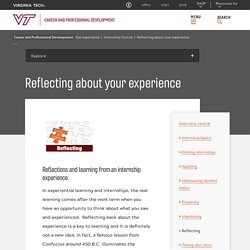
Action: What action did you take to solve the problem and complete the task? Result: After your action, what was the end result for your employer organization? Can you quantify this in some way by using a percentage, a number, or other measure? For example, did it increase efficiencies or production? On the resume under your internship description, try to list at least one accomplishment statement for every professional experience. Leave off the problem, and begin writing using a past tense action verb, followed by a quantified result. Below are a few examples of accomplishment statements. Developed a software application that increased company production by 10% each month.Managed a project team that completed five successful special events during spring 2016.Researched and submitted a grant proposal that brought in 10K to the organization. Remote Learning in Higher Ed with Flipgrid — Flipgrid. How to Get Students Engaging with Each Other in Online or Blended Classes – Teaching in Higher Ed.
This article originally appeared in Bonni Stachowiak's Toward Better Teaching: Office Hours Column on EdSurge.
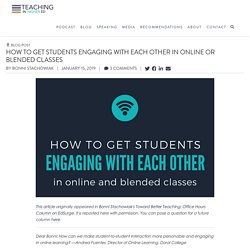
It is reposted here with permission. Best Student-Collaboration Tools. Diigo Review for Teachers.
I would rate this higher in my experience – mrodcfsi
20 Fun Free Tools for Interactive Classroom Collaboration. The 2014 Gates Foundation report, Teachers Know Best: What Educators Want from Digital Instructional Tools, indicates that teachers want tools “supporting student collaboration and providing interactive experiences”. This doesn’t come as a big surprise since these types of tools are fun and engaging. They also support 21st century skills like collaboration, communication, and creativity.
You know what else teachers like? Good quality tools that are free!