

Top 10 EdTech Sites for Teachers. Though it’s the administrators’ job to steer the ship with regards to technology use in school, every teacher has their favorite edtech websites and apps they love to use with their students.
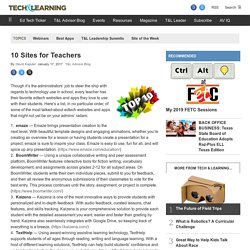
Here’s a list, in no particular order, of some of the most talked-about edtech websites and apps that might not yet be on your admins’ radars: emaze — Emaze brings presentation creation to the next level. With beautiful template designs and engaging animations, whether you’re creating an overview for a lesson or having students create a presentation for a project, emaze is sure to inspire your class. Emaze is easy to use, fun for all, and will spice up any presentation. ( — Using a unique collaborative writing and peer assessment platform, BoomWriter features interactive tools for fiction writing, vocabulary development, and assignments across grades 2-12 for all subject areas. The Best Web 2.0 Applications For Education In 2018 – So Far. As regular readers know, it’s time for me to begin posting my mid-year “The Best….” lists.

There are over 1,900 regularly updated lists now. You can see them all here. As usual, in order to make this list, a site had to be: * accessible to English Language Learners and non-tech savvy users. * free-of-charge. * appropriate for classroom use. * completely browser-based with no download required (however, I’ve begun to make exceptions for special mobile apps). It’s possible that a few of these sites began earlier than this year, but, if so, I’m including them in this list because they were “new to me” in 2018. You might want to visit previous editions, as well as The “All-Time” Best Web 2.0 Applications For Education; The “All-Time” Best Ways To Create Online Content Easily & Quickly and The “All-Time” Best 2.0 Tools For Beginning English Language Learners. The 50 Best Web 2.0 Applications For Education In 2017 The Fifty Best Web 2.0 Applications For Education In 2016. Top 50 Math Sites and Apps.
Throughout the last few years I've compiled quite a few lists of my favorite sites/apps for a variety of subjects.

Mobile learning and BYOD (bring your own device) is making it easier for students to learn, especially in the subject of math. *This list is in alphabetical order. 4 Dice: Fraction Games - A great iOS app for learning how to add, subtract, multiply, and divide fractions. This game meets Common Core Standards and has blue tooth capabilities to allow for two players across multiple devices.5 Dice: Order of Operations Game - A neat iOS app for practicing "order of operations" where the answer is giving and students need to figure out the equation. David Kapuler is an educational consultant with more than 10 years of experience working in the K-12 environment. Throughout the last few years I've compiled quite a few lists of my favorite sites/apps for a variety of subjects.
*This list is in alphabetical order. Top 25 Tech Tools for Teachers for 2015. Technology Evolves Quickly!
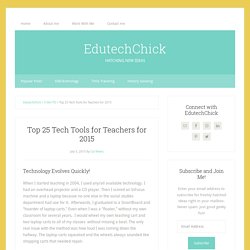
When I started teaching in 2004, I used any/all available technology. I had an overhead projector and a CD player. Then I scored an InFocus machine and a laptop because no one else in the social studies department had use for it. Afterwards, I graduated to a SmartBoard and “hoarder of laptop carts.” Even when I was a “floater,” without my own classroom for several years, I would wheel my own teaching cart and two laptop carts to all of my classes- without missing a beat.
Teachers have wonderful tech tools to choose from these days. All of the tech tools featured in this post are free, user friendly, and (likely) will be available on your school’s network. So, here are my top 25 picks for digital tools for 2015! Want an updated list for 2016? For creating lessons to digitally share with students: 1. 2. 20 Fun Free Tools for Interactive Classroom Collaboration. The 2014 Gates Foundation report, Teachers Know Best: What Educators Want from Digital Instructional Tools, indicates that teachers want tools “supporting student collaboration and providing interactive experiences”. This doesn’t come as a big surprise since these types of tools are fun and engaging. They also support 21st century skills like collaboration, communication, and creativity. You know what else teachers like? Good quality tools that are free! And why not? This week on EmergingEdTech, we’ve put together a listing of 20 top notch free tools that are being used in schools and classrooms to collaborate and interact on assignments, projects, and other active learning efforts.
These tools deliver a wide array of functionality, from communication to collaborative document editing, whiteboards, and gaming, to full Learning Management System capabilities. 1. Twiddle provides a really easy to use collaborative online whiteboard.