

A live, worldwide creative classroom. 22 Free Lightroom Preset Sources. Lightroom Loves Presets!

UPDATE 1: Due to the popularity of our free preset list, we have dedicated a new page full of 39 more Free Lightroom Presets! UPDATE 2: Free Lightroom Presets (Part 2) can be found here. UPDATE 3: Complete .zip file of RoTP Presets: RoTP - All Presets (25873) Adobe Lightroom is so powerful that often times you can get away without editing your image in Photoshop! What makes lightroom even more deadly is it’s ability to completely change the look and feel of an image with one simple click of abutton. Presets might initially seem like a button that sits on the sidebar that’s “too good to be true”, but realistically it is the perfect start to professionally editing your image. 21 Free Lightroom Preset Sources: Of course the list would not be complete without our very own RoTP LR presets : Complete .zip file of RoTP Presets: RoTP - All Presets (25873) (How to install lightroom presets are further down) Original RoTP - Aged Grunge RoTP - Aged Grunge (6062) RoTP - Soft Sun.
Your source to free Lightroom presets (Build 201. Digital Photo Buzz - Digital Photography reviews and tips. Most of the questions that I get from our readers are relating to Lightroom.

With so many people using Lightroom as their main editing software I have been focusing a lot of time creating tutorials and articles with Lightroom tips for everyone. We have a lot of Lightroom articles now that many of you might have missed so I wanted to group together a list of some past Lightroom articles. I also have some pretty cool things I am working on in the future for Lightroom tutorials so stay tuned. Here is a list of 10 Lightroom tips and tutorials you might have missed.
If you ever run into a Lightroom question let me know, you can always comment at the bottom of any post, connect on our Digital Photo Buzz Facebook wall, Tweet me @digitalphotobuz or connect with me on Google + Free Lightroom Presets for Photographers – Who doesn’t love free? 5 quick tips on Photoshop Lightroom – There are tons of ways to save time with Lightroom and this post gives you 5 quick tips. CameraDojo. LightStalking. Adobe TV.
Adobe Lightroom Adobe Photoshop Lightroom software is essential for today's digital photography workflow.
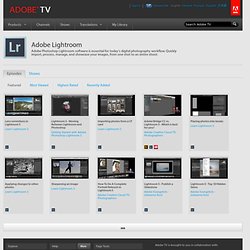
Quickly import, process, manage, and showcase your images, from one shot to an entire shoot. Learn about the awesome Lens Correction feature in Adobe Lightroom 5 with Mikkel Aaland. You'll learn how this feature can make an inexpensive lens with lots of flaws look fantastic. Learn more at Adobe Photoshop Lightroom 5: Learn by Video Products covered: Learn how to seamlessly move images between Lightroom and Photoshop with the exact control that you need. Learn how to set up the import preferences in Lightroom and import select images from a compact flash card. In this episode of Adobe Creative Cloud TV, Terry White takes on the task of explaining and showing the differences between Adobe Bridge and Lightroom.
Learn how to place photos into book designs. Learn how to apply changes to other photos in Adobe Lightroom 5 with Mikkel Aaland. (Download Lightroom 4 beta from Adobe Labs ) Video2Brain. Adobe Photoshop Lightroom 3 - Focus on new Features Your browser is not equipped with the required Flash player.

Please follow the link for a free download. <p>With Mikkel Aaland and Tim Grey, authors of <i>Adobe Photoshop Lightroom 3: Learn by Video</i>. </p> This complete training program from Adobe Press and video2brain combines over 10 hours of exceptional video training with a 120-page full-color guide to teach you the fundamentals of Adobe Lightroom 3 as well as the basic principles of image processing and management. After helping you master the program’s interface, experienced trainers Tim Grey and Mikkel Aaland will teach you how to organize and review images, improve your images through lens correction and filters, control and shoot images directly from within the Lightroom workspace, and share your images through slideshows and web galleries. Topics include: and many other essential skills. TheLightroomLab.