

Sticking a Fork in the LMS. I had a moment of panic over the weekend.
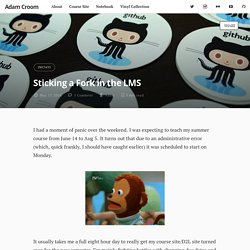
I was expecting to teach my summer course from June 14 to Aug 5. It turns out that due to an administrative error (which, quick frankly, I should have caught earlier) it was scheduled to start on Monday. It usually takes me a full eight hour day to really get my course site/D2L site turned over for the new semester. I’m mainly fighting battles with changing due dates and what not. Not to mention summer session requires me switching up content to better fit a 8 week programming schedule instead of 16 weeks. This summer, I’m hosting all the course content and assignments in a Github Pages site: The site is powered by a single README.md file. One thing I’m always interested in web is load speed.
Ok. The theme is a very, very basic theme that uses the Jekyll framework. Of course, this means that you can grab a copy (or “fork”) of the course whenever you’d like. To me, this is what OER for the web should start to reflect. Static and free. My time with Squarespace ended today.

It was never an entirely happy marriage between us, and it’s not worth spilling every detail why, but I will say that the main thing that ultimately drove me from Squarespace for good was its poorly implemented Markdown editor. I feel that I should qualify that “poorly” because I really do mean poorly for me, and I don’t have any fantasies that I’m a typical Squarespace user or that I know more about Squarespace’s user base than Squarespace knows. I fully believe Squarespace has designed its user interface with its primary customers in mind. But as it stands now, Squarespace is not a place for lovers of Markdown, and that is who I’ve been for years and likely always will be. Even though Squarespace was among the first major blogging platforms to welcome Markdown-based blogging, I don’t think the Markdown functionality in Squarespace ever got past “add-on” status.
Life and content go on… to Jekyll Ultimately I chose Jekyll over other options because:
Adobe Captivate Prime - Buying Guide. Pricing and Purchase FAQs What is the Pricing model for Captivate Prime?

Adobe Captivate Prime is licensed on a per-Registered user basis, meaning that Registered user license is granted to a single named individual who is authorized to access or use the service. Is there a minimum threshold on number of users, to get a valid subscription to Captivate Prime? Yes, the minimum threshold is 10 Registered users. What is a “Registered user”? “Registered User” is someone who is your employee or a temporary worker for your organisation or a third party contractor who is authorized by you, to use, participate and interact with your Captivate Prime account. How can I purchase Adobe Captivate Prime? You can purchase a subscription to Captivate Prime either from within your Captivate Prime account using a credit card or by entering into a contract with Adobe or one of its authorized resellers.
Do I pay monthly or yearly? Payment of subscription fees depends upon the mode of subscription purchase. Award-winning learning management system for teachers and school administrators. MERLOT II - Home. Classroom platforms. LMS and classroom platforms. About. K-12 Digital Learning Platform. Verso. Glogster EDU: A complete educational solution for digital and mobile teaching and learning. Where Learning Happens. Wikispaces.