

What's All the Fuss About Evernote? Should I Be Using It? How to use Evernote « Living a Virtual Assistant Life. Create a new Evernote note from Launchy. Finding untagged notes in Evernote - Vinny's Corner. Write In Private: Free Online Diary And Personal Journal. Simple Rules To Sorting The Horrors Of The Tag Mess In Evernote. For past hour and a half I was going through my tag horrors.
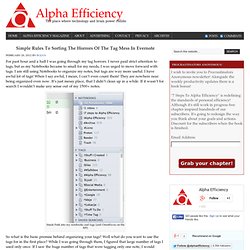
How to Organize Evernote for Maximum Efficiency. Please note: The way I organize Evernote today is completely different than what I wrote here.

You can find my updated methodology here. I have been using Evernote for months. However, I have not really taken time to explore the depth of this incredible program until just recently. I have mainly just used it for a place to store meeting notes and an occasional web clipping. Photo courtesy of ©iStockphoto.com/STEVECOLEccs. Evernote User Forum. Evernote Essentials. You’ve probably already heard about how amazing Evernote is.
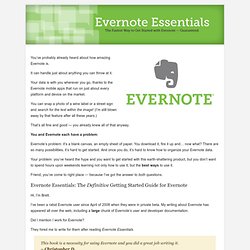
It can handle just about anything you can throw at it. Your data is with you wherever you go, thanks to the Evernote mobile apps that run on just about every platform and device on the market. You can snap a photo of a wine label or a street sign and search for the text within the image! (I’m still blown away by that feature after all these years.) That’s all fine and good — you already knew all of that anyway. Web Clipper lets you save webpage text, links and images with a single click. 20 Apps to Organize Your Thoughts. I always did like those posts that list a bunch of apps and tools I’d never heard of.
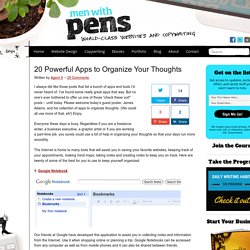
I’ve found some really great apps that way. But no one’s ever bothered to offer us one of those “check these out!” Posts – until today. Please welcome today’s guest poster, James Adams, and his collection of apps to organize thoughts. (We could all use more of that, eh!) Everyone these days is busy. The Internet is home to many tools that will assist you in saving your favorite websites, keeping track of your appointments, making mind maps, taking notes and creating notes to keep you on track. 1. Our friends at Google have developed this application to assist you in collecting notes and information from the Internet. 2.
This tool is ideal if you find yourself too occupied with something to take notes. 3. Scribus.net. App directory News, Videos, Reviews and Gossip - Lifehacker. Back To School News, Videos, Reviews and Gossip - Lifehacker. Explore our library of video tutorials, demos, tips and tricks, success stories, and more. Instapaper Bookmarklet Now Saves Multi-Page Articles. Expand Your Brain with Evernote. I like the Evernote initiative, though I have still problems using it myself.
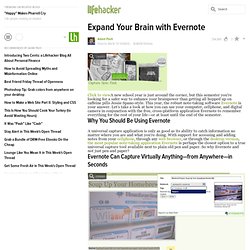
I use Firefox on MacOSX, and since Firefox doesn`t offer integration with OsX services, i have to rely on the web clipper to import formatted content into Evernote. The web clipper is SLOW. Much slower, in fact, than using the Google Toolbar/Send to Gmail feature, and emailing myself the same content to gmail. In fact, i have a Gmail "Database" account which handles all this content. Guess what, this Gmail database of mine has 7gigs of space, no limitation of ammount of data i can upload each month (like the Evernote account has), and i can download it to my desktop Mail client anytime, and use that as a backup! So, evernote is out for grabbing contents from the web for me. CintaNotes - A Free Personal Notes Manager. Welcome to Evernote. Peek 2.0 Gets Quizzes from Martha Stewart, 7×7 and More. Plus, Improved Organization and New Language Support.
Our iPad 2 smart cover app, Peek, gets a fun update today.

We’ve added loads of new content from notable publishers, including Martha Stewart Living and 7×7 Magazine. We also made the app available in many languages and improved notebook organization. Let’s take a look. Start studying now with Peek » New Featured Materials We’re excited to bring you content from some amazing publishers. Martha Stewart PublicationsMartha Stewart developed a number of fun quizzes focused on weddings, food, nutrition, gardening, and more. 7×7 Magazine7×7 Magazine is the best way to learn about what’s happening in San Francisco.
Study Guides by Magoosh, Membean and Brainscape We’ve added a number of great educational materials produced by Magoosh (math prep), Membean (vocabulary quizzes), and Brainscape (language learning). How I Use Evernote. Update: Brett continues to receive a ridiculously positive response to this article.

He has since authored the first book on Evernote called Evernote Essentials. You should check it out here. Over the past few weeks, I’ve been really pimping Evernote to friends (both in real life and online, particularly on twitter). I’m usually pretty shocked to hear how many people have tried it and simply don’t know what to do with it or how to make it a useful part of their workflow. So, I thought I’d give you all a little peek into how I use it in my day-to-day life in the hope that some of you might come to love it and use is as heavily as I do.
I love office supplies. . In other words, the canvas is too blank, the potential directions too many. As far as I’m concerned, it’s good for anything (or more importantly, everything) you can think of. 6 Ways To Add Your Information To Evernote. Evernote, your “external brain”, is an excellent way to get just about anything out of your head, and into a system that helps you remember things and get them done (it’s also something I’ve written about here before).

It can be used for any number of purposes and uses, and is one of only a couple of tools I absolutely can’t live without. Notational Velocity.