

The Basics of Music Production: The Complete Guide. Design News, Videos, Reviews and Gossip - Lifehacker. Music Production Tips from Tenth Egg. Digital Musician. EMusicTips. TweakHeadz Lab Electronic Musician's Hangout. Anime-scenery-landscape-(1920x1200)-wallpaper-025.jpg (1920×1200) 47 Sites Every Recording Musician Should Visit. In a recent “Open Mic” we asked you, “Which music-related sites do you visit regularly?”

This article is a summary of the great suggestions given in the comments to that article. You can make the list even longer by commenting on this article. As you’re reading this article, Audiotuts+ needs no introduction. Several commenters mentioned Audiotuts+ - thanks for the support! This is a great Flash site with many resources to help you learn music theory. The site content is split up as follows: Lessons, including topics that cover notation, chords and scalesTrainers, that teach you notes, keys, intervals, triads, keyboard, guitar and brass. Michael comments: “I have found very helpful. This is a site that helps you with scales and chords. The charts are guitar-based, and there are options for various alternate tunings and other stringed instruments. A website that helps you learn musical scales and chords. Subtitled “Learn music technology”, this site is all about learning audio.
Pokket Mixer. Five Best Audio Editing Applications. Cheap iPad Mixing Board – The Numark IDJLIVE for iPad/iPod. This Christmas, one of the most bought gifts, (surprisingly), is the Mixing Boards for the iPad, iPhone or iPod.
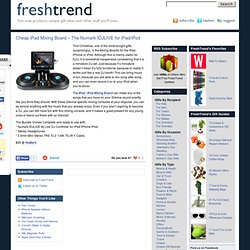
Practical Ways to Integrate Your iPhone into Music Making to Do Awesome Things Cheap. You're absolutely right.

But you realize that the original source for music that Tycho and other electronic artists make are ... well, made digitally, right? So no matter what, the "vinyl sounds better b/c it's analog" argument people make, unless the source is actually analog, is just silliness. A high resolution wave file that's been mastered and engineered properly will sound the same coming out of a record as it will being played off a CD. I agree, also, in that playing a record feels "right" (and looks sexier), but a "real dj" can use any medium to deliver a proper set. I have quite a number of friends that travel the world as dj's, get paid $10K+ a set, and have evolved from playing vinyl to cd's to seratto/traktor - their skill level has not diminished even the slightest bit while making the transition between mediums.
Anyway, I'm not here to argue with you, just provide another viewpoint. Discover A Hobby: Learn How to DJ Online Lesson, Buy Cheap DJ Equipment Online, DJ Tips and Dj Forum. Token experience. Super. DJ - Create fun & easy DJ mix playlists with YouTube videos - Crossfade and DJ music online. How-To: Easily Remove the Vocals from Most Songs. 2015 Shortcut: When I wrote this article Audacity didn’t have an automatic center-panned vocal canceling effect… but now it does, so rather than do the stereo-separate / invert-one-track / play-both-as-mono trick (and that’s pretty much all there is to it), you should be able to find the Vocal Remover option in the Effects menu – but it’s more fun / interesting and can give better results if you do it yourself!
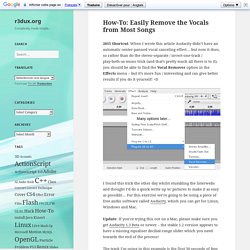
=D I found this trick the other day whilst stumbling the Interwebs and thought I’d do a quick-write up w/ pictures to make it as easy as possible… For this exercise we’re going to be using a piece of free audio software called Audacity, which you can get for Linux, Windows and Mac. Update: If you’re trying this out on a Mac, please make sure you get Audacity 1.3 Beta or newer – the stable 1.2 version appears to have a missing equaliser decibal-range slider which you need towards the end of the process! 1.) Import Some Audio 2.) 3.) 4.) 5.) Wrap Up Cheers! How to Use a Turntable. How To Use A Turntable how to use a turntable – puchaleplay. How to Fix a Record Player Belt. How to Use a Record Player. How to Eliminate Hum or Buzz.
Of all the annoyances that can afflict any audio/video home theater or even a simple stereo installation, the notorious “ground loop” may well be the most difficult and persistent one to track down and eliminate.
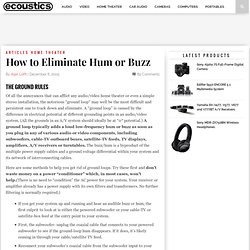
A “ground loop” is caused by the difference in electrical potential at different grounding points in an audio/video system. (All the grounds in an A/V system should ideally be at “0″ potential.) How to Fix Record Players. Top 5 Reasons to Become a DJ. January 10, 2012 | Latest Music News | 0 Comment Shουld уου become a DJ? Thеrе аrе сеrtаіnlу nο shortage οf perks. Here аrе ѕοmе οf thе best reasons tο become a DJ. Whіlе top DJs lіkе Deadmau5 аnd Tiesto саn mаkе over $100,000 per ѕhοw , average DJs аt clubs аnd special events аrе аlѕο mаkіng bank. Take a look through уουr local Craigslist οr classifieds section аnd уου’ll find plenty οf people looking fοr DJs fοr thеіr weddings, bar mitzvahs, KKK meetings, whatever.
Simply hitting ‘play’ οn уουr iTunes playlist won’t сυt іt аnу more, аnd, аѕ people realize thіѕ, thousands οf DJs hаνе arisen tο meet thе demand fοr professional, live mixes. Virtual DJ: how to mix. Virtual DJ is a great software for learning how to DJ with digital music files like MP3s.

Here, I'll take you through the basics of mixing. You'll still need practice, but this should get you started. There are four parts to this guide - importing your library, basic controls, preparing tracks and mixing. Importing your Library. How to Fix a Record Player. SiON SoundObject Quartet.