

The 13 best Google Chrome hacks. Flickr/Isaac Bowen Since it debuted in 2008, Google Chrome has quickly risen to be the most popular web browser in the world, beating out Firefox and Internet Explorer.

But that doesn't mean you can't make it better. There are many extensions and programs that innovative developers have built to make using Chrome more productive and more fun. With them, you can save articles to read anywhere, learn a new language, save money while shopping, and even improve your writing. And the beauty is that they don't actually require you to put in any extra work. Google Drive Files to Dropbox. TeacherCal - EduSync. 6 Chrome Extensions to Help You Maximize Google Drive. Google Drive has unlimited potential.

The feature that lets users upload documents, images, spreadsheets and more has millions of neat little ways to boost your everyday activity. It's also a useful online warehouse that holds all the things you don't have space for on your computer. Want to know how to boost its capabilities even more? Download these six nifty Chrome extensions that offer unique and handy features. 1. If you need to keep your documents as private as possible (you know, like that secret novel you've been working on), check out Fogpad. 2. As the name suggests, Save to Google Drive lets users save web content or browser screenshots directly to their Drive accounts. 3. Here's another one with a straightforward name. 4. Here's an extension for the lazybones in all of us. Google Swiffy. As part of our transition of display ads to HTML5. the Swiffy Flash conversion tool is no longer available.
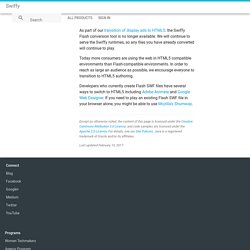
We will continue to serve the Swiffy runtimes, so any files you have already converted will continue to play. Today more consumers are using the web in HTML5 compatible environments than Flash-compatible environments. In order to reach as large an audience as possible, we encourage everyone to transition to HTML5 authoring. Developers who currently create Flash SWF files have several ways to switch to HTML5 including Adobe Animate and Google Web Designer. If you need to play an existing Flash SWF file in your browser alone, you might be able to use Mozilla’s Shumway. Will Chromebooks for Education Be a Good Deal for Schools? Having long wooed the educational market with its Apps for Education suite of productivity tools, Google is now poised to bring to students and teachers the hardware necessary to take full advantage of these Web-based apps and of the Web itself.

Google's Chromebooks for Education announcement at Google IO this morning could provide schools with a huge opportunity to equip their students with computers, at a $20 per student per month rate. No doubt, many schools still operate with pretty woeful IT, in terms of hardware, software, and Internet access. Plenty of schools still have just one computer in a classroom - if they have computers at all. Some have computer labs, of course, where rows of desktops line the room and where students can come for one class or so a week to learn keyboarding, do research, or play games. Costs for One-to-One Computing Initiatives Of course, $20 per student per month still adds up quickly. Schools, Student Safety, and the Open Web Cr-48 Pilot Program in Action. 50 Google Charts Tricks for Your Next Classroom Presentation. By Britney Wilkins Chartophiles and students, have you heard that Google has made it incredibly easy to generate your own slick-looking charts?
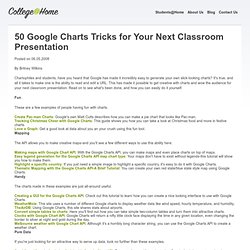
It's true, and all it takes to make one is the ability to read and edit a URL. This has made it possible to get creative with charts and wow the audience for your next classroom presentation. Read on to see what's been done, and how you can easily do it yourself. Fun These are a few examples of people having fun with charts. Create Pac-man Charts: Google's own Matt Cutts describes how you can make a pie chart that looks like Pac-man. Mapping. 30 Google Drive Tips You Can't Afford to Miss.
Click To View Slideshow» Google's online office suite and storage service has come a long way, becoming the tool of choice for many.

Here's a list of tips and tricks to squeeze the best out of Drive. Raise your hand if you remember Writely. A four-person company called Upstartle launched the online-only word processor in August 2005, taking advantage of a then-new browser technology called AJAX. It allowed users to instantly save and retrieve content generated in the browser but stored on the server. At the time, a product like Writely was unique (the software didn't come on a CD), but still considered a gamble. Fast forward eight years. It's a full suite of tools that now takes on Microsoft's far more mature Office; in fact, Google Drive's very presence in the market arguable drove Microsoft to create its own Office Online versions of Word, Excel, and PowerPoint to work with its OneDrive storage/sync service.